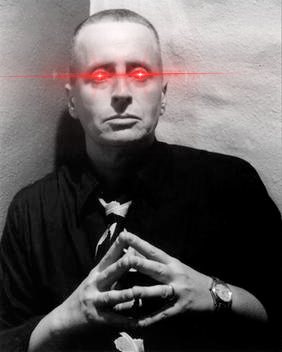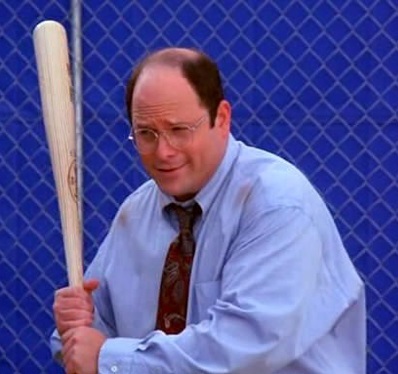Obviously this state of affairs can't continue, I need to change my email address, but there are a couple of problems with that:
-
So much of my life is tied to this account. I have an android phone (so all my contacts are stored with google), I use chrome as my browser, it's the backup email for my work/school email, I've used it to sign in to so many random websites, etc. I mean, you know how google is.
-
How do I even find an email address I like? So say I take the plunge, figure out how to transfer contacts, change everything else that needs changing. The number of already-taken gmail accounts must be astronomical. How do I find one that's not like "69420communist_theydy42069" or something equally ridiculous?
Halp pls.
The number of already-taken gmail accounts must be astronomical
This is a perfect opportunity to switch to an email provider that respects your privacy and as a bonus probably has the names you want still available
Also check out riseup
Here is an article on how to migrate from gmail to proton mail, the process is basically the same for other email providers
it’s the backup email fo
Just keep the account in limbo so that you can still access it if you really need to.
Another thought is to set up an auto-responder to notify people about your new address when you receive emails. This trains people to use your new address as opposed to forwarding which allows people to continue to use your old address and hence deadname.
I would like to do this. The problem is, of course, that google isn't just an email provider. Given that I have a google pixel for a phone and have stored way too many passwords for things in my browser (chrome), getting google out of my life is damn near impossible. It's probably worth trying though, because they sure are an evil company.
Time to compartmentalize your technology. Make an email account with a random name (420_communist_edgelord_xxx of course) and use that with your phone. Make another crazy email to use with Google Drive/ Youtube, and whatever, make a regular email with a service like Protonmail for professional stuff, and make a spam email account for signing up to services. All of the secondary emails can forward to the professional one.
If you do this, you'll want to use a password manager, Bitwarden is free and good.
The passwords can also be migrated to firefox or another password manager
https://support.mozilla.org/en-US/kb/switching-chrome-firefox
The google account is account is integrated into your phone primarily for play-store access but it doesn't have to be used for anything else. There are alternatives to this too, but they are more involved.
Yeah, firefox looks wonky on my computer currently because I use arch and haven't spent the time to make it look nice. Which is not a problem with firefox, it's a problem with me being lazy. But now really is the perfect time to see how far away from google I can get. Thanks for the encouragement and links! This is going to be quite a process, but ultimately for the best.
Q1: This will take a while. I would say first download everything from the account, there should be an option to do this. It will be a large file. IDK if you used Google as the signin or just entered the email address for the different websites, if it's the latter you would have to go to each website and go into your account settings and update it to the new email address. (Which may take awhile, if you use the one-click Google signin to 3rd party websites I'm not sure if you can update it). You could also not change any of that and just set it to forward to your new account once you have it, and not actually check the account. On Android, if you add another GMail account (without removing the first account), I think you can have it upload your contacts and files from the phone to the new account (not sure exactly how to do this).
Q2: Unfortunately, trial and error. If you want to spend the money and buy a domain & pay Google for email hosting, you could have a Google-hosted (Google Apps) email that (I think) integrates with the other Google products, is totally custom, but is not a "at Gmail dot com" address. If not, will just have to keep trying combinations. Could pick something about your personality or hobbies rather than your name as the actual address.
Hope that helps.
Thanks, I was afraid this would be the answer. Oh well, what can you do?
You can set the old email to automatically forward everything to the new one. This way you don't have to worry about missing anything while you gradually transition to the new one.
Honestly, I'm less worried about missing emails than about all the other shit that's tied to my google account. How did this one service get so damn embedded in my life?!?
Oh yeah, it'll definitely be worth it. As with all the other tedious shit you have to do to transition. I still need to legally change my name, what a time that will be.