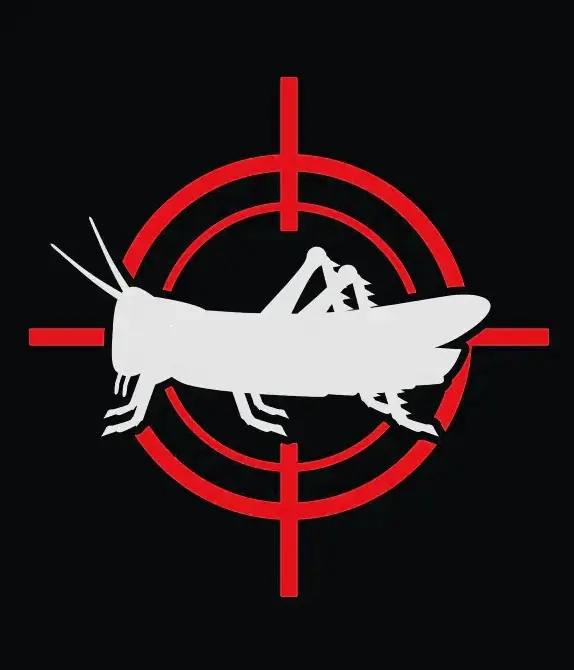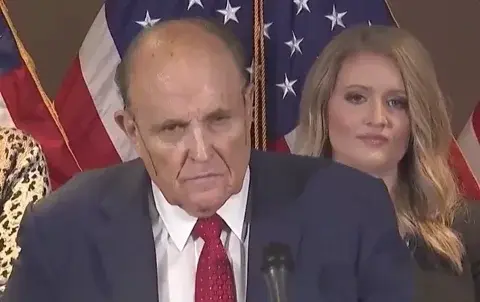Figured I'd make a dedicated post this time instead of leaving it in a comment.
If more details are needed, please leave a comment and tell me.
ClearURLs
Disabling this extension did not remove the popup, but here's my settings anyways:

Return Youtube Dislike
Removing this one did initially seem to work yesterday, but today it isn't.
DuckDuckGo Privacy Essentials
Removing this did not work, but this extension has caused adblocker-blockers to yell at me before.
- Consent'O'Matic
- Bitwarden
- BetterTTV (No Youtube access)
- Violent Monkey (No Youtube access)
- SponsorBlock
- uBlock Origin (factory settings, latest update)
- TWP - Translate Web Pages
- FastForward
- Wii Shop Channel Music
- TTV LOL PRO
- Hide Shorts for Youtube
- Old Reddit Redirect (No Youtube access)
- Reddit Enhancement Suite (No Youtube access)
YouTube updates their adblock detection script twice a day meaning you have to update the "quick fix" filter list twice a day aswell. There's currently no permanent fix. It's a cat and mouse game.
Ublock Origin is working well again, google keeps updating their script but it only takes a few hours to get a new fix.
I keep getting the box with an x in the top right that takes 5 seconds to click
Go to ublock's settings, purge the cache and update libraries. That should fix it.
It was probably because one of my YT modders had Adblock enabled
I have Bitwarden, RES and uBlock Origin, plus Enhancer for Youtube.
My fix was
- disable "Block Ads" in Enhancer for Youtube
- add this to uBlock under "My Filters":
! from https://gadgetstouse.com/blog/2023/05/15/bypass-ad-blockers-not-allowed-on-youtube/ youtube.com##+js(set, yt.config_.openPopupConfig.supportedPopups.adBlockMessageViewModel, false) youtube.com##+js(set, Object.prototype.adBlocksFound, 0) youtube.com##+js(set, ytplayer.config.args.raw_player_response.adPlacements, []) youtube.com##+js(set, Object.prototype.hasAllowedInstreamAd, true)I assume it's uBlock Origin. I have that and another one that I can't remember the name of, but it 'clicks ads' and you don't see them. I disabled uBO and left the other running. Worked fine for a few videos Sunday but Monday it was throwing the 'you can't use an ad blocker' again.
But I'd wager just about anything that affects YT on your end will throw that message at this point since they desperately want people to pay for premium or watch 3min of ads per 5min video.
AdNauseam, rly great tool for fighting invasive ads (since it doesn't click on "do not track"/privacy respecting banners)
Ah yeah that's it. I'd had no issues with it, but I bet it's getting flagged on YT even though they're getting those sought after clicks and such. Cause I'd never click on an ad of my own choice.
I had two issues triggering the ad blocking warning. Mind that I'm running Firefox and Ublock origin.
The first was the setting to block ads on YouTube enhancer add on.
The second was a rule I created on Ublock origin to block the notification bell.
After clearing both, no more warnings. At least for now.