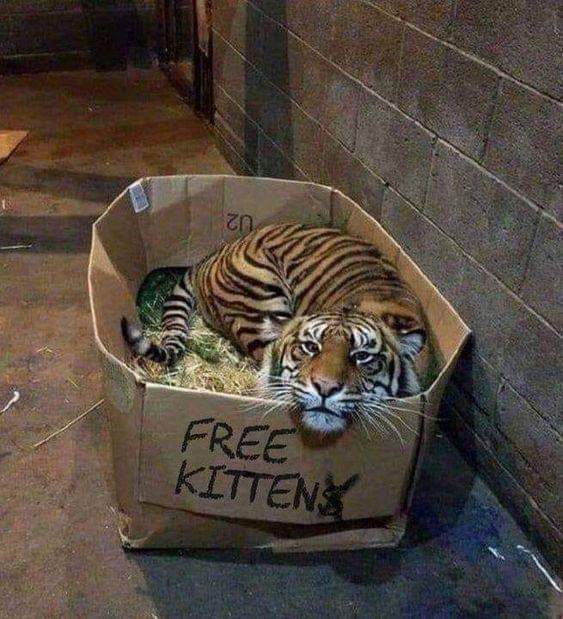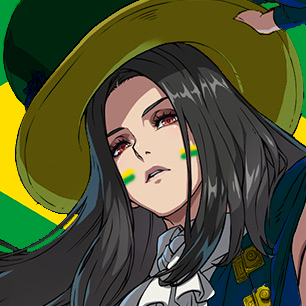Windows, Preferably free
AutoHotKey AHK for short. Allows automation of nearly anything in Windows, and is better than most alternatives. The downside is it's VBScript, which I believe is going he way of the dodo, and it has quite a few gotchyas.
However, on day one you can start assigning keys and combos to do common tasks.
Don't like Caps Lock? Reassign it to open Chrome. Hate that you can't lock the screen with your left hand? Make Win+S a command that locks the screen.
It's free, has a huge community, and is truly amazing.
SysAdmin. The OCR Feature is a blessing to get masses of text from sended in screenshots, or Webinterfaces of devices that try to fight the user when they try to copy some text from it ^^
The Always on Top Feature... fuck where do I start.
When shit gets stressful and you are just trying to fix a thing asap but your view is bloated with the applications from your previous task, it can be unbelievable practical to use the always on top feature.
Mostly use it on windows that i want to have as a small but always on top space where i can interact with application xyz or even a small fresh notepad to type down what the customer is blubbering into my phone while I try to get as many information possible and troubleshoot the problems at the same time.
Sorry for the absolute shitty written text. I'm in a hurry.
Powerrename with optional Regex (Regex only with support of chatGPT. Noone can tell me they actually understand regex ^^) Though PowerRename i use more often as a Pirate.
Paste Text only - OMFG this feature.. without it i would quit my job and search for anotherone where i can deploy it on my maschine. It stripes out every non-text from the text you have copied. So formatting and all that bullshit is gone. Its's bliss. As a regular office worker this should also be a gamechanger. Noone ever wants to copy the formatting from one document to another. You mostly just want the plain damn text.
Maybe the cut and resize feature will be also soon on my favourites list but i havent tested it that much so far.
Oh and another app i love:
ShareX.
It has never been easier to show someone what they have to click or where error xyz occurs. Just create a border that you want to record in .mp4 format, do your stuff there, klick stop and send a very nice and small videofile to your opponent. Absolutely everyone that got a video from me was thankful for not having to read 4 paragraphes of text but instead was able to just watch a 30secs video and understand everything. I sometimes even use it in documentation for other sysadmins. Very helpful if the task is complex and would take up lots of text to explain. Create a short clip and everyone understands you.
I have two monitors, and I like one rotated portrait mode. FancyZones makes so I can split my screen in ways that make sense. If I didn't have PowerToys's FancyZones, then I'd be extremely limited with how my windows show up.
Like...splitting windows in half horizontally is not a thing. You have to make it a quarter first then drag it over. With fancy zones I can split my screen into three equi-sized windows. I use this for studying all the time!
Filebot comes in clutch a lot
You can match “legal” media files with media databases so things like Plex or Jellyfin can see all the files with the correct seasons and titles. I’ve also set it up to move the stuff where it needs to go at the same time. Might seem minor, but was what pushed the convenience factor up above streaming services for me. Unfortunately not free
Also Usenet
Using Filebot to move files and create folders saves so much time!
Not free, but I swear by Scrivener as a word processor - I've been using it for both my novel and Uni essays for years and it is just a total lifesaver, as it makes document management so much easier. Strongly recommend
A few I can think of the top of my head:
Ludusavi - Extremely easy to use backup tool for savedata from games. Some games on Steam doesn't have cloud backup, like Dark Souls 2 and 3, so it's useful to have a backup if I ever need to format my pc.
Logseq - Obsidian-like app for note talking, it's intimidating at first but it's really great. I have been using it for notes, diary/journaling and for drafting ideas.
Haruna Media Player - This one I don't think is available for Windows but if someone on Linux sees this, it's the best video player I have tried. All it lacks for me is a way to download subtitles.
- W10Privacy (works on both win 10 and 11)
- I never connect with M$, only a local account. When installing Win11 type Shift+F10 to get a console then type
cd oobebypassNRO.cmdIt'll give you access to a local account option. - NextDNS for a system wide ads and tracker filtering
- I've recently switched my mp3 player from AIMP to Dopamine
- WinCDEmu (outdated but still useful)
- OnlyOffice Desktop Editors for my clients who can't understand any UI different from MS Office...
- Firefox/Thunderbird
- ImageGlass
Huge fan of Obsidian for note taking. Really love the backlinking system.
Keypirinha - keystroke launcher. I can't use PC without it, and I also stopped using desktop shortcuts since I started using it. It's extremely lightweight and fast, and it can do a lot of different stuff using plugins...Open programs, open websites, use it as a calculator, convert currency, convert units, kill processes, list your public/local IP, integrate with Everything search, color picker, search timezones...
ARS Clip is by far the best Windows clipboard manager I've ever used. The portable version even works great on my work computer. Can't use a PC without it.
http://www.joejoesoft.com/vcms/97/
My bad, just noticed you asked for Windows, this is MacOS.
Rectangle - just a simple and reliable MacOS window manager. They do have a paid version which gives you a few extra features, but I used the free one for a long time before buying to support and get access to one of the paid features.
There are a surprising number of people who don't know about Google's reverse image search feature. It allows you to see where else an image was. Sometimes it's even useful to take advantage of.