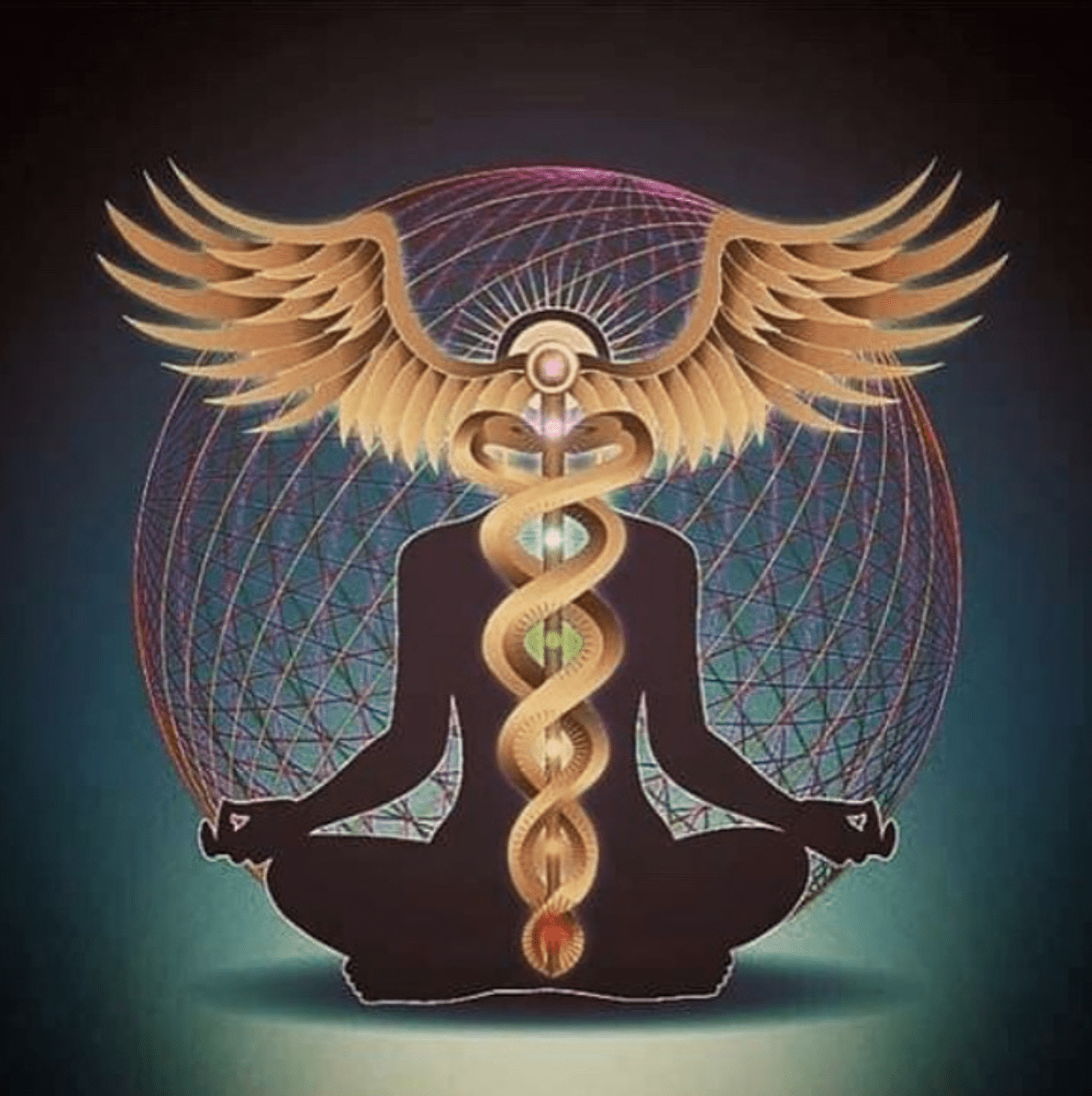For what it's worth i might have a lot of them already, just curious if I'm missing any
ITT: Everyone suggesting non-essential extensions. The only essential one is uBlock Origin. Everything else is optional and depends on the user.
LibRedirect - A web extension that redirects YouTube, Twitter, TikTok, and other websites to alternative privacy friendly frontends YouTube → Invidious , Piped , Piped-Material , CloudTube , PokeTube , FreeTube , Yattee YouTube Music → Beatbump , Hyperpipe Twitter → Nitter TikTok → ProxiTok Reddit → Libreddit , Teddit Imgur → Rimgo Pixiv → PixivFE
Actually, you can use any SearXNG instance as your search engine, most of which already redirect their results to privacy focused frontends. Like searx.tiekoetter.com.
Don't Fuck With Paste - for all those stupid websites that think pasting my email address from my clipboard extender (Ditto-cp) is somehow unreliable.
Can we stop them messing with a tab's history ? Like aliexpress does
- Absolute Enable Right Click & Copy
- Bypass Paywalls Clean
- F.B Purity - Cleans up Facebook
- Instance Assistant for Lemmy & Kbin
- Joshi Koukousei Captcha Service
- Return YouTube Dislike
- SponsorBlock for YouTube - Skip Sponsorships
- Wayback Machine
- xIFr
Finally someone that mentions an
Enable Right Clickextension. There's a few out there but I use "Absolute Enable Right Click & Copy" as well.On top of return youtube dislike & sponsorblock I will highly recommend BlockTube, it optionally removes shorts, the video pause and & popup asking if you're still there, and a few other things. I've tried the "remove youtube loudness normalization" option but volume is just all over the place no matter what.
Of course these are specific to youtube and not essential for anyone who uses an alternative
Enable right click, that sounds like something I need, it's a bit stupid how often I want to right click something and I can't
If you want to see dark mode everywhere: DarkReader
Note that it will slow down page render times
I find this one fairly useless nowadays, maybe except for a couple websites. But even Wikipedia nowadays has a native dark mode.
Even native dark mode isn't dark enough for me. I want black so I have it enabled on top of native dark mode.
I disable it wherever native dark mode is supported but damn if I'm gonna blast my eyes with a white background awhen I'm browsing after 10pm
For me i am careful not to trust to many addons. Several addons have "turned against the user". I trust gorhill and ublock origin. I only install verified by Firefox. Disable when not needed anymore.
Besides that i think Multu account containers cookieautodelete Bitwarden Treestyle tab
I also use vimium although it pains me or had access to everything, and it's not verified. So it only runs in nonessential windows.
For better multi-account container support, you might want to look at Sidebery instead of Tree Style Tab.
Sideberry didn't workout for me. The groups feature didn't work as expected / wanted.
Ublock origin
Privacybadger
Cookiebro
Anti-adblock killer userscript
Sponsorblock
Ablaci origin, decentraleyes,clearURLs and Sponsorblock for YouTube -skip sponsorship
VimFx, CanvasBlocker, CleanURLs, DarkReader, Flagfox, NoScript, uBO, Stylus, TWP.
uBlock Origin does not block javascript execution depending on the domain. They do not serve the same purpose.
I don't know if that's what you meant, but you can block JavaScript per-site, block first or third-party scripts separately, etc
I stand corrected, that does look close to noscript's feature, thanks !
Though I don't know if it has a "whitelist mode" (all JS disabled by default everywhere but content still fetched) like the default noscript has.