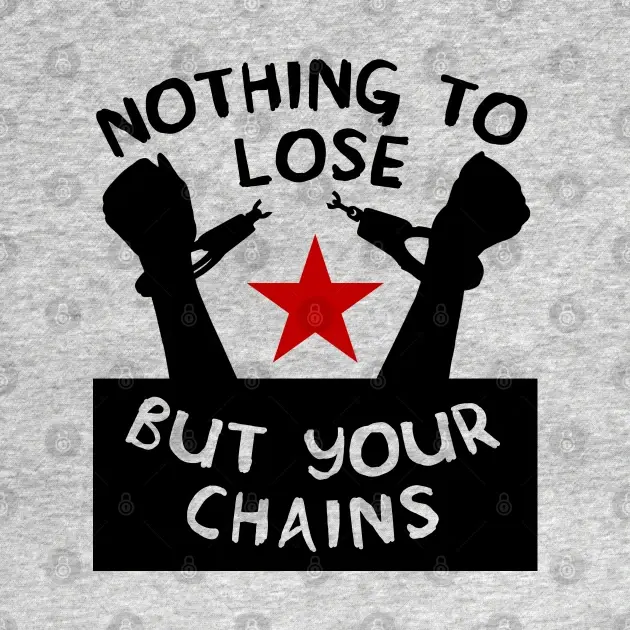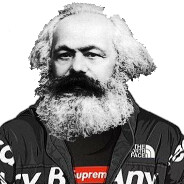I play video games, watch movies/TV, browse the internet, write stuff, might do some technical drawing stuff. Do not like fiddling but can do a little.
Ubuntu is probably the most beginner friendly. I think any distro will eventually need some fiddling, especially when it's update time and something gets broken by the upgrade.
Usually something breaks when I have to do a major version update. For example I had an Ubuntu 21.10 install that I upgraded to 22.04 and it screwed up something with my video driver. It took me like an hour in the terminal to figure out it was something with an alternate kernel I was using and now I'm back on the linux-generic kernel until that's fixed.
I liked Arch a lot for systems where I update frequently, but coming back to a very outdated system to apply updates is a little nervewracking
First of all, here's a website where you can find distros of all kinds: https://distrowatch.com/
Find a Ubuntu-based distro, ideally one based on an Ubuntu LTS version. The main advantage of an Ubuntu-based distro is that most people start out with an Ubuntu-based distro, usually Ubuntu or Linux Mint, so most guides, especially beginner guides, are tailored towards Ubuntu. In terms of what actual distros to pick, the Ubuntu family of distros tends to tailor their particular distro with a particular desktop environment (DE). Not all distros do this. For example, Debian and most Arch-based distros give you an option of picking which DE you want installed on the OS.
Here's Ubuntu-based distros organized by DE:
GNOME:
Ubuntu, Pop_OS (modified version of GNOME), Zorin OS (modified version of GNOME)
KDE:
Kubuntu
Cinnamon:
Linux Mint (Cinnamon version)
Xfce:
Xubuntu
Mate:
Linux Mint (Mate version)
LXQt:
Lubuntu
In terms of which DE to choose, it's honestly personal preference in the end. If you want to test out DEs, the easiest way is to find a distro that offers DE options in its installation like Debian and EndeavourOS and create VMs for each DE you want to test-drive.
Ubuntu or Pop_OS.
Ubuntu is the most popular and beginner-friendly distro. It has the widest support base.
Pop_OS is based on Ubuntu and has more focus for “gamers” (ew).
Either way, using Linus requires some fiddling. Using popular beginner-friendly distros like Ubuntu or Fedora can help, but I’ve never had a Linux install where I’ve not needed to spend some time fiddling around in the terminal.
Also, make sure you back up everything. YMMV but I’ve had to reinstall my distros three times in the past year and a half.
Yeah, I've worked as a sysadmin before setting up tiny aws servers and maintaining them. It's not my jam, but like... moving away from windows seems like a good thing
Something debian-based, but not actually debian unless you want to use the command line and learn a little bit about how Linux works.
I'd recommend PopOS or Ubuntu, in that order.
With a debian-based system, you'll benefit from a large set of available software and will be able to troubleshoot any problems more easily.
Mint, Pop, and Ubuntu are all fine and you might as well pick the one you like best based on screenshots.
linux for :grillman: people, calling @Pirate for expert consultation
I use Ubuntu, the only annoying thing I had to do was get rid of the snap firefox bc it wasn't working with an extension I needed
Linux Mint or Pop!_OS will require the least fiddling to get everything to work. For games, you can use Steam, GoG, and Lutris to run most stuff you want. You should be able to do everything you want without having to open a terminal.
For broader support and help documentation available you should probably just start with Ubuntu, but once you become comfortable with that you might start wanting something more upstream (newer kernels and other features) with stock Gnome like I did, so if you don't mind doing a bit more fiddling up front I'd recommend Fedora despite the name. It's what they use to build Red Hat Enterprise Linux for servers and it's what Linus Torvalds, the guy who makes the Linux kernel, typically uses because it's very reliable, though I think he's using Asahi now to develop on ARM processors.
pretty sure the rules say that if you use red hat now your dad is on the hook for IT support
Mint is pretty good. Games are kinda annoying tbh even some of the games I bought on Steam didn't run after install with Proton enabled, there are ways to fix this stuff but you'll have to spend time.
Browsing, movies writing all that will be perfectly fine (Though I found window scaling a bit odd). As for drawing Photoshop is a pain to install, you'll have to go with GIMP or Krita.
You can also dual boot with Windows if you want for software/games which don't work well on Linux but then you'll have to worry about file system shit (if you dont have two drives) and reboot everytime.
I suggest trying it out in Live Mode from a USB Stick or a VM.
Especially in the case of having only a single drive: instead of dual booting, I would advise setting up a windows VM through qemu. It might be a bit time-consuming at first, but you don't have to reboot and there's no need to bother with partitioning your drive correctly. The performance is almost on par with dual booting if you set it up with GPU passthrough and CPU pinning, which is mostly just a matter of finding a decent guide and following it. The only disadvantage is that some games that use invasive kernel-level anticheats may detect that they are running inside a VM and refuse to work.
I've been using Pop_OS for about a month, and once I got used to installing games through Lutris there hasn't been anything on Linux that I've wanted to do that I can't. Since it's Ubuntu based if you run into issues you can pretty much always google the error you're getting and find a bunch of Reddit threads talking about it and suggesting fixes or workarounds, I've copy+pasted a bunch of things into the Terminal without fully understanding what I'm doing and it seems to be working.
If you're using a laptop, i recommend the Ubuntu 22.04. For my personal workflow, the our-of-the box support for three-finger swipe on the trackpad has been a huge plus. There are myriad ways to navigate your windows and desktops, but the trackpad support on Ubuntu is a huge step toward the fluidity of macbook-style navigation. Three finger swipe up brings up your windows, then swipes to the side change desktops/workspaces, another swipe up brings up the apps. Tap the windows button and begin typing for quick access to apps and files. Ubuntu receives legitimate criticism, but I've found the criticisms typically have more to do with philosophical and business decisions than usability. But there are snap packages, and if you install packages using the snap route they tend to have longer loading time. I use my laptop for casual computing and work and I really like my experience with Ubuntu. It sounds like you're pretty computer savvy, and my sense is you'll really like the switch. Ubuntu makes the switch easier as it has huge base of support and documentation. Hope this helps
It may be better now, but I would honestly say that if you're using a laptop then you're better off pirating Windows or building a hackintosh. The battery life on all the Linux distros I've tried is just abysmal, even after following all the guides on how to get the most out of it. If you don't really care about having more than a couple hours on the go then you're fine, but for me I like being able to get 6+ hours and I don't see this happening with Linux.