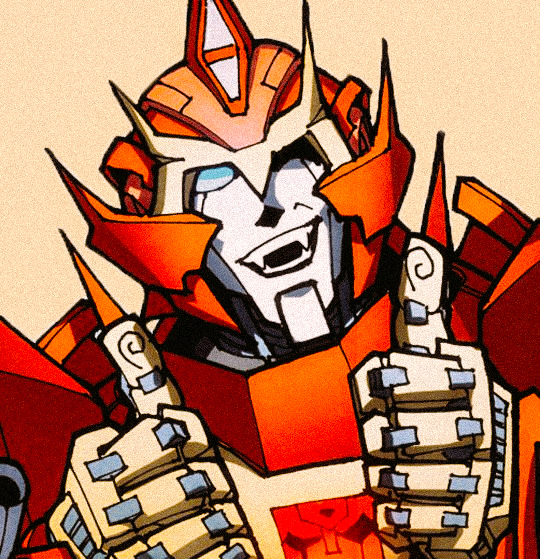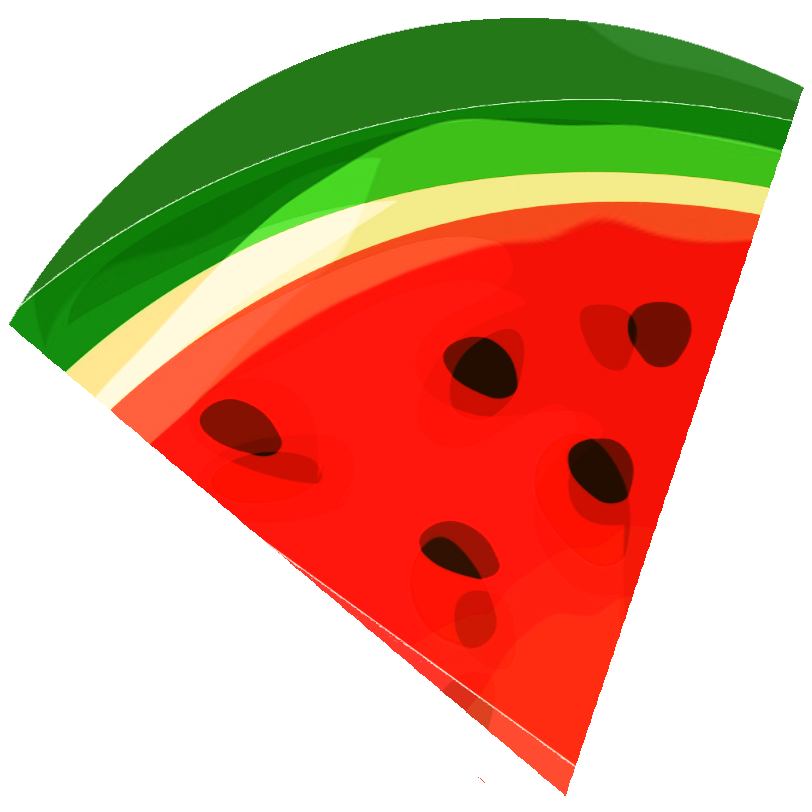"Just use cli bro" yeah okay, yay might be less trouble, but I like being able to keyword-search the AUR and flatpak and stuff.
I moved from Manjaro linux(icky, run by libertarians I think, smelly) to EndeavourOS(based, presumably run by commies and anarchsists, sexy) for a bunch of reasons, like Endeavour runs really well even from an old hard drive, it's a great OS. I kind of miss Pamac though.
From Mint to Manjaro I've always preferred the graphical program-installation way, which is probably windows brainworms that just won't leave. Having to yay s and remember xfce4-sensors-plugin without typos is a lot more annoying than just punching "sensors" into a search bar, so Endeavour's lack of a GUI installer is kind of troublesome to me. I tried just installing Pamac but it's made by Manjaro devs and errors out with exit status 8 or 4 more than half the time. Instead of digging in my heels and yelling about wanting Pamac to work, what else can I use on Endeavour to achieve the same ends?
I think the best way is to go to aur.archlinux.org and search for whatever program you want there. You can get popularity scores, info on when then manifest was last updated and user comments l. Then you can copy paste the name to yay.
Oh, you can just go on a website and search up stuff... Now it's really idiocy
 and then you can just
and then you can just yay -Syu... huh...Y'know pamac kind of runs like dogshit on old computers anyway tbh.
I just use pamac and Bauh on Endeavour anyhow, I can't be bothered with CLI anymore. I'm sure other people get little goosbumps and feel like they're diving into the matrix when they're on the terminal, but I just find it really annoying and would rather have a GUI.
I'm sure other people get little goosbumps and feel like they're diving into the matrix when they're on the terminal
ngl that is half the reason I use the cli
Okay, so by chance do you know much about these silly
exit status 8/4 errors I'm getting installing pamac? Never heard of Bauh before.Bauh is the same type of program as Pamac, but I like how it easily supports flatpak
I moved from Manjaro linux(icky, run by libertarians I think, smelly) to EndeavourOS(based, presumably run by commies and anarchsists, sexy) for a bunch of reasons, like Endeavour runs really well even from an old hard drive, it's a great OS. I kind of miss Pamac though.
EndeavorOS is a glorified graphical installer for Arch Linux with extra branding and pre-configured window managers. Manjaro is a project to convert Arch into a stable distribution rather than a rolling release one (which failed horribly along with incompetant maintainers)
You should really just be using vanilla Arch linux instead of downstream forks. The appeal of these downstream forks was their graphical installer (usually in the form of Calamares) but arch linux now includes a program called
archinstallin the installation media which does the same thing but better since it follows the arch linux KISS principle (keep it simple, stupid) that just installs what you need.That doesn't mean you should reinstall your os or anything. But understand that downstream arch linux forks most of the time are just thin coats of paint over the actual work of the Arch linux. The appeal of these distros is long gone but their branding still persists to cover up the big bad and scary arch linux (which is a bad stereotype)
I could give that a try I guess, last time I had an Arch install image it was all cli, very spooky. I'm not that computersmart but if Arch is dingusproof I'd try it.
The main thing that keeps me from swapping all of my computers from Manjaro right away is working out kinks like audio input/output and DE shenanigans. Vanilla Arch though, curious...
Arch is very dingusproof if you just read the archwiki from time to time. :) but if you don't want to do that, then you shouldnt use arch. Not a judgement call, just reality. If you want the latest packages but a stable release then use fedora.
Fun fact, the arch install media is copy-to-ram meaning that once you boot into it, it lives in memory instead of your usb drive. It's actually more resistant to crashes than graphical install media like Manjaro and EOS where a jiggle of the usb stick can break ur entire install. It's also a netinstaller so you don't have to update your system after you've installed it.
Archinstall is very customizable but you can always get best practices defaults if you go through each option as you would a graphical install (partitioning disks, choosing timezone, choosing arch mirror, picking desktop profile like kde, gnome, xfce etc.). I highly recommend you try it.
Wow that sounds great actually. And one issue with Endeavour is the install image boots KDE by default, so it doesn't run much if your system has 2GB RAM. I think I might, ty!
I remember Octopi, was told way back when not to use it anymore on Manjaro, depreciated or smth. Is it still fine to use?
It is still fine to use, the last commit was made a month ago and it is one of the most popular aur packages just under yay.
yay xfce sensors3 aur/xfce4-sensors-plugin-nvidia-hddtemp_through_netcat-current 1.3.95-1 (+2 0.00) (Orphaned) Sensors plugin for the Xfce panel with nvidia and hddtemp (through netcat) support 2 aur/xfce4-sensors-plugin-nvidia 1.4.4-2 (+26 0.00) A lm_sensors plugin for the Xfce panel with nvidia gpu support 1 extra/xfce4-sensors-plugin 1.4.4-1 (198.8 KiB 808.5 KiB) [xfce4-goodies] Sensors plugin for the Xfce panel ==> Packages to install (eg: 1 2 3, 1-3 or ^4) ==> 1 Sync Explicit (1): xfce4-sensors-plugin-1.4.4-1 [sudo] password for unperson: resolving dependencies... looking for conflicting packages... Packages (8) exo-4.18.0-1 garcon-4.18.2-1 libwnck3-43.0-3 libxfce4ui-4.18.6-1 libxfce4util-4.18.2-1 xfce4-panel-4.18.6-1 xfconf-4.18.3-1 xfce4-sensors-plugin-1.4.4-1 Total Download Size: 2.66 MiB Total Installed Size: 15.76 MiB :: Proceed with installation? [Y/n]>didn't use --noconfirm
:) do all packaged have keyword stuff like that though?
Narrow search (
yay linux headerwill first searchlinuxand then narrow onheader)yay <Search Term>will list all packages related to the search term, and you can choose which one to install by entering the number index. https://github.com/Jguer/yay?tab=readme-ov-file#examples-of-custom-operations
Yay doesn’t have search? Apt has keyword search. Maybe switch to Debian…
Arch >>>>>>>>>>>>>>> debian
My mind had a memory of "tarballs" that makes me recoil.
I got spooked by all the aur installers having security issues(any aur installer pulls user written scripts that don't have a little oversight).
I know its the opposite of what you want, but seriously, its typically a 3-4 step process to get software from the Aur.
- Search "<some app> arch aur"
- find the aur link, check when it was last updated and the comments below to ensure there's nothing glaringly bad
- copy the link by clicking it
- cd to your downloads folder
4.a.
git clone <aur link>4.b.
cd <aur package>4.c.
makepkg4.d.
pacman -U <package>.tar.zstObviously more than 4 steps, but half of those are clicking a link and going to a folder. the important steps are 4.x.
IMO its worth the handful of extra steps because you genuinely cant trust these packages. If you want to update, go to the cloned dir, run
git pulland repeat 4.c and 4.d and it will replace the other version, easily downgrade if you don't delete the old .zst, etc.He thinks I'm gonna build a package on an Atom N570
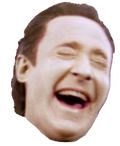
Never seen
pacman -Ubefore, neato. I also did not know you couldgit pullto update a package! So you wouldn't even recommend using yay most days?all aur helpers do is automate that process, so you are already building packages on an Atom
Only some, not all of em need built, or at least most are a lot faster. Is there really no difference? I have a couple smelly PCs that do not cope well with the build process.
yayand most other AUR helpers also install normal Arch packages, which are prebuilt.Beloved prebuilt packages that don't make CULV computers scream for blood <3
I moved from Manjaro linux(icky, run by libertarians I think, smelly) to EndeavourOS(based, presumably run by commies and anarchsists, sexy)
I thought the same of Manjaro. What gives you your opinion of endeavor?
I found this libre arch variant the other day https://www.parabola.nu. I'd never come across is before which kind of worries me.
Mostly that's a joke Idk who runs Endeavour, but at one point bear website recommended it so y'know.
They say that Arch itself now has a nice graphical installer and so you should use that to set up vanilla Arch, and just skip the "Arch for dummies" distros since Arch is now sufficiently for dummies, I suppose.