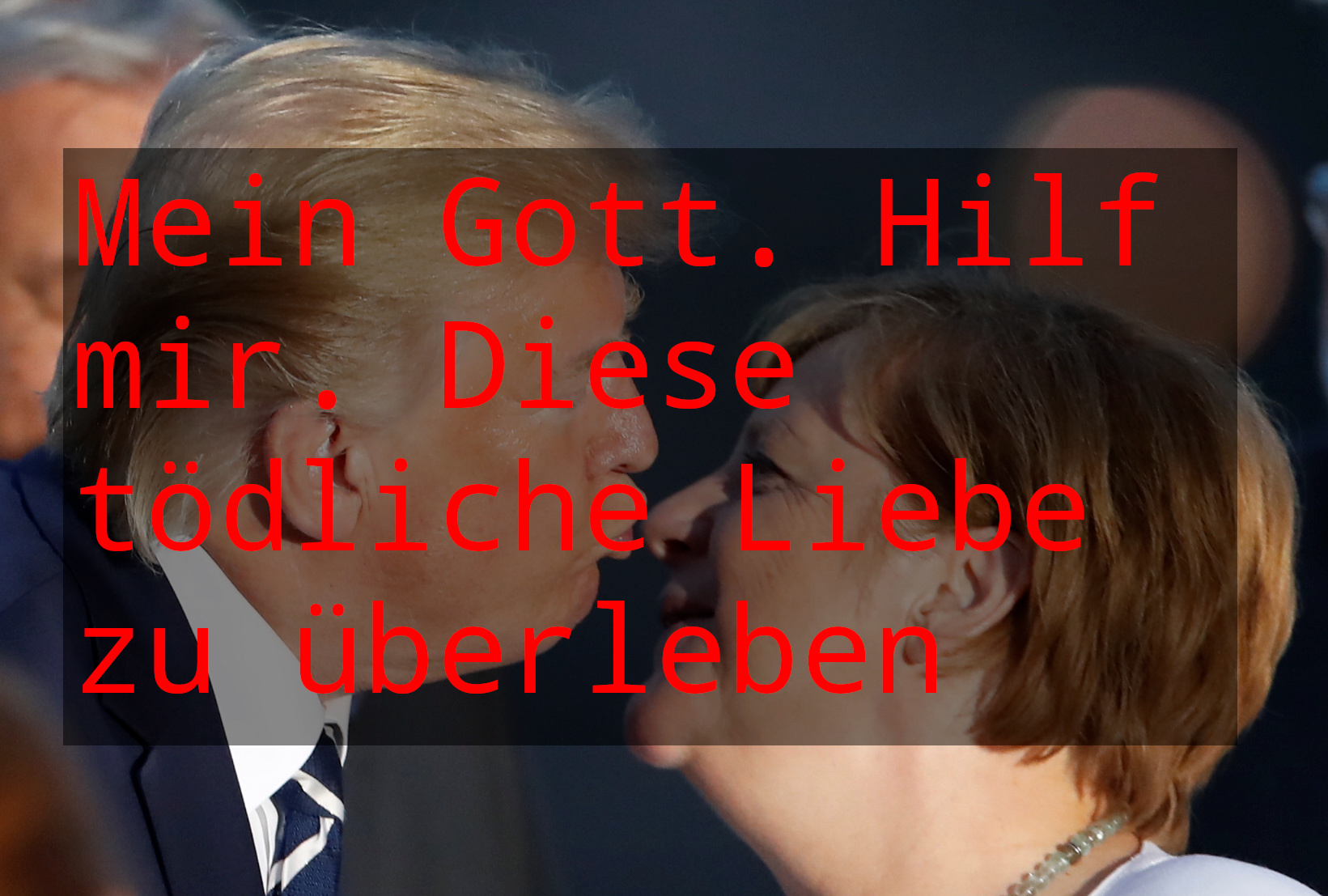(I'm not an expert with this sort of stuff, so forgive me for any wrong terminology etc.)
For reference, here's what it is, 6th and final generation specifically.
Basically we mainly use it to expand the wifi coverage on the property, since it acts as a wifi hotspot and allows us to create a 2nd network/connection for us all to use and in addition to our original modem/router.
It's been on the fritz lately, was discontinued several years ago, and it doesn't seem like there's anything exactly like it anymore. Any suggestions? Ideally something cheap and easy to set up.
I dont know what your actual needs are based on your usage, but google "wifi mesh network" lots of products to buy.
I set this up recently at work with a few old linksys wrt54g running custom firmware.
It could (beyond some extra interoperability with Apple programs), but the amount of effort to set it up can vary quite a bit.
OpenWRT is an open-source router firmware that can be installed on (most) consumer routers to add a wireless network that extends your existing network. It's a bit complicated to set up and install, though. But if you have an old router that is compatible you could follow a couple tutorials to get it working in a pinch.
Asus routers, especially when the open-source Asus Merlin is installed (much easier to install than OpenWRT and looks and functions the same as stock firmware, but with added features) can have this functionality. I think TP-Link routers can as well, and they make wireless repeaters that are very cheap and work fine.
The Tp Link Deco M4 is not the same device but could solve your problem. You buy multiple of them (3 are $90 on Amazon, which should be enough for the average home), connect one to the modem, and plug in the others in different rooms. It creates a seamless mesh network with good speeds everywhere. Setup is nearly plug and play, although you do need to have an app for it work.
There’s other devices out there (just search for mesh networks) but the Deco M4 was the cheapest good quality option I found. If you have particularly fast internet, and you want to have that speed everywhere, or if you have a lot (dozens) of Wi-Fi connected devices, you may want to look into something more expensive.
The one I use on my internet is an Orbi. It's been good so far.
This is just either a modern or if the distance isn't too long and you don't care about ping, a repeater
If you have an older house with COAX plugs around you can add a MOCA adapter to your network. Basically uses your existing wiring in your home for the old cable TV wires and pushes internet traffic through it. https://www.screenbeam.com/products/ecb6250/ you can then attach an access point to the other end and have a much better experience than a mesh system. In terms of routers that are comparable I would say any brand really should be fine if you set it up as an access point.
AMPLIFI has a mesh Wi-Fi system you could check out. I’ve had their basic Wi-Fi hub for a few years and it’s been great.
Two relatively recent wireless routers can do this. You’ll need to attach an external hard drive to get time machine functionality tho
My setup is an old PC running OPNsense wired into a bunch of OpenWRT access points.
That thing is just an access point or a "dumb" router. You can repurpose just about any low range wireless router to give up doing routing and just relay signals. Either wired up directly to the main router or you can have it create a wireless connection to an existing AP that's closer to your router.
Here's a list of compatible routers. Old Asus ACXXXX devices seem to work pretty well.