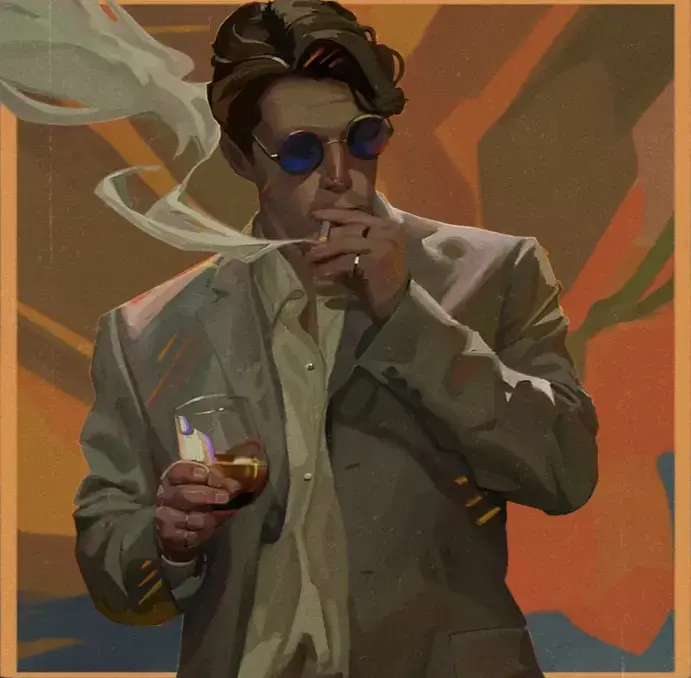- cross-posted to:
- games
- cross-posted to:
- games
This is a nice examination of one reason for crashes in vanilla NV, but between all the other stuff that's happening--Havok physics and objects records bloating, Actor data bloating, bad meshes, quests getting goofed around and stuck at various stages--I think there might be many reasons why NV could crash.
Also though in my most recent mod of the game it only crashed once in the entire 50 hour run so uh sucks to suck

If you don't have them already, get the 4 Gigabyte patch and New Vegas anti crash (NVAC), using those I have had the game crash twice in 37 hours of playtime
That really helped! I still got a few crashes, but it was like a weird bug after walking some distance and then using the pipboy. Luckily I could just alt-tab, save, and then the next pip boy open would actually crash the game. I never got an instant CTD which the 2GB limit definitely used to cause. So I lost zero progress in the whole night of playing
Found a very interesting YouTube comment that makes a ton of sense - why I used to be able to play New Vegas but can't anymore.
A 32-bit app on Windows is almost always limited to 2 GB (2,048 MB) of memory for both itself and any libraries (aka ".DLL files") it needs to run, and the memory taken up by those libraries is not shown in process manager. This was adequate at the time FNV was released, but in the intervening dozen plus years, the memory required by these libraries has grown quite a lot. On Windows 10, they take up nearly half of the memory available, which is why FNV crashes when it has reached about 1,000 MB, and needs to allocate more.
So even though you have plenty of ram, the 2GB cap has to be shared by the game along with the much larger processes that windows 10/11 use compared to Windows XP/7, which are needed to run the game.