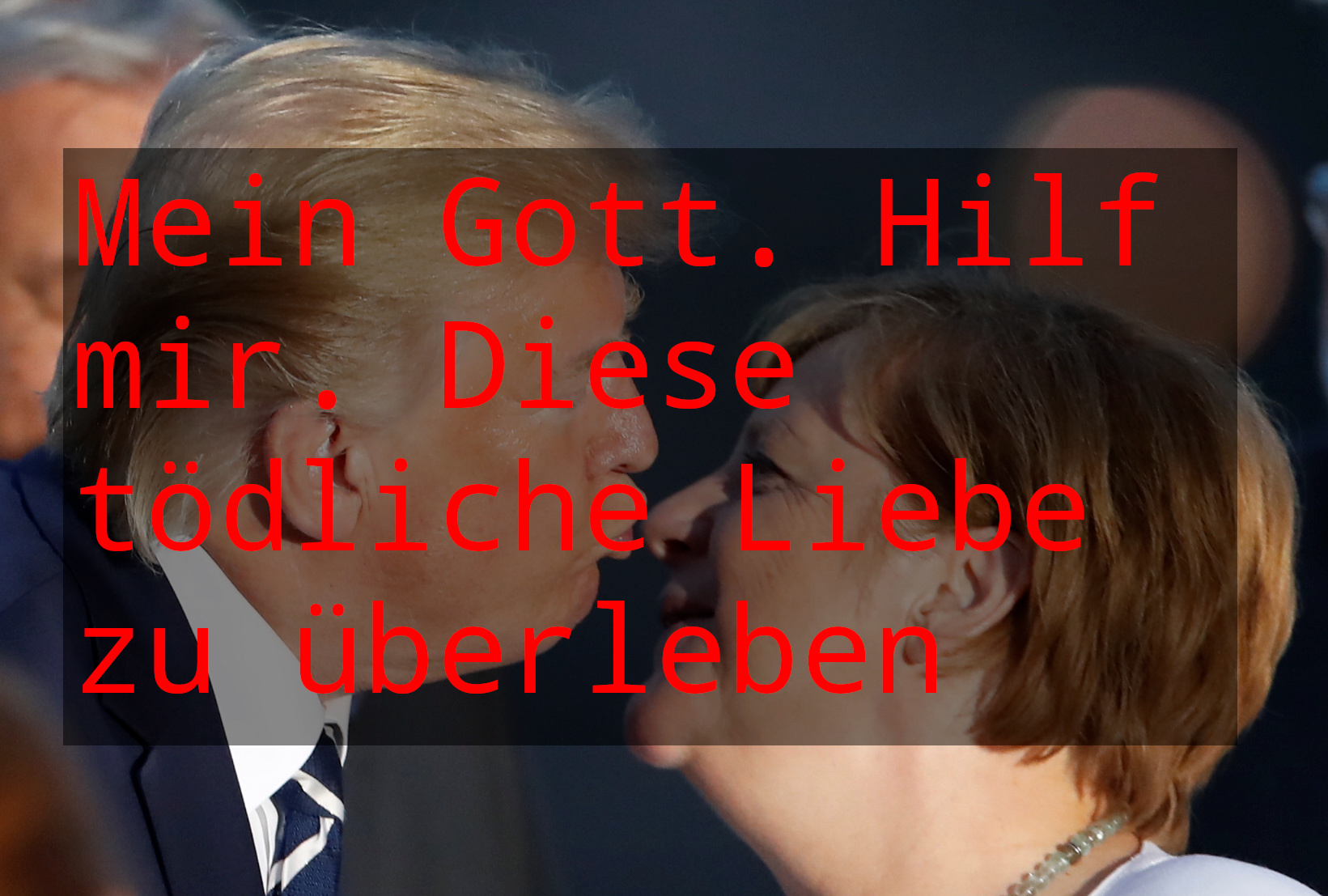From my limited research and understanding, Nvidia makes Linux drivers, but they’re closed source. These work fine. They open sourced some stuff but not enough to really change much yet.
There are also FOSS drivers, but the performance for those vary.
Is this correct? Should I stick to proprietary drivers if I want consistent performance?
Did some more digging and it seems like no one seriously suggests the FOSS drivers for anything other than web browsing
Thoughts on Nouveau vs Proprietary
The Noueveau drivers could be fine on older Nvidia gpus (like geforce 6xx series). Anything newer and you'll be throwing away compute power. Nvidia is the only actor who can resolve this situation by giving Linux a proper implementation to drive the GPUs, and they haven't done it.
I built my desktop before I switched to Linux full-time. Next time I buy a GPU I'm selecting AMD. But as it stands I'm stuck with my GTX 1070.
As for the experience of using Nvidia, it's fine. I use Fedora Linux and the driver shim gets recompiled automatically with each update, which takes like a minute. I don't have much to say about this because it really is just "fine."
Thoughts on switching to Linux
The reality of the world is that 90% of desktop computer users are on MS Windows. So when it comes to thing like games, you will have to put in a little more elbow grease (like my efforts to get the GOG Skyrim version to work correctly with mods).
It seems to go in one of three ways:
- In spite of your best effort and the technologies available to you, you will not get what you want to work the way you want.
- The necessary effort is nothing more than a different method of installation and everything proceeds smoothly from there.
- It's Linux native already. Because Linux isn't just about running Windows software.
The experience of Linux is "I have a nice, non-spyware computer that can do anything I want." Linux systems are very powerful, and it's got a lot to explore and uncover for the novice power user. Or, if you just want a simple computer experience, it can be a reliable foundation upon which you browse the web and check emails. No need to get nerdy with it.
I grew up on Windows and have dabbled with Linux off and on since the mid-2000s, before finally committing full time three years ago. Linux has improved significantly over the years, even within just the three years I've had it on my desktop. I expect to stay a Linux user for the remainder of my life.
Fuck proprietary software, btw.
I've been using Mint on an old laptop. It's fine, although I think I may need to reinstall it because I might've messed up some settings. It takes up a lot less memory which is great. So far the only issues I have is with trying to understand the different window managers (metacity, compton, compiz, etc.) because unlike the other options and features, there's almost nothing noob friendly on these topics.
I don't know why you are researching three dead window managers, but it's generally not something you need to think about. Just like how you don't need to know about dwm to use MS Windows. But if you have specific questions about WMs I can try to answer them here.
They're included in Linux Mint with the option to choose between them. I have a problem where when I close my laptop lid and open it back up, the unlocked screen will display for like a solid 2 seconds before switching to the locked login screen. I've tried all the different WMs but the only one that doesn't do that is Compiz, but it has screen tearing so I switched back to Xfwm4
I had assumed that Linux Mint (with Cinnamon) users Mutter, but apparently it uses something called Muffin instead. But if you are seeing these other options then I assume you did not install the Cinnamon version but the XFCE version instead. I guess they don't package it correctly or something, but XFCE and xfwm should be robust enough to handle closing a laptop lid correctly.
(in other words, i don't know what the problem is but I think I'd recommend just using the standard implementation -> Mint with Cinnamon)
damn.
Well if nothing important is on that computer, I would suggest a more conventional installation.* For instance, if you choose Mint I'd pick the option with Cinnamon, which shouldn't be that heavy even on an old laptop and would have the best support for that distro. I mean, I just run regular Gnome (in Fedora Linux) which basically has the reputation for being the heaviest desktop environment on my 12 year old Thinkpad X201 and it performs just fine. And certainly without any issues like the lock screen not working correctly when I close the lid.
*I'm implying a reinstall but you might be able to get away with just installing the Cinnamon packages and switching your display manager/environment to it.
Anything newer and you’ll be throwing away compute power.
btw, last time i checked like 2 years ago, it was about a 50% performance hit in the one thing I benchmarked. That's just too much.
Yeah. The only two realistic options as far as drivers go are nvidia (the proprietary one) and nouveau (the free one). Nouveau lives in a niche where cards become obsolete before their full capabilities can be unlocked, so it is mainly useful for compatibility. It will still run a desktop just fine (assuming you're not buying cards on release day), but it is significantly less performant. You are setting money on fire by purchasing an expensive nvidia card just to run nouveau on it. You might get better performance out of your CPU's graphics system.
Things in desktop land are pretty robust and stable. Grab the nvidia driver from your package manager, reboot, and you should be solid. Laptops can add an additional can of worms. Most modern laptops use a system architecture where a low-power, battery-sipping Intel/AMD CPU graphics system drives the screen, and certain jobs can be offloaded to a power-hungry, high performance nvidia GPU (I believe laptops with AMD graphics are doing this now too, but nvidia has been this way for several years longer). The manufacturers call this "Optimus." I get what they're going for, but in my experience, this has caused a lot of headaches (like screen tearing because the iGPU and dGPU are out of sync). Specifically, you need to use a wrapper along the lines of Bumblebee to launch programs that you want to use the dedicated GPU. I haven't gamed on a laptop in years though. Things have probably improved a lot, specifically with the nvidia driver gaining support for XWayland.
On the other hand, the free AMDGPU driver runs smooth as butter, because AMD has spent near (over?) a decade working with the kernel developers on it. There is a small, optional, proprietary component called AMDGPU PRO, but general consensus (and my personal experience) is that there has been no need or benefit to installing it for years.
I think bumblebee is dead? the amd, nvidia, and intel drivers all have support for this natively and you just have to run graphics/compute apps through a driver specific wrapper. it's slightly more annoying for display outputs hardwired to the dgpu - the distro needs to inject a command after the the display manager starts - but it basically all works without fuss ime. I had more issues because I don't run a display manager and my distro is fairly diy, but I just stuck the appropriate command into an xprofile script and that sorted it.
In my experience it's a bunch of testing a bunch of different configurations, games, and prayers trying to get different games to run and ultimately getting frustrated and going back to windows.
For a while I was dual booting using Linux to run games that run without issue natively, and Windows for a bunch of the multiplayer stuff I couldn't run on Linux. Ultimately I gave on Linux tho. I know I know.
These days if you mainly use steam it's super easy. The only game I've had issues with is Elden Ring and that was because of EAC. It's probably fixed now but I haven't played since last year. Just had to mess with the files a bit and play offline.
In general, anti-cheat software is always a show stopper. There are a small handful of exceptions, growing mainly due publishers trying to get their games working on Steam Deck. Most of the time, this incompatibility is employed as deliberate anti-competitive corporate practice. Some anti-cheat vendors like EAC have made moves towards Linux compatibility, but publishers must opt-in and most refuse even when the option is on the table.
I've become much less of a GNU zealot over the years, but anti-cheat software makes me go full Stallman. These things are just rootkits. They do nothing but cause inconvenience to the end user, just so some child gambling company masquerading as a game studio can cut operating expenses for their massive cash-cow gaming platforms.
Yeah, I hate that shit. Thankfully, I trained my brain to hate non co-op multiplayer games. Anything competitive gets like 2 days max and then I delete it and play more Monster Hunter or something single-player. I think Splatoon 2 was the last competitive game I played for double digit hours.
Yeah unfortunately my friends seem to only want to play games that won't run on Linux.
I could stop playing Valorant and Tarkov with them but then I'd just never talk to them :bawllin-sad:
I installed the Nvidia version of pop on my gaming machine and it works great. Good gaming performance
Will be using Pop OS on my desktop as well. Though not a big fan of Gnome
Pop! is a great choice. Most programs will default to flatpak in the software manager and there are a few potential pitfalls there because some of the default permissions are not very well thought out.
I would either avoid flatpak from the start (Pop! shop > hamburger > Software sources > flatpak > delete flathub source), or read up about it and flatseal before using.
What are flatpaks anyway? They seem to be portable versions of software but they’ve always been slow for me
I think they're just little container-mabobs that ship with all the dependencies. Like a windows exe but partially sandboxed. :shrug-outta-hecks:
As you remarked, the performance hit you take with the open source driver (Nouveau) is quite varied, but usually significant. The one advantage with the open source driver is that maintenance is generally easier. It can be packaged up and distributed more easily and more quickly updated with the kernel. Depending on your distro, you will have more problems with Nvidia drivers and semi-manually updating with new kernels, though I believe this is not an issue with Ubuntu based distros nowadays.
I don't play any resource heavy games, but I believe that if you are using the proprietary Nvidia driver and WINE/proton or natively supported games, you will not take a huge hit in performance versus Windows.
Definitely stick with the proprietary drivers. I think the other thing to check is making sure your good to go if your using some kind of WiFi adapter. Getting wifi setup can be a pain depending on what you have. It's something I discounted on the switch until I got fed up dealing with mine and got a Intel PCI-E adapter from some random Chinese company. (Which is hilariously enough is rock solid and completely plug and play with Linux).
Nouveau driver is better for stability, nvidia driver is (usually) better for performance.
I would use nvidia if you want to game and nouveau if you don't.