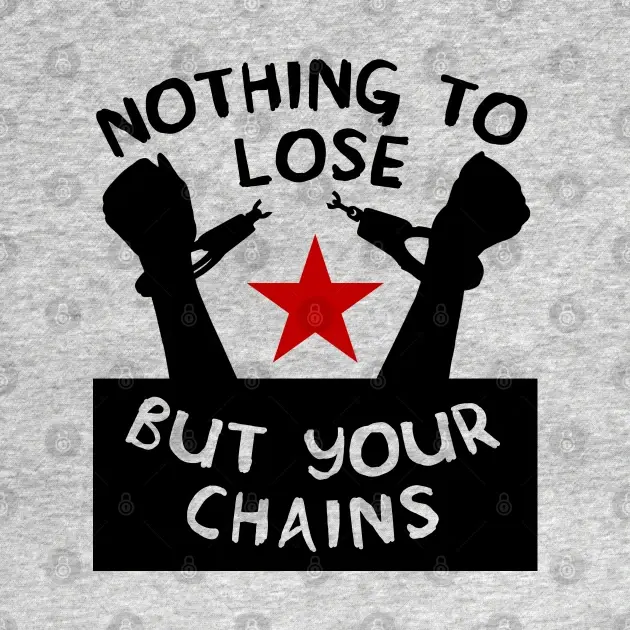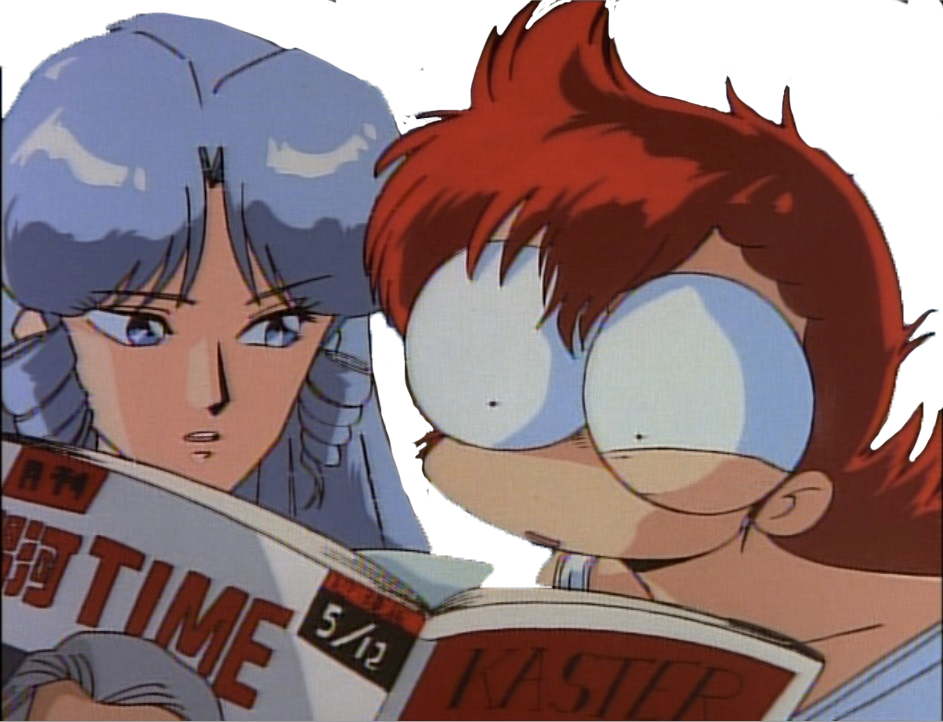I've been hearing more and more negative things about the new Windows and its privacy issues and with 10 having an end of support date I'd like to change before then...but everything i see about Linux makes it seem like its not something I want. I don't do any work on my computer so customization means nothing to me, its 90% a device for playing games with friends. The issue from this is that a lot of the games I play would need some sort of work around/WINE/other pre-reqs to work and I am too dumb to use a command line. The only thing i ever used it for prior is ipconfig, it doesnt seem very user friendly especially for someone who doesnt work with computers directly.
While I can use a VM for anything that would be on XP and back id have to find the actual game i want to run and download that which can be tricky at best when i already have it on Steam or other library. I have heard Proton or Lutris for running games but those are just words to me and i dont know what they do and it sounds like more junk to use a command line for. Dual booting is also something i would rather avoid as if i need to use windows for something and restart my computer i may as well just use windows anyway. Is it really worthwhile for me to bother with linux for just suck it up and deal with windows and microsoft.
Regarding Proton: you simply enable it in the Steam settings for both supported and unsupported games, download the various runtimes (under "tools" in the Steam library), and then it basically just works. The only games that have poor Proton support are generally online games using third party anticheat. I've personally never encountered issues with anything else.
There are Linux distros for people who just want a working computer, and Linux distros for people who want to tinker with things. My Linux Mint computer takes significantly less fussing with than my Windows 10 one. PopOS or Ubuntu should be the same story.
Proton - This is just a menu option buried somewhere in Steam. I had to Google where the menu was. Once it's on, you never have to think about it again.
Command line - You do not have to use command lines to do regular Linux stuff. The place it'll come up is if you want to change some weirdo setting. On Windows you find an article that's ten pages of screenshots telling you which button to press. On Linux you find an article with a bizarre command line that you copy/paste into a terminal.
Dual boot - Dual boot is a security blanket for people who are afraid they won't be able to do everything in Linux. Usually you end up not booting Windows for several months and feeling kind of silly about it.
VMs - Setting up a VM is more complicated than setting up Linux.
My recommendation is always to just pick a friendly distro, make a live USB, and try it for an afternoon. Maybe you hate it. Maybe it doesn't work well on your computer. But I'd say for about 80% of people it's just going to work.
i’m a huge linux fan, in general. i think there’s a lot of user friendly distros out there, where you wouldn’t end up having to do too much with the cli. that being said, if your main reason for a computer is gaming, i don’t see a reason to switch to linux. “end of support” doesn’t mean you won’t be able to keep using your current version - m$oft might keep pinging you about updating, but i don’t think they’ll force you to - lots of corporations use long-outdated os versions.
I'm on win11. its not that bad. Pirate the enterprise edition, spend maybe 2 hours getting the UI back to win10 style, enjoy.
To activate https://github.com/massgravel/Microsoft-Activation-Scripts
Tbh I usually do most of my gaming on Linux at this point because the games run better in Linux 90% of the time.
The only issue is playing games with DRM, and that might be a problem depending on which games you play with your friends.
If you do gaming, then just go for PopOS. It’s based on Ubuntu, which is the most popular and well supported of all Linux distros, and has a good team behind it (System76) that also makes actual hardware.
Seconding PopOS. When I tried it, it was easier than windows and it's probably gotten even better since then.
I'm currently running EndeavorOS which isn't too bad, but a couple of times I've had updates break stuff that took a little time to go through and fix. For the most part, after getting Gnome set up I don't mess with it much.
lutris doesn't need you to use a command line, and turning on proton is just an option in steam
lutris has pre-configured scripts on their website for most games, you just click it and it installs, 90% of the time requires zero tweaking
the only tweaking you usually need for proton is just picking a different version from the drop down menu in your settingsDownload Windows Update Blocker and Windows Update Hider. The former will allow you to enable and disable updates easily and the latter will allow you to selectively hide updates, however it does not seem to work on some forced driver updates. If you think you need an update I would just manually download it by searching for its kb number.
You can also specifically stop the Windows 11 update. It's also good practice to make a shortcut to "C:\Windows\SoftwareDistribution," that's where the updates get downloaded to. If for whatever reason it downloads something you don't want just delete everything in this folder. If an update does get through and it's one of the ones that boots up and restarts during the process I wouldn't touch it however.
I'm in the same boat where I don't want to update and don't like microsoft, but linux isn't really an option.
Others said it already, but my summary take:
Linux can be easy. Mint, Pop_OS, and Ubuntu are all designed to be relatively user friendly. Of the three I mentioned, the only specific complaint I have is that I think Pop_OS is kind of ugly. Also, I don't use any of those three, myself, but I think they're solid recommendations.
When it comes to switching to Linux, it is a matter of re-learning what to do, and with user-friendly distros that does not really mean you have to spend time in the terminal. You could if you want, but there are typically guides, GUIs, and all that. It's only been getting easier over the years, to the point that I'd say it's quite easy now. I exclusively use Linux today, and never envision myself turning back.
If you still figure, "nah, I want to use Windows, but I fear the dumpster OS called Windows 11," you can download Windows 10 LTSC IoT which will be supported for like another 10 years and then activate it with massgravel MAS. You can find download links for Windows and the activation scripts all here from this link. https://github.com/massgravel/Microsoft-Activation-Scripts. I tried this in a VM not long ago and it worked pretty effortlessly, but I did end up deleting that VM because I still find Windows repulsive and unusable. But at least the LTSC is slightly less icky because of how it's designed to fit into long-term enterprise workloads.