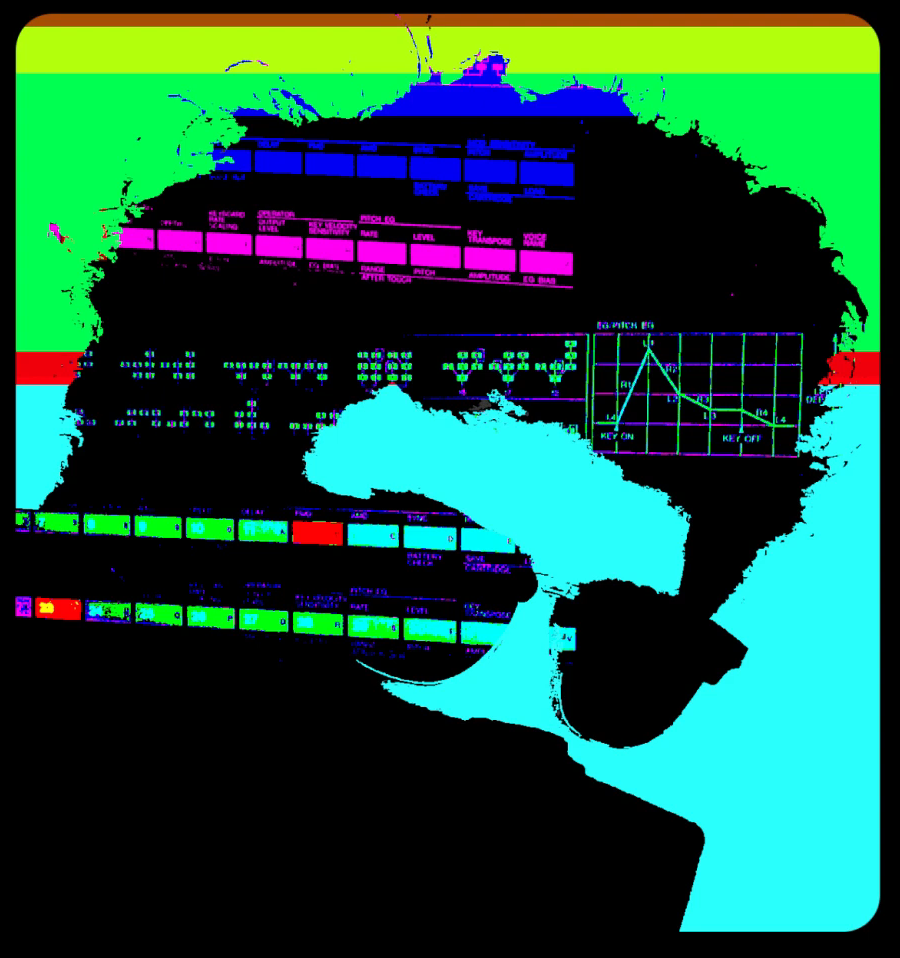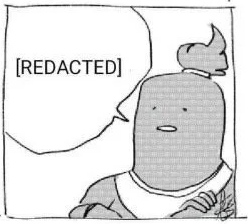Is there some easy command line that will fix this? I don't know grub very well ![]()
For context I was reinstalling vlc, I guess I should have updated first
- Put the installer on a USB drive
- Boot from the installer
- Mount your partitions
- Chroot into your mounted partitions (on Arch/Arch derivatives, using
arch-chroot) - Reinstall the kernel, just to make sure it's there
- Generate your grub config (which is generally only necessary to redo when updating grub):
grub-mkconfig -o /boot/grub/grub.cfg - Get out of the chroot
- Unmount partitions and reboot
Generate your grub config (which is generally only necessary to redo when updating grub): grub-mkconfig -o /boot/grub/grub.cfg
This needs to get done every time a new kernel is installed, but USUALLY it is done automatically by the package manager. In this case, it wasn't. Many distros only keep 2 or 3 kernels on hand before deleting the old ones. I presume several kernel updates without the grub configuration being updated is what lead to @maccruiskeen@hexbear.net's current predicament. Either that, or he has more than one Grub bootloader installed and the UEFI firmware is not booting the same one that his distro is updating (very possible if you have tried out several distributions).
There were some updates that I didn't do before reinstalling vlc. Anyways it's not recognizing 'grub-mkconfig' or 'mkconfig' as a command
What you're looking at (at least in the screenshot you posted) is Grub. Grub has a command line of its own, but it is extremely limited. It is only capable of locating / booting kernels.
grub-mkconfigis an ordinary program which can only be used after you've booted a functioning Linux system. This is why sovietknuckles recommends booting the installation media.@maccruiskeen@hexbear.net If you are booted into the installer, the
grub-mkconfigcommand won't be found.For step 3, mounting the partitions, mount your computer's root partition to
/mnt, then mount your computer's boot partition to/mnt/bootIf you do that, step 4 is just
arch-chroot /mnt.And then maybe
grub-mkconfigwill be found?
If
grub-mkconfigfrom inside anarch-chrootisn't working then double check what your boot loader actually is. Checkpacman -Qs grubandpacman -Qs boot. If its something weird likesystemd-bootdI'd be pissed at the manjaro team.If it looks like its grub and just the grub-mkconfig binary isn't installed then
pacman -Ssto figure out what it is and download it. Maybe you did a partial update and it got lost.Also check if
/etc/default/grubexists. You also just look under the hood in/boot
Do you know what I should do if I get an 'unknown filesystem' error?
At what step are you getting that error? Mounting some partition? which?
If you have LUKS disk encryption setup you might get that error if you dont decrypt with cryptsetup first.
# cryptsetup luksOpen </dev/disk> <name> (enter password) # mount /dev/mapper/<name> /mnt/<point>If you dont enter a password at a terminal prompt when you normally boot your system then something much worse is going on. Try running
fsckon the partition.This is after I've made a bootable drive. I haven't been asked for a password when booting up my pc so I don't know if I'm skipping any steps
Oh you're failing to boot into the USB drive? It sounds like you must have set it up wrong. Usually there aren't steps to "make it bootable". Instead you burn the installer image for your OS and that will make it bootable.
Just to be clear: when you first installed manjaro you must have downloaded an installer image from the manjaro website and burn it to a USB drive. Then you would've booted from that USB drive into a live manjaro OS and run some installer program. Stop me if that doesn't sound familiar.
If you still have that old USB drive lying around plug it in and boot. If not, or if its been rewritten you'll have to follow the instructions again to return a new manjaro USB installer.
Once you've booted into the USB and are in some manjaro desktop. Open a terminal and proved with mounting and fixing your system like we've described above. It'll probably auto open the manjaro installation wizard, close it or ignore it. Do not run the installation wizard again because it will probably nuke your old system.
Sorry if I'm being too hand holding here but I'm trying to avoid too much back and forth.
when you first installed manjaro you must have downloaded an installer image from the manjaro website and burn it to a USB drive. Then you would've booted from that USB drive into a live manjaro OS and run some installer program.
Sounds about right.
If not, or if its been rewritten you'll have to follow the instructions again to return a new manjaro USB installer.
Do you suggest using the terminal to write onto the USB? I've been using unetbootin. If it matters, I've formatted the usb to fat32 beforehand
also let me know if i failed to read something obvious that you wrote because that happens often
However you did it the first time you successfully installed Manjaro should still work. If you dont remember beforehand then it depends on what computers you have available. But in any case I suggest following the Manjaro wiki I linked.
UNetBootin is overkill. Its for burning multiple live-isos to one drive which is really neat and useful but not what you need and overly complicated.
If you have access to a linux terminal on another computer I do recommend it but only because its easier for us to talk about it as we are all text here. If something goes wrong you can just paste the output. Make sure you get your drive letter right though. It should error if you try writing to a mounted drive but you really dont want two borked systems.
are there instructions for mounting partitions? i dont think ive ever used chmod and i dont want to screw something up
Mount a Filesystem. But you'll have to investigate which drive or partition has your root partition. Mount a disk to
/mnt, check if its the root partition. Once you find the root partition, you'll want to read its/etc/fstab- which will be/mnt/etc/fstabwhen mounted - to check for other partitions you may need to mount. You absolutely need to mount any separate boot if they exist.You should probably also start reading the Arch Installation Guide because you're literally repeating steps from this guide to repair your system. Specifically, you are on step 1.11, then you'll want to do 3.2, 3.6, and 3.8. 3.8 blows up into the Boot Loader guide, which leads to the guide for GRUB. I think you only need to do GRUB 1.1 to fix your system. But your should read everything in between. Some instructions won't make sense if you dont.
i got the usb to work using the terminal, i just have to do the other stuff now
Think it's more of an arch thing than general Linux .
But yeah stuff like this is why Linux will never break into the mainstream end user market.
this kind of stupid stuff is prevalent on all distros. One time I had my ubuntu installation broken because apt decided to overwrite my fstab for some reason. Thankfully I knew how to fix it, but most users wouldn't
Yep, this is what happens when people recommend distros other than Ubuntu to beginners. (Saying this as an ubuntu-using beginner)
Tbf manjaro is one of the distros that just seems to work right away and I'm lazy
Fair enough, and I'm sure that it does work right away. I just think that in the linux world so many people are keen to flex their independence and therefore don't recommend Ubuntu cos it's "uncool". Beginner linux users will then try another distro and will end up with these mad problems that are hard to troubleshoot.
I use Ubuntu because of the so-called "network effect". If I have some problem, odds are some other poor bugger will have had the problem beforehand and there will be some guide or forum post somewhere helping me to solve it. Oh, and I haven't had a game-changing error in Ubuntu for years now. It Just Works (for me).
Anyway, stay positive and I hope you fix your problem. At the very least you'll learn something new about Linux, I'm sure. Good luck!
Yes, and I understand the concern. However, we're talking about beginners here. I think that a beginner will typically care more about stability and ease of troubleshooting rather than the politics of snaps vs flatpak vs deb vs appimages vs...
A new ubuntu may eventually care to learn about the differences between packages, and may end up changing distro because of that. But until they reach that confortable stage I think that prioritizing convenience, app availability, and ease of troubleshooting is more important for a new user than getting into package politics.
I still use Ubuntu and I'm fairly advanced. Though snaps kill system performance if you don't have an SSD
SNAP BAD
UBUNTU SERVER BAD B/C SNAPD
SNAPD KILL YOUR SERVER WITH AUTOMATIC UPDATES.
THIS HAS BEEN A PUBLIC SERVICE ANNOUCEMENT.
What distro are you on? When you get the grub boot menu is there an option to boot from a snapshot?
Manjaro. Idk what 'boot from snapshot' means but im able to edit boot options
Some distros take snapshots before updating so you can roll back if there's an issue. I would try what @sovietknuckles@hexbear.net has laid out. That's what I would do if I couldn't restore a snapshot.
Boot from a live iso. You will not be able to fix this otherwise. Mount your system and inspect.
You will probably need to
arch-chrootin to fix whatever the problem is.9/10 it will be your boot partition is fucked up and you'll need to run the bootloader installation over again.
Edit:Someone beat me to it.
Your computer was otherwise up to date and yet Manjaro is still on kernel 5.15? What an awful distro. I'm sorry someone tricked you into using it.