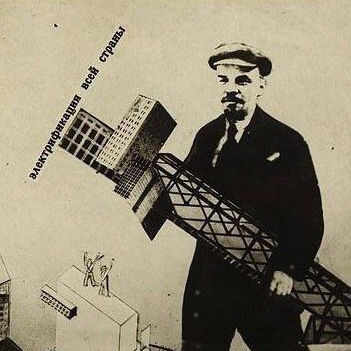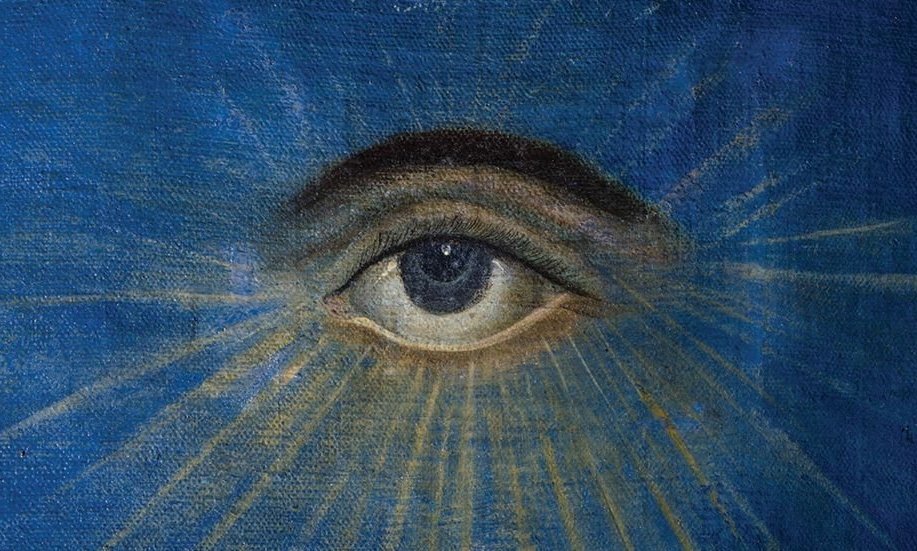I love self-hosted Bitwarden, whenever my server goes down or there's a power outage and I'm out of town, my extensions and sometimes apps stop working and now I can't access my passwords. Currently experiencing this right now, I might switch to KeepassXC after this
- KeepassXC: local storage, you're responsible for backing up and keeping your password database file safe. (Keepass is a open standard for passwords, so you can use any client that supports keepass files, not just KeepassXC)
- Bitwarden/Vaultwarden: web-based server-client password manager. You can use bitwarden.com if you want to just set it up and leave it.
Stay away from any password manager that's sponsored on YouTube or that's proprietary (if you can't find the source code anywhere, stay away!)
If you want to manage your own password vault, KeepassXC for desktop and KeepassDX for mobile, using syncthing for syncing. Vaultwarden is a option for a more involved self-hosted set up.
If you want someone else to manage your password vault, Bitwarden for desktop and mobile.
Those are the only meaningful options that I'm aware of if you want an open-source solution.
If you want to manage your own password vault, KeepassXC for desktop and KeepassDX for mobile, using syncthing for syncing.
Seconded.
oh snap you already mentioned syncthing. My whole ass post was irrelevant. Good taste. Good post.
Best of the best.
Stay away from those online password managers. Look into Syncthing (https://github.com/syncthing/syncthing) for synchronising your database(s) across your devices without needing to rely on cloud services. It works similarly to bittorrent tech afaik.
In 15 years when it suddenly becomes important for you to need the password so some site you logged into once with an email address you haven't used in 10 years, KeePassXC will still work on whatever OS you are on and probably look the same as it does now and your password database will just be a file you have saved on a bunch of your devices and probably some USB drives lying around even if you long ago got lazy about maintaining your backup synchronization etc.
None of the password as a service sites will still be around or if they are they will ransomed your passwords if you didn't pay some fee or other bullshit. The self-hosted ones you might still have a backup of but when you spin up the host there will be some out-dated dependencies or other bullshit that will make it a colossal effort just to retrieve a simple line of text.
Keep it simple use Keepass
If you're worried about that then you can export your bitwarden passwords on a regular basis and back that up however you want
I use bitwarden
I keep telling myself I'll switch to KeePassXC after I tell myself I'll switch to Linux
This, plus "oh, I'll set up a NAS, too, soon - I just need to save up for the equipment"
The equipment doesn't have to be crazy, a discarded laptop connected to AC power with an ethernet cord can act as a NAS.
Dedicated NAS hardware seems overkill.
I have a NAS and a server and I still use BitWarden. I'm not hosting email or passwords.
just like me fr (i'm gonna get myself the NAS stuff for christmas tho)
Depends on your level of technical skill. Avoid LastPass like the plague, their security is laughable. I used to use them until I got burned in their 2022 breach. Otherwise the two main ones I know of are Bitwarden/vaultwarden and the various forks of KeePass.
I use Bitwarden and I'm fairly happy with it. I use it hosted, but there's the option to self host via the official server or vaultwarden. Neither of which I have experience with, but it's nice that they exist in case of enshittification.
KeePass I'm less familiar with. Seems like you have to self host, and there's a few different forks floating around. Seems like a fairly significant investment of time and energy and I honestly don't trust myself to keep a self hosted solution secure anyway.
I think nextcloud also has a password module, but I know next to nothing about that.
Not only has LastPass had a couple of data breaches in recent years, they also changed their pricing so you now have to pay if you want to use their app on desktop and mobile. Basically, they're charging for what Bitwarden offers for free.
You don't "host" keepass, it's an encrypted file you keep synced however you want.