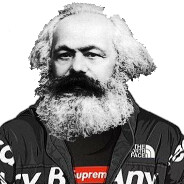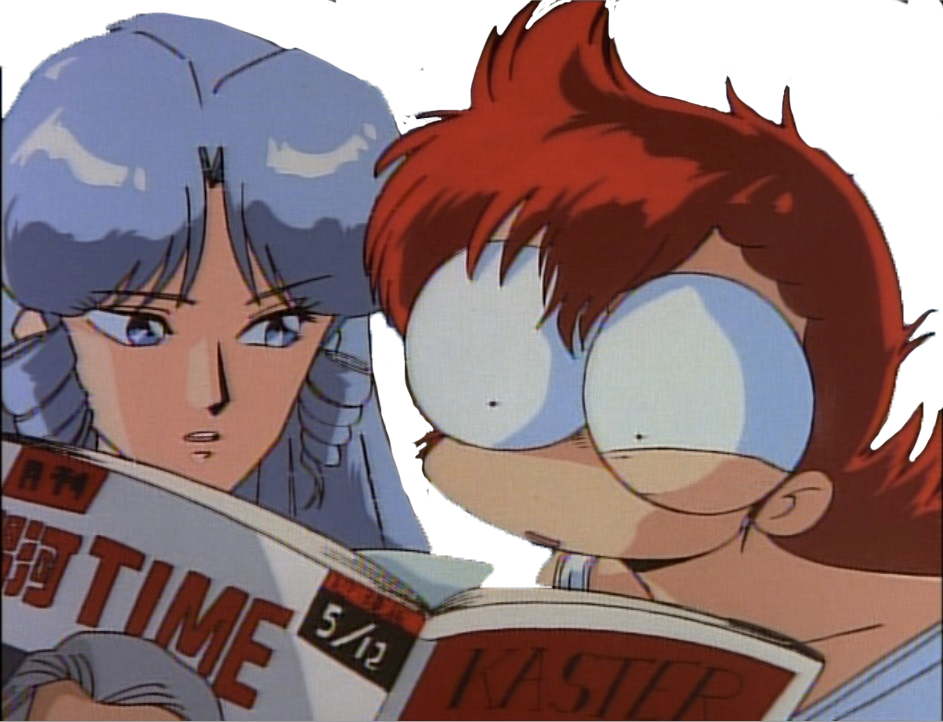I have a spare PC in my brother's room for coop play and watching stuff together (I bought it to make coop in one room a simple matter), but recently he was busy with university and I was busy with work, so for about a week it went ignored (and it was constantly switched on). I went to it today, and found it had installed windows 11 without my permission. I tried to use the downgrade function, but it looped permanently on one window; restarting my PC the hard way did not fix that, it was constantly booting to the same loop. I constantly shut it down via the power button trying to get it to stop or to get a different screen to show and now I'm worried I may have damaged my PC. I managed to finally get the option to boot from my USB and installed windows 10 to a separate drive; yada yada yada, I reformatted my PC to do a clean install of windows 10. I'm now going to have to reinstall my antivirus, malwarebytes, VPN, VLC, Steam and the app that automatically checks what your hardware is and installs the latest drivers for them (can't recall its name currently).
I really hate Microsoft and their disgusting practices, I'm really, really annoyed with them right now (and please, don't tell me to get Linux, it's not gonna happen).
(and please, don’t tell me to get Linux, it’s not gonna happen).
Use Linux or accept your capitalist slop
and please, don’t tell me to get Linux, it’s not gonna happen
If Microsoft installing an operating system on your machine without your consent is not enough to push you over the edge, I fundamentally do not understand your relationship with computers
:angery: Windows
XP7810 Lovers: You crossed the line Microsoft!:porky-happy: Bill Gates: Yes
Yeah wtf happened to that? I have absolutely no interest in upgrading Windows 10 is perfectly fine
Moved everything to Linux a month ago. Learning curve took me like a week to get over, and my computer life's been much better since then.
Install Linux, your VPN, VLC, and Steam. Anti-virus and drivers are not needed. :programming-communism:
This is exactly how my Windows 7 machine suddenly became a Windows 10 machine. I hadn't opted in to anything. Just came back a day or two later and boom.
If you're not going to use Linux, at the very least use a Windows package manager like Chocolatey
After you set up Chocolatey, to install what you need, you just need to open cmd/powershell in admin mode and run
choco install malwarebytes vlc steam-client [other apps here]to install them on your PC instead of hunting each exe file individually. To check for upgrades, just run
choco upgrade allNot everything is on Chocolatey, but almost everything I use (notepad++, windirstat, autohotkey, paint.net) is on there: https://community.chocolatey.org/packages?q=
I only learned recently myself, but the guy that makes Notepad++ is really anti-China. There are a bunch of versions with names like "Tiananmen June Fourth Incident Edition" and "Free Uyghur". Not that downloading freeware supports him in any way lol, but I personally decided to start using a different program after I found out
switch to Windows 10 LTSC
https://isofiles.bd581e55.workers.dev/Windows%2010/Windows%2010%20Enterprise%20LTSC%202021/
for activation: https://github.com/abbodi1406/KMS_VL_ALL_AIO
Get wub and the official Windows update blacklist tool. In addition to this, you can manually delete any downloaded updates in Windows/SoftwareDistribution. If you find you need something you can also manually download them from the update catalog. There are other things like I think you used to be able to block windows updates with the hosts file, registry stuff, and that other version that someone already mentioned, but this has so far been enough for me. I also got into a short boot loop a while back and haven't gotten one since.