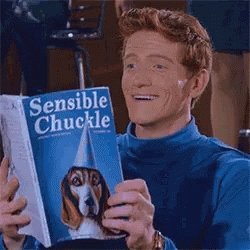But some .dll file is missing and Wolfenstein The New Order won't run.
:bernie-pout:
(installed the thing twice, the internet isn't being super helpful at having a solution)
Update:
runs chkdsk c:/f /r
Lets it run over night. Wakes up to find computer powered on but monitor is showing nothing. Hard shutdown and restart.
BSOD: PAGE FAULT IN NONPAGED AREA
:joker-shopping:
Hard restart, "Windows didn't shut down right do a system scan" menu pops up. Another BSOD.
:blob-on-fire:
Another hard poweroff and restart. Keyboard looks to be getting no power, mouse light will flicker when clicked, doesn't seem to be booting into anything (including an error screen.)
:elmofire:
Guess I'll be gutting this box again to see if its a hardware problem later this week.
.... many hours later ....
Admitting defeat, got the toaster working again but I'ma give up on trying to figure out whats up with the Wolfenstein game.
Installed .Net 7.0 and still getting a 0xc000007b error.
Internet reading tells me this is when a 32 bit thing is trying to run on a 64 bit system but I'm positive that the applications are 64bit and the OS is reporting my system as 64 bit.
there might be a c++ or directx redistributable .exe file in the install directory that needs installed. steam usually automatically installs these. bethesda support page also suggests running the game as adminstrator.
Tried the "run as administrator" and also changed the "run in compatibility mode" for fits and shiggles.
Maybe some day. I've got a TODO list of trying to get an old laptop running Linux in the near future to do first.
That, or a c++ redistributable, or most likely (in my experience) you need to install the Directx redistributable
Reinstalled DirectX, installed C++ redistributable x64. Error message of "blah blah Error 0xc000007b, I'm not going to work."
play Return to Castle Wolfenstein instead :grillman:
Anyway, if the error message is mentioning the specific .dll file, you can just download that one and stick it directly in the game folder (which won't fix the issue for any other games, but it's a quick and dirty fix). The game folder might also contain whatever redistributables need to be installed (in a folder names CommonRedist or something like that), so you can check there and run everything to make sure it's installed properly. The .NET and Visual C++ redistributables all have various different versions for different years, and you might not have installed the particular one that's necessary - that's why stuff like that is often included and auto-installed along with the game, since it's a real hassle to do it manually. Maybe in your case the Epic Games Launcher fucked up somehow and didn't install the redistributables properly
Nah. :grillman: centrist solution would be to play Wolfenstein: The Old Blood.
I loved playing that game but it started getting really weird when I'd play random servers with sexy Nazis character models.
Though maybe with the upgraded internet and a computer made from parts newer than 2010 I'll be able to do more than be machine gun fodder.
Found the .dll files it was asking for and put them in the right spot.
Then it started giving a error with the code 0xc000007b which some internet sources say happens when a "32bit application is trying to run on a 64 bit application" or a maybe it was the other way around. Xcept that I'm pretty sure the Epic Games version of the game is 64 (from the store page) and the system information screen reports 64 bit system. So :edgeworth-shrug:
Reinstalled .Net 7 and C++ 2015 (didn't take the time and hunt down/uninstall all versions already existing before the reinstall so I guess that could be causing a problem but I don't know why.)
Nothing in the folder that the game was installed to, looks like a redist folder but there are some .dll files in the top folder (but the game isn't throwing errors asking for missing .dlls with those names.)
Damn, that's unfortunate. I guess since you have a legit copy of the game, you might be able to get some proper tech support help, but I don't know if either Epic or Bethesda actually offer anything like that at this point.
There not being a redist folder is making me think it actually is an Epic Games Store issue, with it just skipping out on the redistributables, but reinstalling ought to have fixed that. Maybe reinstalling the whole launcher could work, but that might be really annoying if you've got a ton of games, I don't know how exactly Epic have implemented it and whether it's possible to easily repair the install without much disturbance.
Alternatively, just installing all of the different .NET and C++ redistributables, hoping that one of them will fix things, but this will definitely be really annoying and time consuming. I've been unable to find a list of which ones specifically the game requires, at this point the only thing I can think of is downloading a torrent and getting them from there, which might not be viable if you're in a country where ISPs actually whine about that and you don't have a VPN (and is also obviously a hassle because the game is like 50 gigs, but I'm just out of ideas).
Reinstalled the launcher and the game so that's not it. Straight up turned off the firewalls and a different "i'm not going to work" window popped up with an error message with some trouble shooting page on the Epic Games site, working through the things mentioned there that I haven't already tried.
Just remembered I should probably run chkdsk ('bout to do that right now).
:lets-fucking-go:
just installing all of the different .NET and C++ redistributables,
:spongebob-party: (I think I'm about half way there right now :data-laughing: )
Check your anti-virus action history to see if that file has been quarantined, and if so allow it.
Doesn't seem like it. No references to Wolfenstein or Epic Games launcher in the list of "questionable" programs trying to run.