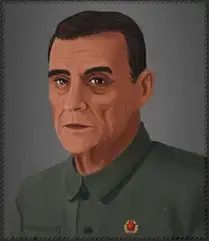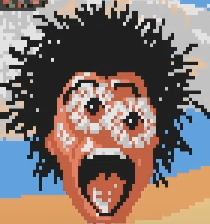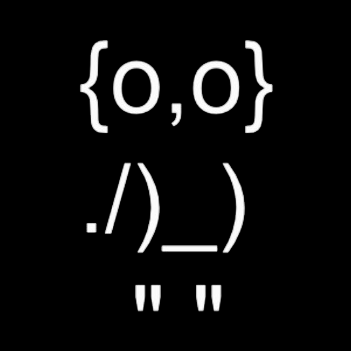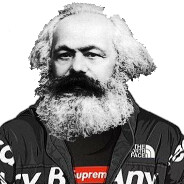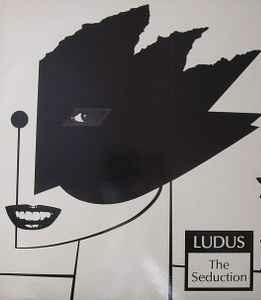idek if 7zip is better than winrar anymore assuming both are being updated constantly, but like... My memory is that pretty much every tech oriented person on windows uses 7zip.
you dumb motherfuckers every nice free thing you've ever gotten on the internet has some mad russian's efforts behind it.
i thought it was the government not the people?
Sumatrapdf is also the best windows pdf reader.
Some random russian guy doing a side project usually turns out better shit than american corps when it comes to simple software.
"Eugene Roshal is a Russian software engineer." :wojak-nooo:
:frothingfash: Ok fine 7-zip!
Igor Pavlov (programmer), Russian freelance programmer, creator of 7-Zip :wojak-nooo:
I do find it really weird that we're so reliant on 7zip if we use Windows. Microsoft is so lazy they couldn't just bake some more formats in. They've barely updated File Explorer ever. Like, if they can't update it because it's too complicated, they need to write a new file explorer...
And 7zip, while it gets frequent updates, has a terrible UI that's also basically never been updated.
I really love that core desktop software on Windows is slower at improving than even Linux desktop software.
And 7zip, while it gets frequent updates, has a terrible UI that’s also basically never been updated.
:kitty-cri-screm: UI's should be as functional as they need to be and left alone so long as they work. Reworking UIs always makes them worse and harder to use. Like look at fucking post-7 windows: it's an abject mess of hybrid tablet/desktop designs and the most dogshit menus anyone has ever concocted serving as a pointless wrapper over the ancient and still functioning programs that have been around for decades.
i prefer the 7z workflow of right clicking the archive then choosing one of the relevant 7-zip -> extract to ...
it's unambiguous. i can either extract immediately in the same folder to a sub-directory, or choose another destination. 7-zip's UI is also very simple and straightforward. I would love if I could get 7-zip natively like this on Linux.
You can look at the files and it will decompress them to access them like any other file. You can move one or all files out of the compressed folder to a decompressed state. I hate :windows-cool: and it's bullshit. I just have to use the thing for work and some email boxes aren't made like the others and some clients require compression because their organization cheaps out on file storage.
I also hate the Apple propietary :anarchist-occult: cult. I'm not here to make converts.
I'm using Android which is :penguin-dance:
Reworking UIs always makes them worse and harder to use
No it doesn't.
look at fucking post-7 windows: it’s an abject mess
When was the last time you used Windows? Windows 7 is unusable compared to Windows 10. There are so many features we take for granted that Windows 7 didn't have.
dogshit menus anyone has ever concocted serving as a pointless wrapper over the ancient and still functioning programs that have been around for decades.
Yeah, because Microsoft didn't update the menus. You want them to go back to even older awful and janky UIs? There's a reason why every application these days is just a webpage. It's because there has been zero investment in making it easy to create desktop applications for Windows. Web based applications manage to have a lot of functionality without ending up as unusable giant bags of tiny buttons (terrible UX) or feature-poor applications that never improve because adding a new button is too hard.
When was the last time you opened a menu in windows? Like go and open the settings menu right now. It's an absolute trainwreck of vague bullshit going into feature poor tablet style menus with tabs that are similarly vague and may or may not even have screens of their own, with no consistency to any of it, and in order to actually do anything you need to navigate this labyrinthine mess to find where it's hidden the ancient program that actually does whatever you're trying to do and just use that with it's simple and usable interface.
It's literally better than Control Panel, which uses popup child windows all over the place which are awful.
i don't know, windows 7 is still perfectly usable today if it weren't for everyone abandoning it.
that said i don't mind Windows 10 UI either. Its that the "new" UI has more missing features compared to old UI.
What's wrong with 7zip's UI? It's not pretty, but I never had any trouble using it.
It's not very easy to navigate around using it. Doesn't really do anything that could speed up anyone's workflow. It doesn't have a back/forward button. There's no auto-completion in the address bar to speed that up either, which even Explorer has.
7zip, while it gets frequent updates, has a terrible UI that’s also basically never been updated.
:cringe: windows brain. If it ain't broke, keep fixing it till it is. 7zip's ui hasn't been updated because it is already fine
In all the years I've used 7zip, I've probably used the GUI maybe 3 or 4 times. I always just use the rightclick context menu in explorer. bingo bango done
If you like wasting time and SSD write cycles sure. But it's a lot easier to just extract a specific file from an archive, or just browse the archive in 7zip. It really depends on what you're using it for.
If it ain't broke, but it wastes 30 seconds of time because it wasn't designed to actually be used, don't fix it, and instead waste literally hundreds of thousands of cumulative hours of people across the world because adding some more buttons to your jank UI is too risky and difficult because you didn't bother using any kind of UI framework and you're just writing raw Win32 API system calls for every UI interaction or something.
UI is probably the most legit complaint when talking about 7zip I've seen (though apparently rar5 is also very good compression?)
There's a bug in windows that I had to fix once:
It would write a log file and automatically compress it... Unless the log file came out longer than expected. If that happened, it would compress as much as it could, and then it would fail and try again with a new destination file, which would of course fail because it's the same source file as last time. In other words, it would fill your storage to the brim no matter how much you had
This was years back in Windows 7, and the bug had been known since XP. Idk if it's made it into 11, but I wouldn't be shocked
My favorite is how the OS supports path names longer than 260 characters, but PowerShell, File Explorer, and Command Prompt all flip their shit if you try to delete a directory containing a file with a long path name (e.g., shit generated by a Java IDE or build tool). This even includes the Shift+DEL trick to bypass the recycle bin. The "fix"? Create an empty directory and use RoboCopy.EXE to mirror the empty directory onto the directory that you wish to delete, and then delete both of them. Simplicity itself!
Meanwhile, Cygwin or MinGW Bash will remove the directory with no issues, and, incidentally, so will 7zip's file browser UI.
The windows desktop environment and window manager is
explorer.exe. When you open file explorer you aren't launching an executable, you're just accessing a dialog box from the desktop program.
its free and open source, i dont think theres ever been a reason to not trust it
Jesus Christ it doesn't take much to get people back into this 'xenophobia towards anything the TV tells you is the bad guy' state, does it?
That's what I said. tbf, to think an end user would have the ability to review the code themselves to make sure Putin isn't sneaking any backdoors into it is a bit rich, but like.... A decent portion of the western tech community could and haven't found anything given they all use 7zip.
I've heard some people recommending PeaZip over 7-Zip in recent years, but tbh I haven't actually tried it myself. I think I'll give it a spin for a few weeks and see how it goes.
PeaZip is aite but you have to beware some of its default options. For instance, it will expand files into a temp directory in your home folder. Big problem if you're trying to expand a large file onto a secondary big hard drive or a networked location b/c 1) you might run outta space and 2) it has to then transfer all the files when it's done expanding them.
You can change this behavior in the settings to make make the temp expansion directory the same as the target directory. IDK. PeaZip works fine but it also takes like 1s longer to start up than it should, IMO. Something about it feels slightly bloated.