for the basics, since I'm on an M2 Mac, I use:
- iTerm2: Terminal
- zsh with zsh-completions, zsh-autosuggestions, and zsh-syntax-highlighting: Shell, Shell Completions, Shell Autosuggestion, and Shell Syntax Highlighting
- oh-my-zsh: Shell Configuration Extension
- passion: Prompt Style Theme & Default Profile Terminal Colors
- Homebrew: Package Manager
- Fira Code: Terminal Font
and extending my workflow in the terminal, I use:
- tmux with tpm: Terminal Multiplexer and Plugin Manager
- neovim with lazy.nvim and mason.nvim: Editor, Editor Package Manager, and LSP Package Manager
my default terminal profile ends up looking like this after customization (i don't remember if inline is still disabled):
Show
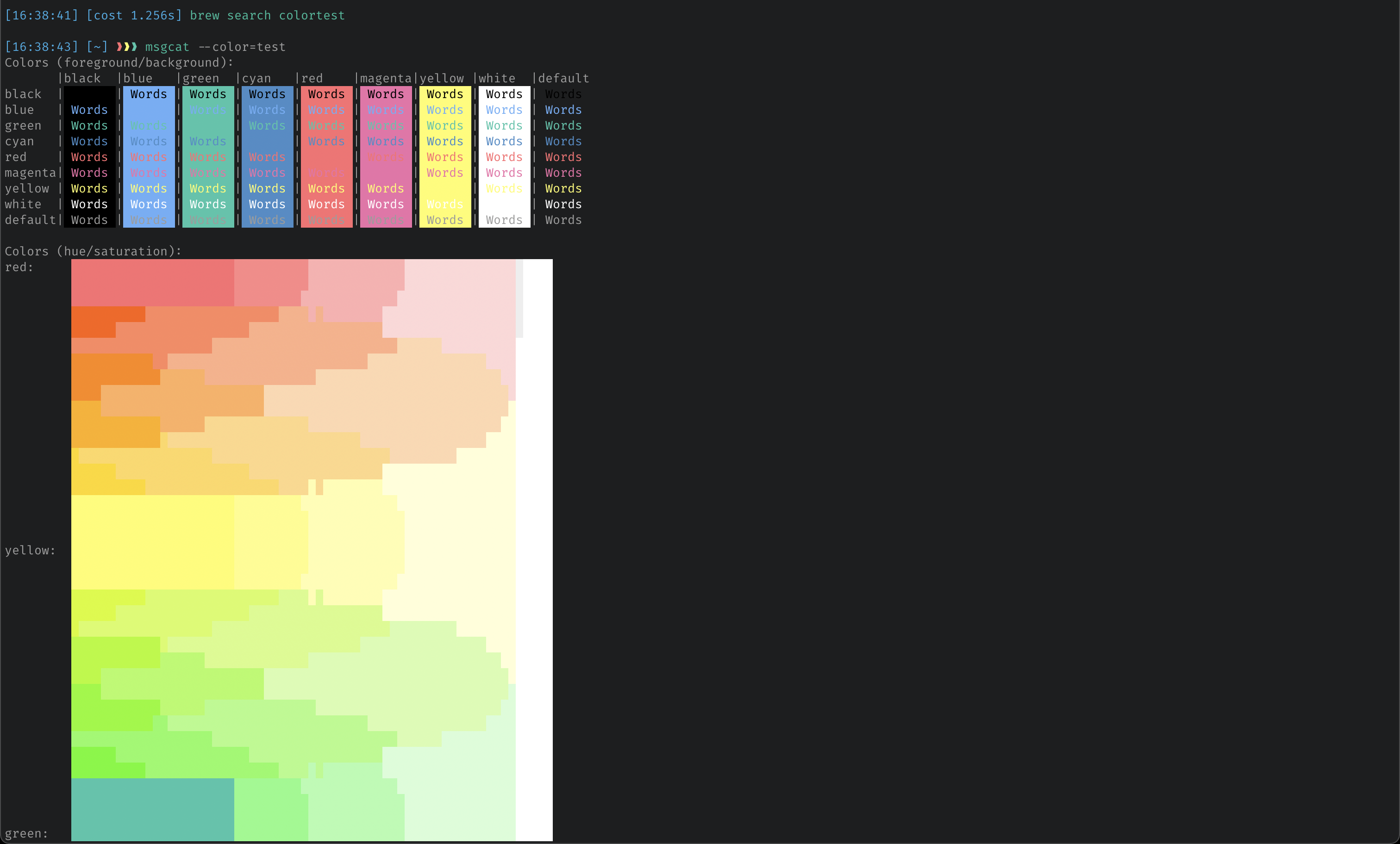
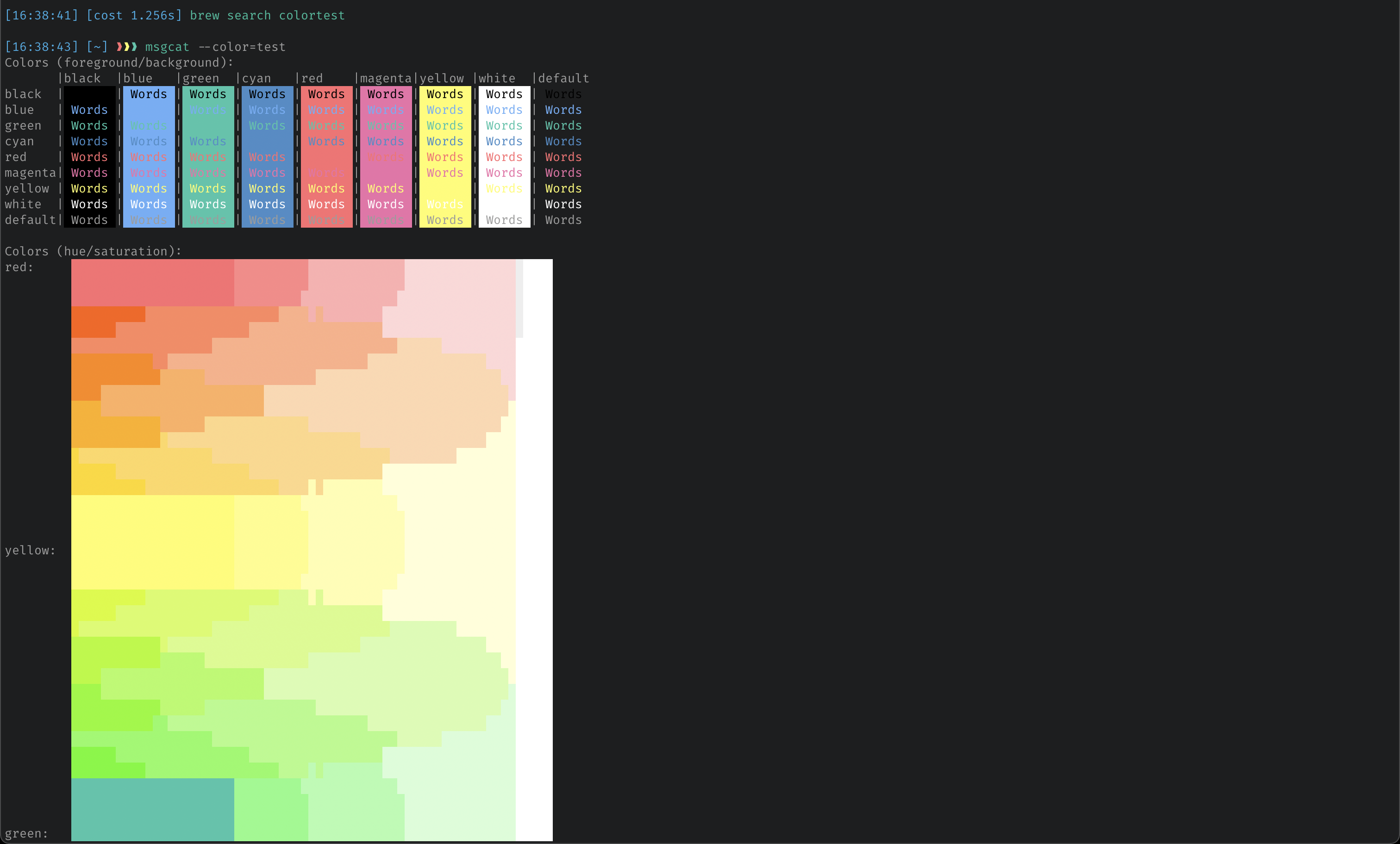
and my programming terminal profile ends up looking like this after customization:
Show


and I really like the look of this one in particular in the end
so, what's your terminal/shell stack?
edit: here's my neofetch:
Show
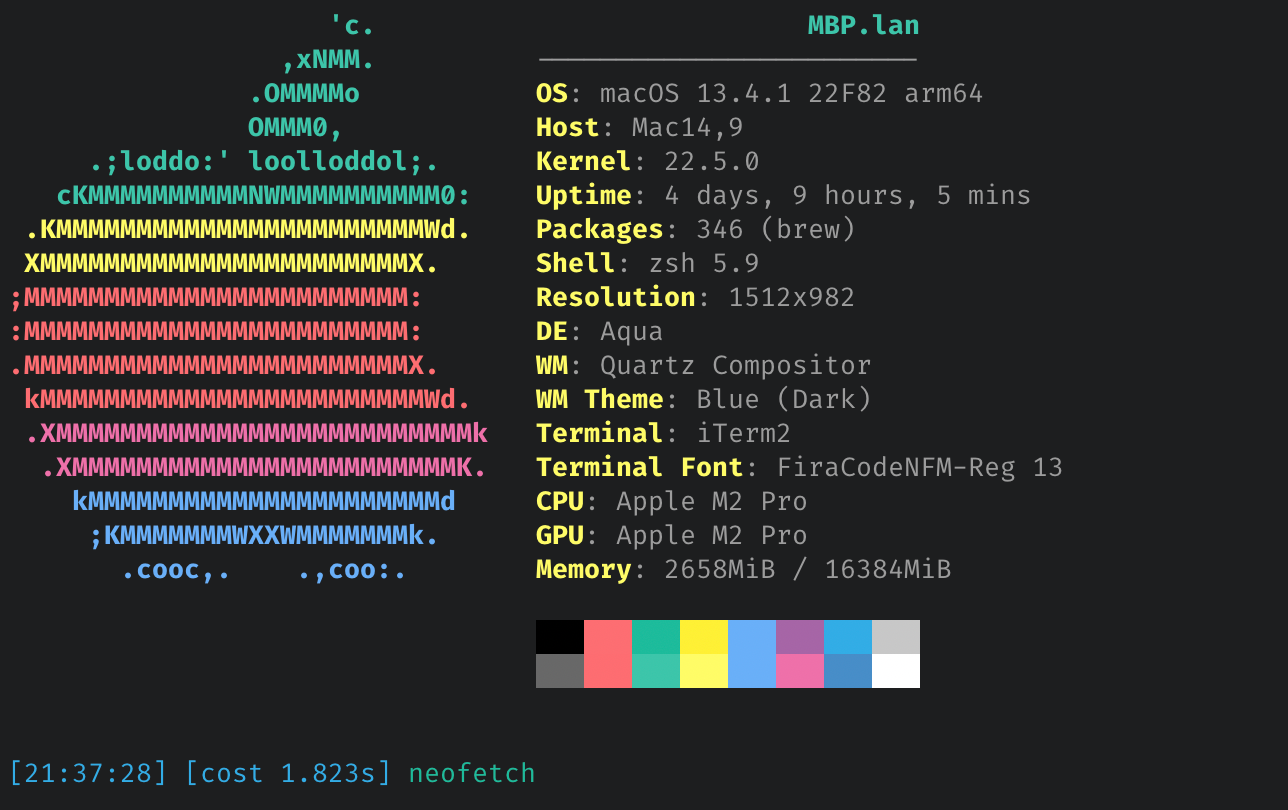
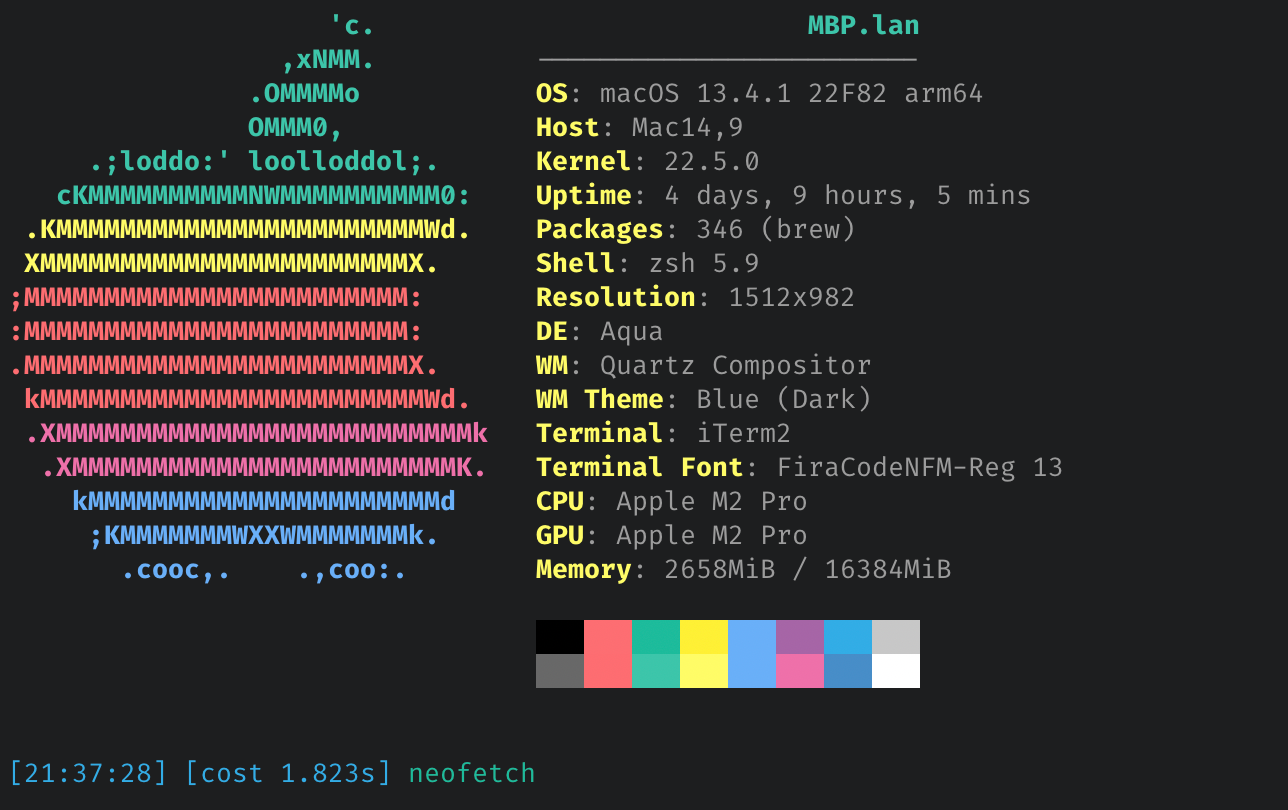


👀 in here observing a wholly alien conversation and discourse somehow conducted in english but half the words are not
One of my favorite feelings in the world
i'm very happy for them all communicating and sharing their secrets. or i'm sorry it's happening. i genuinely have no idea
Translating vaguely to English: long ago computers didn't have fancy user interfaces, just a command line terminal that was all text. Those terminals are still around, just buried under pretty UIs, and people who write code for a living are going to spend a lot of time working in these as it's the easiest way to run, test, and (more controversially) write code.
As a result there's a lot of communities around different ways of making these terminals look pretty and be more productive. This thread is nerds showing off their personalized terminals.