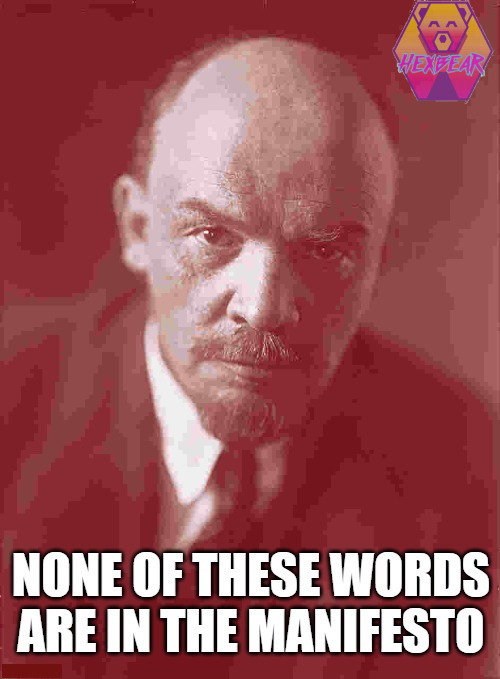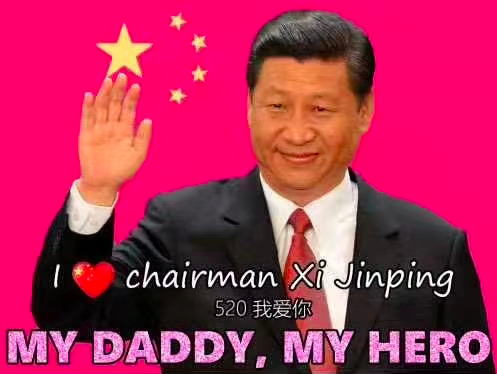The Enter key on my three-year-old Logitech started to vascillate between not registering at all or registering several times per key press and it was driving me nuts, and a department store near me was getting rid of their stock of Razer Huntsman boards at half-off so I bit decided to get one.
Fun sidenote: the reason the boards were on clearance was the result of the genius packaging design that exposed the arrow keys so people could try the feel of the mechanical keys. What this naturally lead to was that every single board they had left had one or more keycaps missing ![]()
It uses standard Cherry caps though so I just replaced the Up arrow with the one off my old keyboard. Also, I've heard horror stories of Razer Synapse and I'm banking my purchase on OpenRGB working.
Anyway, how do I keep this thing clean? My old Logitech board is absolutely filthy. I'd taken off the keycaps and rinsed them in soapy water several times but that wasn't an option with the board itself and I couldn't for the life of me figure out how to get the caked-on grimy gamer residue off it. I tried brushing the baseplate with IPA but it didn't really get rid of it.
Whwn the time comes, should I try disassembling the keyboard and seeing if it's possible to take the plate off and then wash it?
In my experience, isopropanol is great at cleaning a lot of things, but not so great at a few things (coffee in particular, but anything caked on). It is great at removing oil, but won't remove grit without manual scrubbing. Sometimes it even hardens the grit by pulling the oils out of it. I removed all the keys from my keyboard recently and cleaned them individually with a lysol wipe. I don't think simply tossing them in a bag with isopropanol would have done it.
IPA can remove or damage some rubberized coatings so be careful but is really useful. I’ve been using cheap car interior detailer brushes with car interior cleaner spray to get the grime off. You never want to spray directly onto any surface, you want to spray or soak the brush or applicator then massage in to get the grime and crusty stuff.
Most of the time you just gotta shake out the kb and use a dry brush to get the rest of the stuff that stayed on.
The keycaps themselves are easy enough to clean, it's the board itself where the caked on dust and other filth is.
I put my keys in a back with dish detergent and agitate them to get most of the gunk off, then rinse and dry.
Unplug it and hold it upside down and vacuum it with a brush attachment. Use rubbing alcohol for the fine details after you get the loose dust or grit out with the vacuum.
took all the keys off, cleaned them with a bit of dish soap, warm water and a toothbrush in the sink, then put them in a towel and shake em out before throwing them in a colander to dry over night
after i use the vacuum nozzle thing the clean out the keyboard, then wipe it around with a slightly damp cloth, leave it to dry overnight (unplugged obv)
assemble next day