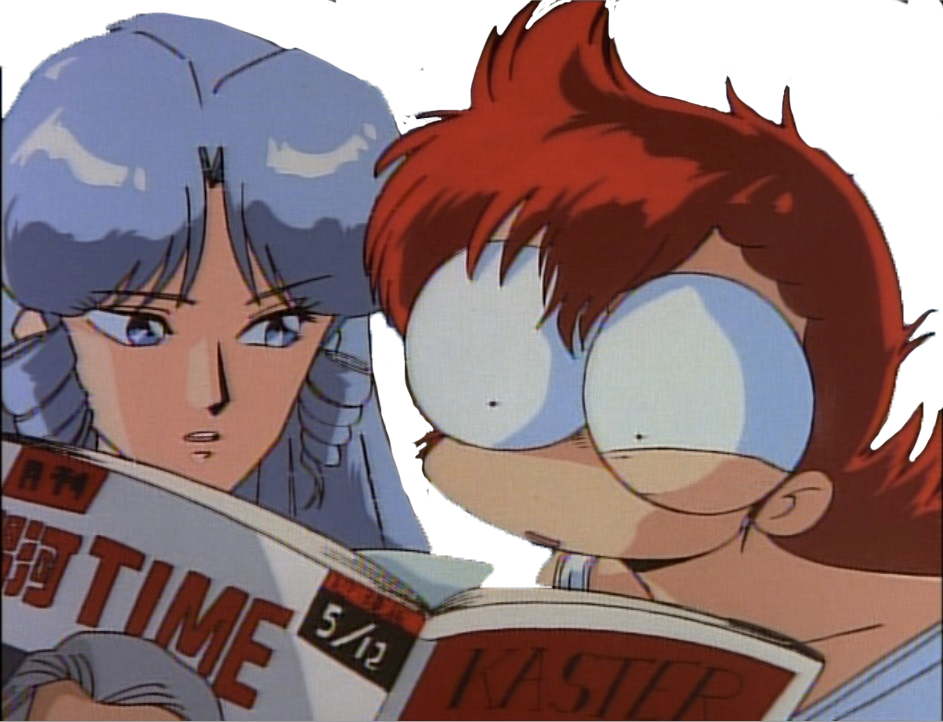I know I need a good CPU and decently high ram. Im not very knowledgeable about what I need other than that though.
Do you need/want portability for gigs/shows/working in other people's studios? If you're doing any gigging at all I would just bite the bullet and get a Mac laptop since they're the only thing I'd trust in a live setting. OSX is just more stable and predictable. If you're doing a studio desktop then that's a lot less important and you can just build a desktop with whatever the best parts you can afford are. If you build a windows computer I'd just go on ebay and buy a grey-market key for windows10 for like $3 instead of using the shady key tools that windows removes for being viruses.
If you already have a DAW you know then just stick with it I'd think. If you don't know a DAW see if you can do trial versions of different ones and see which one works better for you/works with whatever equipment you already have.
Also if you're buying an interface go for quality instead of input quantity. 2 good channels is more useful than 8 crappy ones.
If you're going for a desktop I'd probably build it myself just so I can cheap out on the graphics card (get an okayish but not expensive one, newer architecture lowend cards aren't as overpriced if they're not good enough for mining I think) and then just go as hard as you can on a nice motherboard with expansion slots and lots of ram and a fast processor. Also I'd probably just go for an all in one water cooling system for the CPU, just make sure its using 120mm fans at least. The larger the fans the slower they can go and the less noise. Also, probably invest in noctua fans for everything they're a loooot quieter.
No I'm not doing any touring or anything, I'm just wanting to work on music and record it. Maybe release an album or EP or something. I've never actually used a daw or anything so this is all pretty new to me. Thank you for the tips though I'll keep that in mind.
Honestly the new MacBooks + student discounted Logic is the best deal right now.
Are you looking at building a pc or buying one off the shelf? What's your budget?
I'm not opposed to building one if I can get better performance at a cheaper cost. My budget would be around ~$1000 but I'd be willing to save a little more if it's worth it.
Are you looking to use lots of samples with Vsti's or are you thinking of recording an instrument with just a couple of additional tracks? The latter actually doesn't need that much at all, I have a mid-tier computer from around eight years ago that can handle realtime playing of an instrument and recording it to a good amount of tracks. Increasing the sample rate allows it to mix/master relatively painlessly, depending on the project.
Gpu doesn't really matter if you just want it for music but if you decide to get a cpu with integrated graphics I'd read up on it because I don't know if that brings any extra hassle. Ram is mostly needed for samples so if you're not going to be using a lot of those you don't need worry about it too much. You can always render tracks* to reduce sample load so don't feel like if you go for a lower amount you're locking yourself out of more ram-intensive projects, you'll just have to go through an extra step. If you get Win10 it uses ~6gb for me generally, last I used Win7 I think it was ~2-4? I might be misremembering there. Idk about Linux but everyone makes it sound like it can be very lightweight. If you get a recent AMD cpu you will have to go through a few hoops for Win7 if it's still possible, I didn't try it but sometimes I wish I did.
I think any Zen 2/AMD 3xxx series cpu will be more than fine. I think single core technically matters more for realtime playing but I doubt you'd notice any problems with these. The first Zen series might be pushing it a bit if you're going relatively large projects with multiple vsti's with samples and unless you really want to save the money or get a really good deal I'd probably go for a Zen 2. I'd put Zen+ in a similar boat with Zen 1 except it'd be more than a bit better and the 2700x should be pretty solid. Zen 3 should be perfect if you manage to get one, if they have any issues it should be due to its recent release and it should hopefully be ironed out fast. I know even less about Intel. I think in general they have better single core performance and since they were the main thing for so long a lot of things well built around them, however I don't think it's anything worth worrying about. Some of their prices have probably dropped so they might be worth looking into if you don't plan on upgrading for a good while. All of the current Zen series work on the same socket so you'd have an easier time upgrading than with intel. If you do go the upgrading route you'll want to look into a motherboard that can support whatever cpu you plan on going into, some early motherboards will not work with Zen 2 unless they are updated first, which requires a 1xxx or 2xxx cpu. Some of the AMD cpu's also come bundled with an above-average stock cooler.
Regardless, do not get a motherboard with wifi or a wifi adapter. Every time I have googled an issue related to realtime playing, bad things about wifi are said. Unless you absolutely need it, I'd avoid it.
Idk if there's really much to say about storage. SSD's are great, NVME is excellent, and HDD's are good. I have an HDD for games and for backups, two old external HDD's, and one external SSD that's small but has some backups on it too. Some of my projects are on the HDD and the loading times are fine albeit obviously slower. The more the merrier to a degree. For backups I've been using freeware called Freefilesync.
There are a lot of freeware plugins. The only software I bought is a couple of things from Ik multimedia and that's because it goes on sale somewhat often, early on I was splitting the price with a friend and a decent amount of it came bundled with the interface. Of course there's the nationalized versions. Reaper comes with a lot of its own plugins and I mostly use those however.
If you want do any realtime playing you'll need an interface. Most are probably ok, I wouldn't get any actually expensive one unless you really need the inputs or whatever else it offers. I've generally heard good things about Focusrite, Behringer, and Avid I think? There was one more that appeared kind of frequently but I don't remember the name off the top of my head. Unfortunately it's possible to have problems with anything. The standard for realtime audio is asio. The generic asio driver, Asio4all, does not allow for multiple applications to play audio at once unless you do some stuff with aux cables - however that does not mean it's bad in my experience: I can get good latency times with it and it's stable. I think most asio drivers do support multiple playback sources but you'll want to double check if you want to hear your daw with realtime along with something else. Windows has its own thing called Wasapi which also supports realtime playing while listening to something else which works for me. If that's something you want then make sure it has its own asio driver that supports multiple playback sources or it supports Wasapi (if on Windows, idk about Linux, I think Mac has a very good built in thing so shouldn't need to worry). Don't get too caught up on the latency numbers, in my experience they aren't the most accurate and in the end they don't matter if they work/sound fine. In real life, on a stage setting, there is a small amount of delay between a guitarist and their amp so you don't need to look for literal top of the line hardware. There are good deals on ebay for interfaces if you don't want to get a new one.
If you don't need realtime playback, or are at the point where you are done recording, then you should be able to use directsound or its equivalent, with your soundcard/integrated audio/interface, with a very high or maxed sample rate. I use direct sound with a maxed sample rate for mixing at the end of a project where the amount of plugins running make it difficult to use a low amount and the latency does not matter. The headphones plugged into my computer are also better than the ones in my interface.
For the daw I'd suggest Reaper: I found it very easy to learn with a good UI; it has a portable version; if you want to buy it you can because it's actually priced reasonably, if not there's an actual free version that just has a pop up and of course there's the nationalized version. I haven't used any other daw for real though so the others may worth considering. *I think rendering/freezing tracks is something every daw can do but I only know for certain that Reaper can do it.
That's my input but I'm not a professional.
If it's just for music and creative stuff, get a pre-owned macbook of some kind.
Their midi drivers are so smooth almost any midi controller/keyboard/external sound thingamajig you can think of will just be plug and play.
Probably better to get an older macbook from before they got rid of every single port except USB-c though.
edit: Specifically you should figure out what other peripherals you'll be using with it, and make sure it can accommodate them. If you do a lot with music, portability will probably be desirable eventually, even if you're just taking it to a friend's house for a jam session.
edit 2: if you aren't planning to use external hardware and just want to do everything in software, any laptop above a chomebook/netbook will probably do the job these days.