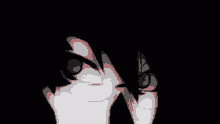If you are running it in a VM or use WSL, start dual-booting.
If you're already dual-booting, make Linux your primary OS.
It's not hard, I promise! Most distros are very straightforward to install.
When you use Micro$oft Windows, you are letting Bill Gates microchip your balls using 5g towers.
Using proprietary operating systems makes you a lib. Stalin wrote at length about this and also how sick his Arch rice was.
More reasons to use Linux:
- Your OS no longer mails pictures of your genitalia to Steve Ballmer
- Jiggling desktop windows
- Richard Stallman stops sleeping underneath your bed
- Always feel like hackerman
- Helps starve the capitalist tech giants of their lifeblood
- Penguins are dope
Keep in mind, though, that there's no shame in keeping a Windows partition for games and programs that simply don't work in WINE. When your choice is between having a Windows partition and not playing games you like, anyone who tries to scold you for choosing the former is a clown.
There is shame. Both for using Windows and being a g*mer.
In all seriousness, just take whatever steps you can. No need to go cold turkey. If you don't play games, you can always relegate Windows to a VM.
When not using my Switch (which also can run Linux btw 👀), I only play emulated games (which Linux handles perfectly)
I switched awhile back was gonna dual boot but it was difficult to figure out so just said fuck it havnt had any regrets.
I was thinking about installing an emulator but not sure which one or how you get games
retroarch - lot of emulators in one, mostly good for old stuff
Vimm's Lair - good site to get roms, download can be slow though, not bad for cartridge era games, but can be tedious for disk ones
r/Roms big link repository - good place to find pretty much any romshould get you started
Dunno when it was introduced, but a lot of distros now give you an "Install alongside Windows" option in the installer.
I was thinking about installing an emulator but not sure which one or how you get games
Depends on what you're trying to play. I primarily use Dolphin for GameCube/Wii, a VBA emulator, and RetroArch.
You can find games pretty easily. Searching "[game title] ROM" or [title].[extension] usually yields decent results. If you can't find anything, you can always check torrent trackers.
Everyone should dual-boot at the very least.
do it ffs folks. everyone already using linux is ridiculously helpful with any issues you might come across. the beast's thirst for souls is insatiable.
what if I like Bill Gates microchiping my balls :panting:
You go to horny jail to get rehabilitated :bonk: You committing two grave crimes comrade! Being horny and using a proprietary OS smh
You so good with words, comrade! Why haven't you joined the LibreVanguard yet? Seriously if you are interested we've a Matrix room where we try to collaborate
Windows nerd here (sorry I grew up on it, I promise I'll reform!), my biggest problem with using and recommending Linux is that everything seems more complicated than it is. I needed a lightweight distro to test a PC because I didn't want to move a hard drive. Found antiX, thought I'd try it since it met my needs and is made by (at least nominal) antifascists. The wiki article on how to make a thumbdrive boot is something like 12k words and wasn't really aimed at windows users to switch. Luckily I remembered it was easier and rediscovered rufus. I completely understand having a 12k word article since it was in depth and had debugging, but if I can't easily find the instructions, I feel for the people with even less patience or concentration.
And yes I know other distros are easier to use out of the box. But I feel like my experience is how people see linux in general. Not to mention that when you look up what distro to use you receive completely different answers. 4 years ago I used Ubuntu because people were telling me. Now its completely different. My brain just wants a simple choice and there isn't one.
I wish people would stop thinking that they need to pick some obscure distribution to fit their needs. The more obscure distribution that you pick, the less people are maintaining it and it will be slower to receive security updates. The best thing you can do is pick a reliable distribution and then change it to fit your needs.
I can't recommend Debian GNU/Linux enough. It's one of the oldest distributions, originally released in 1993. It is very stable and has a very big software repository. Debian is committed to being 100% Free Libre Open Source Software. It is also very well documented.
When you install Debian, you can choose from 6 different Desktop Environment or install no desktop environment and then install a window manager. You use the installer to install the base system and then use the package manager to customize the system and install the software that you need. Software updates are also through the package manager.
If you are concerned about the ideology of the distribution, Debian has a very good social contract. Debian also has a diversity team.
Reasons to Choose Debian
Debian Social Contract + Debian Free Software Guidelines
Debian Code of Conduct
Debian Diversity Statement
Debian Administrator's HandbookCons of Debian
Software packages are distributed in binary form so that you don't have to compile them yourself. To an extent, you are trusting that the binaries were compiled properly by the Debian maintainers and not tampered with. This is not a huge concern because Debian is very committed to security.
Debian is very, very stable. The way that this is achieved is by locking software into a freeze state once every 2 years. Software in the stable repository only receives security update patches. You only get added feature updates every 2 years.
You are intended to install software on Debian exclusively through the main software repository. Installing software that you compiled yourself can be difficult. If you do this wrong, you could break the system.
Since Debian is committed to being 100% free software. Installing non-free/proprietary software is made more difficult. If you need proprietary drivers, they won't be installed by default.
edit/ Creating an installer USB for Debian is also very easy. You just download the installer ISO and image the ISO directly onto the USB device. You can do this with dd or rufus dd mode. I prefer to burn the ISO to a DVD-R because DVD-R are read only. You can test the data integrity with checksums and because it is read only, it can't be tampered with.
You guys have convinced me that my next machine will be Linux, but for now I'm going to keep my 8 year old Macbook Pro going along until it falls apart.
And when it's time to upgrade your phone get an Android, preferably a Pixel cuz then you can flash CalyxOS (a very secure and private custom Android) on it and you'll have a completely degoogled phone.
Tell me more about CalyxOS! I'm frustrated with a bunch of things about my current phone and will probably be replacing it in the next year or so.
I might actually write a post about it. Android is open source so anyone can take the source code and edit/improve it. CalyxOS and GrapheneOS are examples of that, both are open source projects that focus on privacy and security but CalyxOS is more user friendly. Check their site out and let me know if you've any specific questions. You can actually insta proprietary apps from Google Play via a libre app store called Aurora Store that lets you access Google Play without an account. There is also r/calyxos which is an official sub.
Sorry i will never install things through a command line. you can't make me.
That's why I prefer to install software in the superior way.
- go to google and search "text editor for windows"
- click a dozen websites that say "25 best text editors for windows 2021"
- most of these cost money, pick one that says it's free
- search google again for their website
- hope that this is the real website and not a malware website, do a few more searches to be sure
- click like 4 or 5 links on their website to navigate to the installer
- wait for the installer download to complete
- scan the installer exe with antivirus just to be safe
- run the installer exe
- accept the windows alert to run the installer as administrator
- some installer wizard comes up like I've never seen before, click next
- press accept to terms of service without reading them
- click next like a dozen times
- fuck was there a checkbox to install a browser toolbar?
- finally make it through the wizard and wait for the installer to finish.
spoiler
On GNU/Linux system, installing software with a package manager is as easy as typing the software name. All the software is located in a repository managed by the OS creator. All the software is safe to use and free. You can search the debian repository here. It has over 50,000 software packages.
Open the terminal. Type something like "sudo apt install geany" type your password and then press y to proceed. Or you can use a gui package manager like "synaptic".
Sorry, its not that simple on linux, and its way simpler on windows. On Linux:
- Check if you're on Ubuntu or Lentoo or whatever the fuck distro, and which version of the distro as well.
- Google the package you want, cause you don't memorize the command like a weirdo
- If you're lucky, you find the command to install the package. If youre not, you can maybe get the command from ubuntu 18.04 to work for your particular distro. Or maybe theres some stack overflow post about it or something
- Type the command into CLI. Find out it needs a bunch of dependencies and doesn't feel the need to install it themselves. Or find out its on some weirdo repository, so you have to install the repository too.
- Google the dependencies. Surely at least one won't be compatible on your weirdo distro.
- Scream into the void.
On Windows:
- Google the package you want
- Don't be a noob and not notice if youre clicking on a google ad
- download installer.
- Enjoy.
That's not how anything works. You don't google for packages, you can search the repository with the package manager. You also should not add other repositories, they could cause conflicts or contain malware. Dependencies are resolved automatically by the package manager. You shouldn't run commands you found on the internet that you don't understand. Everything about this post is wrong. Take a few minutes to read the package manager documentation.
Okay well for example, for work, I had to install Wine on a linux instance. I've never used linux before, but I'm a software dev so I have at least some cursor knowledge about computers.
I install Linux Mint, since its the closest to Windows, so it should be easy to install stuff on it, right? I google how to install Wine. It brings me to a page with commands to install on various ubuntu versions. Is Mint a deriavative of Ubuntu? No idea... its my first time on linux. Anyways, I find something on how to install it on linux mint. Turns out, there is a dependency on some audio library. I go google how to install that on linux mint. No immediate hits. After lots of debugging, I decide to switch to ubuntu, since that seems to be what all the tutorials use. Wasted an entire work day on this one :P
Some people new to GNU/Linux make the mistake of thinking that you need to install a specific distribution to have your computer look a certain way. People say that Linux Mint looks like Windows, not that it's actually similar. However, the distribution is just a collection of software, often with a software repository and a package manager tool. The software that makes your computer look a certain way is called a "Desktop Environment". Some distributions will use a specific desktop environment on a default install, while others will allow you to choose the Desktop Environment. Linux Mint uses a DE called "Cinnamon". If you were to install Debian and choose "Cinnamon" DE in the installer, your resulting system would look pretty much the same except for different logos. These would still be based on 2 different collections of software.
Linux Mint as an operating system was created to develop the Cinnamon DE. Originally Cinnamon DE was made for Linux Mint but it is now possible to install on other distributions. A problem with Linux Mint is that it has a bad repository. Debian maintainers compile all the Debian software for the Debian distribution. The Linux Mint repository combines software that was compiled for Ubuntu, software that was compiled for Debian, and software that was compiled for Linux Mint. This creates a so called "FrankenDebian". For this reason, I would recommend that people not use Linux Mint. You can have the appearance of Linux Mint by installing Cinnamon DE on Debian. In another post in this thread , I detailed why I think that Debian is the best distribution.
Ubuntu is like the corporatized version of Debian. Debian is a distribution with strong principles based on freedom. Ubuntu takes all the source code from Debian and then creates a new distribution abandoning Debian's freedom principles.
To understand the GNU/Linux command line, in most cases the command line uses a language called GNU Bash combined with GNU Core Utils and Util Linux and whatever other programs you have installed. This shouldn't be hard for a software developer to pickup. You can usually open a manual for any other program with the man command. You would just type like "man vim" to open a vim manual. Think about it as a live programmable interface.
I would recommend avoiding Wine as much as you can. The intention of GNU/Linux is not being a similar thing to Windows, it is to be a better operating system than Windows. The GNU operating system was originally developed to be a fully FLOSS operating system. Often Windows software is designed restricting, controlling, or exploitative of the software user. Windows software restricts the user from running the software on other operating systems. Windows software also restricts the user from understanding how the software works, modifying the software, redistributing the software, or even how the user uses the software. For this reason, it is always better to find a GNU/Linux software alternative to the windows software. For work or school, I understand that this might not be possible as those institutions sometimes require people to use software that is intentionally freedom violating.
I would recommend trying Debian, it offers 6 different DEs to choose from: GNOME, KDE, XFCE, LXDE, Cinnamon, and MATE. Learn how to use the package manager. Debian uses a package manager called apt. When you encounter problems, read the manuals and wiki. Since you are a software developer, you can also try using the software compilers on GNU/Linux, which are much easier to use than windows. You can compile C or C++ with gcc. You compile C# with mono. You can even compile windows software on linux using mingw64. There is a compiling automation tool called Make. For an IDE, it is generally recommended that you use vim or emacs or maybe geany.
Yeah, great post and all, but these are things that I don't really ever want to care about. Just installing windows and being done with it lol.
Mint (and other distros) have a nice GUI for everything, don't ever have to touch a command line if you don't want to
though then you don't get to feel like an ub3r1337 h4xx0r when you install vlc
I've been trying to use reaper too but none of my VSTs work so I've been recording and arranging on Linux and doing all of the synth work on Windows. Sucks ass.
Shocked at how good Fedora is. I've used everything from Ubuntu to Arch (btw I use Arch) to Slackware. Fedora just has all the stuff I need, most of the time preinstalled, the rest of the time in the repos. I've started using the software center, and I'm a programmer weenie that spends most of their time in their console. Updates are often, and shokingly it's the most stable desktop experience I have had thus far. Also I'm a g*mer and most of my stuff just werks, Proton has come a long way and more importantly you can check user reports on ProtonDB. Luckily I'm not a user of stuff like Photoshop or DAWs or CADs, my heart goes out to you, I hope one day we'll have something to get your work done on Linux.
What's the draw to Fedora? I've never used anything rpm based.
I’ve started using the software center, and I’m a programmer weenie that spends most of their time in their console.
This is me. I'm a console guy through and through, but goddamn it flatpak's cli is garbage for showing details.
Luckily I’m not a user of stuff like Photoshop or DAWs or CADs, my heart goes out to you
Glad this isn't me! GIMP seems pretty mature these days, but I haven't touched Photoshop in almost a decade, so idk how it holds up. Krita also looks good.
Ardour is pretty fantastic as a DAW, even has some features that proprietary software doesn't. Your main problem is VSTs, but even there you can do quite a bit with what's available native for Linux + what works through WINE.
But it’s scawy.
Jk, I’m actually surprised how nice it feels using raspbian on some of my Pi’s. It’s just that the installs are so barebones, and you have to get the software yourself through and easy, but not exactly familiar process.With enough exposure to it, I’ll be more willing to make the jump.
A lot of wireless cards require a proprietary driver. Most of them have a proprietary driver for GNU/Linux. Proprietary means that the driver is a binary or source code that you are not legally allowed to understand or modify. Some say that this is because of FCC guidelines but I think it's because of the profit motive to not share how their device works, or maybe wireless cards have backdoors, we don't really know.
Nevertheless, to make wifi work you would have to either install the proprietary driver, it might be in the repository, or you have to install a wireless card that doesn't require a proprietary driver.
To install the proprietary driver, you would first open the command line and type "lspci". This is a command that lists all pci devices. Find the line for your wireless card so that you know which wireless card that you have. Here is a list of wireless drivers. Kernel.org is the official website of the Linux kernel. You can type your wireless card name into the search bar at the top and it will bring you to the page of your wireless driver name. Then you search your package manager and install the package that contains that driver, you might have to enable the proprietary software repository for your distro.
Installing a different wireless card is not easy. Sure it's not that difficult to open your laptop and physically replace the card, except many laptop motherboards have a "wireless card whitelist". The whitelist prevents the laptop from booting if you install a wireless card that is not approved by the laptop manufacturer. To bypass this would require you to hack the bios chip with a chip flashing tool to remove the whitelist. I have done this before and it's not easy.
You could also use a USB wireless stick. I have a USB wireless stick that doesn't require a proprietary driver. I can plug it into any GNU/Linux system and it works automatically because the driver for this stick is built into the kernel.