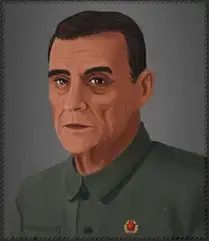So, I'm dumb as shit when it comes to computer now. I'm operating with some family Christmas money and would like to keep things under a grand if possible. Basically what I wanna do that requires power is being able to game up to running a dolphin emulator well enough, graphical setting higher than like 720p really don't matter to me, if I can run some sorta newish PC stuff at lower graphic ends fairly smooth that's perfectly fine just wanna play new Vegas on PC with mods for the first time level. Also being capable of some light video/sound editing would be cool. Plz don't get too into the weeds here, I'm so behind on stuff it's kinda funny.
AMD just released the 8700G which should be able to handle new games at 1080p low settings. Once I get home I'll make a PCPartPicker build. Do you need a monitor or peripherals? A certain amount of storage?
The new APUs are actually pretty poor value if this video is to be believed. Unless they've got very specific form factor restraints a discrete GPU will be the best shot.
Yeah, APUs kind of only make sense with extreme form factor restraints, in prebuilts or perhaps a very small DIY HTPC (why would you do this instead of getting a prebuilt?)
They only made sense for a brief period during the height of the crypto craze inflating GPU prices, and only as a method to squeak by and play some games while you wait for GPU prices to come down so you can add a discrete GPU.
Yeah, I ditched the APU idea when I realized I could squeeze an RX 6600 into the budget.
I found a YouTube link in your comment. Here are links to the same video on alternative frontends that protect your privacy:
I'm gonna plug it into my living room TV and get wireless laptop and keyboard. The more storage the better but I'm used to less than a terabyte so it's not really a concern, I prefer to store most stuff externally anyway for safer keeping. Depending on cost maybe boost my general ideas for specs by a degree cause I'm sure I'll have wanted more once I have it. I'm also Canadian, so conversion rates are a thing with price estimates.
https://ca.pcpartpicker.com/list/hvj6PF
That's the best I could do with a $1000 CAD budget. You get a pretty decent video card, 8-core/16-thread AMD CPU, 32GB of RAM, 1 TB SSD, and a power supply with a 10-year warranty.
Are you willing to build it yourself, or will it need to be a prebuilt? Are there any space constraints? Do you need a monitor, keyboard, mouse, headphones, or other peripherals within that price frame as well?
Modding windows games under Linux is kind of a nightmare unfortunately, and it's unlikely to get better any time soon.
Gonna be real, I'm a bit scared to build a PC now cause I haven't in like 12 years, but it's probably also easier. Peripheral stuff doesn't really matter, my folks are handling most of this as a christmas/birthday thing so a keyboard and mouse ain't nuthin. It's gonna be hooked up to my living room TV, so monitor and sound stuff is handled. Just the tower really. Give me some time with a pc again and I may become a Linux guy but I haven't dicked around with a computer since 2010 or so.
Edit: space constraints are not an issue at all, I could put up an old timey reel to reel computer in here.
Honestly, building a PC is quite easy these days, things kinda Just Work. It's like putting together legos.
https://pcpartpicker.com/list/g8TGt7
Here's a possible build, under 1000 that should serve you well for many years to come. It's on the new AMD socket AM5, which means it's pretty well future proofed for upgrades.
If that's too pricy, PCPP's Modest AMD build is also a good option. https://pcpartpicker.com/guide/7V9TwP/modest-amd-gaming-build
Worth noting that the RX7600XT has 16 gb of vram, where the 4060 others suggested only has 8, which is rapidly becoming insufficient for newer games. Even if there isn't a game currently out that would make you care, that may not be the case in a year or two. Intel's current socket is being phased out with the upcoming 15th gen chips, meaning that it's basically at the end of the road, and AMD's AM5 socket is brand new. The older AM4 socket was launched in 2016 and is still getting new CPUs, so it's worth noting that AMD supports their hardware for a much longer time than Intel does.
The only critique I have of this build is that I would get a power supply with a 10-year warranty. If the company offers a 10-year warranty it's generally a pretty well-built PSU. If the PSU dies it can take the whole system with it.
I personally just stick with Seasonic. Or some other known OEM of PSUs. MSI is just rebranding someone else's PSU. Doesnt mean its bad. It could even be seasonic.
I dont even know if seasonic is still good fwiw.
The Apevia in these builds only has a 3-year warranty which doesn't give me confidence in its durability. Most people use the same PC for 5+ years. I want the PSU to last.
You only have to really worry about the motherboard + whatever else when worrying about compatibility. Calculating how much PSU wattage you'll need is the other thing, but most pc builder sites will have a tool for that. Maybe having the right cables for the PSU too. But if you're doing a standard economical build it should all just work.
but it's probably also easier.
it's definitely way easier. get an Intel CPU and you dont have to worry about bending the CPU pins on accident.
I would not recommend splurging on a far more expensive Intel chip just to soothe fears about bending the pins on a far more economical AMD chip.
You'd have to be mega clumsy to do that... Really not worthy of consideration for 99% of people.
You can buy a mini-pc like a System76 Meekrat if you want something uncomplicated that does virtually most of what you're asking. It comes with POP!_OS which is vastly more future-proof and useful than Windows 11 especially with gaming on Linux getting better and better each year.
If you're not looking into building your own PC but are going to go with Windows then you can get a nzxt pre-built that's in your price range.
just wanna play new Vegas on PC with mods for the first time level.
I've been experimenting with MO2 on Bazzite to mixed results with some screen flickering with an Nvidia GPU on Xwayland and mod incompatibility. It is certainly doable to play modded New Vegas on GNU/Linux.
God bless you for looking out for me, I'm sure this is great bang for my buck, but I'm using my parents buck for the most part and they're retail pilled. Also I'm at a point where I'll deal.with whatever windows throws at me rather than learn anything new regarding a computer. The game just ain't in me no more. I lost track post windows xp and now I'm a boomer
I lost track post windows xp and now I'm a boomer
If you want to keep using computers in the future, learning Linux is a must. Windows, like the imperial core, will degrade and your well being with it.
Enjoying all the benefits of a computer without willing to be responsible for your own computing and putting the work in to learn should not be tolerated.
Sorry if I sound harsh though, but you do carry an ethical responsibility when you use any sort of computer to be able to control your computing.
Also side note retail pre builts at stores are the devil and avoid them at all costs. Unless you're getting a built one for you at micro center (if those are around you) retail pcs are scams.
Liberating the software on machines made with slave mined metals is an interesting hill to rally on. It's a computer, I hardly see how the pirated OS I'm gonna run on it really matters compared to the material involved in its production in the first place. I don't know the ins and outs of most machines I use. I can't fix my own oven either, why should I be expected to apply anything different to a computer?
Windows is still way easier to deal with and way better at compatibility with anything. Don't listen to the Linux nerds.
Have you considered a Steam Deck? They cost about half your budget and I think they'll do most of the things you listed. Also you can play with it on the couch and emulate all kinds of things, including running dolphin. I think it might require a little fiddling to make dolphin smooth but not a ton.
With your leftover budget you could focus on exactly what you'd want for light/video/sound editing. Technically the Steam Deck is also a Linux desktop but I have no idea if it would work well for those tasks.
You also might want to look into a used SFF business PC that you shove a GPU into. Dell Optiplex sff, Lenovo Thinkcentre sff, HP Optiplex sff (it's second hand so I don't think BDS matters there). Focus on the CPU that's included and make sure it's good enough. Could put a good computer together for about $250-$400.
I need like, the bare bones as far as editing goes. I want a general purpose computer that if I wanna play a game I can, I can do the audio visual stuff I want on my decade old laptop or could if the screen worked, what I'm up to takes as little post production as you can manage.
Nice! I bet you'd be happy with one of those sff business PCs. I have a few and they are solid. It also removes basically any need to think about components aside from getting compatible RAM and a GPU.
Look at this thing. You only need to add a GPU, really. And maybe a HDD for video if you're not using an external drive. That particular model has really good storage expansion options. You can also spend a little more to get ones with no scuffs but I don't really care about that, myself.
I've posted elsewhere in the thread, but I'm mostly using my parents money as a christmas thing so it's not like what I save on this can be used elsewhere in my life and my folks can afford it. So I'm trying to go a little over my immediate needs so I can pirate a few games as well and not news to worry about anything running bad for a while. I'm not a triple a guy but if I wanna play something kinda modern on lowr settings I'd like the option, cool stuff comes out here and there and if piracy is an option then I may be more compelled to try out more stuff, so breathing room that way is nice.
Oh that's different!
I'd still actually look into to the used sff route myself. I'd just get a newer model. You'll get way more CPU for your money and the build quality is better than most towers.
The one downside might be that an sff would mean you had to use a low profile GPU. If that's no good, then they do also have tower versions of these PCs. Something like this.
The main downside to these business computers is that you can't really upgrade the power supplies (they're proprietary), though you can always replace them with used ones. I don't mind this because I don't need an extremely powerful graphics card.
Compare specs vs $$$ to see if it's a better deal!
If you're willing to put some time into it you can always install windows on the Steam Deck and dual-boot so you get the good gaming experience and you can still use the same editing software you're used to. It's pretty good hardware so it can definitely handle some light video/audio editing.
It's definitely a tinkerer's machine if you want to do more than gaming on it - lots of the replies are suggesting old SFF business PCs and those definitely look like a good way to get something going easily.
I'm so behind on stuff it's kinda funny.
https://www.logicalincrements.com/
Genuinely very useful site that will bring you up to speed on parts comparatively.
graphical setting higher than like 720p really don't matter to me
If your budget is "under $1000" you're looking at something that will be reasonably mid-tier. Prices on logical increments are a guide not a gospel. You can get some motherboard+cpu combo deals that drive price down further if you shop around.
i always forget about that site! love the granularity of their tiers, although their parts recommendations tab could use some updating...
it's a shame OP probably doesn't have access to a microcenter, they get nutty with their combo deals
Yeah it's my favourite goto site every time I need to update myself on how things have changed since last upgrade.
imo you should look for someone posting their desktop computer from the early-mid-2010s on ebay, facebook marketplace, or craigslist. Should be able to pick up a rig that can easily do what you want for $200-$300 at most. Or if you are building your own you should buy all your components used off ebay.
Does the $1000 budget include peripherals like a monitor, mouse and keyboard, or do you already have those?
EDIT: Saw the updates on peripherals, looking into it. EDIT: If I wanted to get max performance out of roughly $1000, probably something like this: https://pcpartpicker.com/list/rMnPh3
If I wanted to get max performance out of roughly $1000, probably something like this: https://pcpartpicker.com/list/rMnPh3
Trying to get a bit lower budget and footprint, probably something like this: https://pcpartpicker.com/list/t2RrPF
i started looking at pcpartpicker and we made pretty close to the same build. Spending $1000 might as well get a real video card. The CPU with GPUs are....fine. But eventually theyll wish they had a video card.
https://pcpartpicker.com/list/rhMzGP
https://www.hp.com/us-en/shop/pdp/victus-by-hp-15l-gaming-desktop-tg02-0355z-bundle-pc
i dont mean to be a no fun computer nerd loser but PLEASE steer clear of HP
I’d typically agree, but OP wanted a prebuilt. Not a ton of options at that point. Is Lenovo or Dell really much better? At least HP includes decent AMD cards. Dell is almost entirely NVIDIA. Prebuilts just kind of suck in general.
Good to know. There's something about the name Packard that makes me suspicious too, it's too close to Picard I think, like it's trying to gain my trust.
play new Vegas on PC with mods for the first time level
you will use mod organizer. you will do Tale of Two Wastelands
 just building it now you'll be able to do a reshade or enb too. i'm your huckleberry if you need bethesda (pre-starfield) shit
just building it now you'll be able to do a reshade or enb too. i'm your huckleberry if you need bethesda (pre-starfield) shitWhat's the best thing for a more realistic hardcore mode? I'd like myself and enemies to die from guns easier, maybe having it make a difference if I travel by night or day and stuff, I don't want it just harder I want it better implemented.
sounds like you could get on with BLEED, maybe heatstroke for making shit harder but fair
one of the unfortunate things is those big overhauls like project nevada became deprecated a few years back, so you'll want Tweaks and Just Mods to make up the difference with lots of adjustments & mechanics you can configure for yourself. they seem intimidating but are very user friendly and ingame.
but before any of that, you want to follow the TTW install guide or a similar basic install with the patches, fixes and all that. typing this all out it doesn't seem nearly as easy as it is but Mod Manager is an excellent program these days
Assuming we're talking CAD, the entry level/modest guides here will be about as good as you can get in the price range without watching for a particularly good deal.
PC assembling is not really that hard all things considered. I've got my issues with LinusTechTips but their video guide on PC assembly is the most comprehensive one I've seen. If you follow it you should have no issues.
I found a YouTube link in your comment. Here are links to the same video on alternative frontends that protect your privacy:
For your requirements on a TV you might want to go with a AMD Ryzen mini pc
like this oneScratch that, this one is much better.They're powerful enough for your needs, have everything included, and that one is only $650905. ~~I would recommend an 8600g/8700g pc if you can find one in stock somewhere, but it's going to be awhile for pc system integrators to get them available. ~~ Edit: Here's a reviewI found a YouTube link in your comment. Here are links to the same video on alternative frontends that protect your privacy: