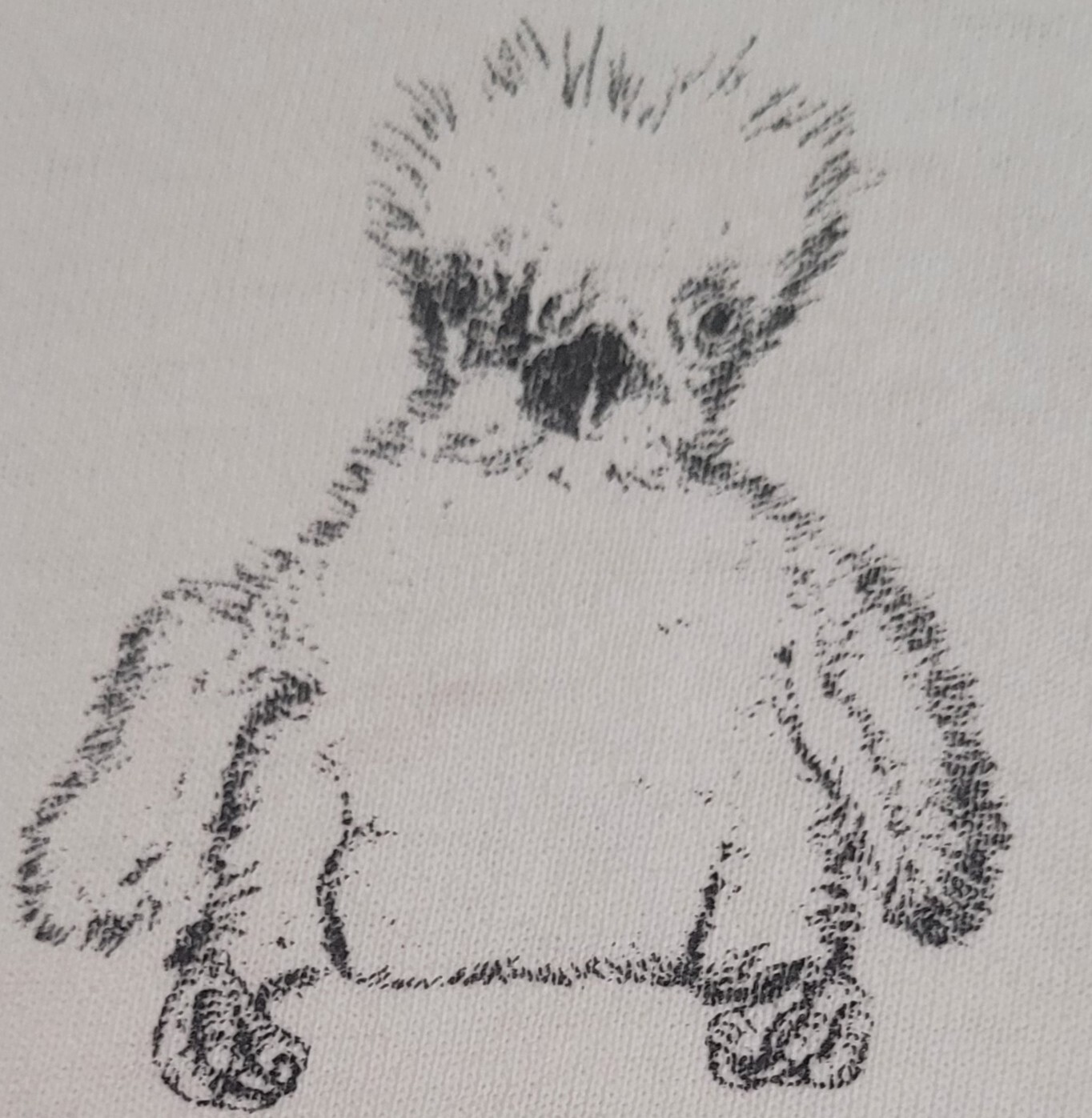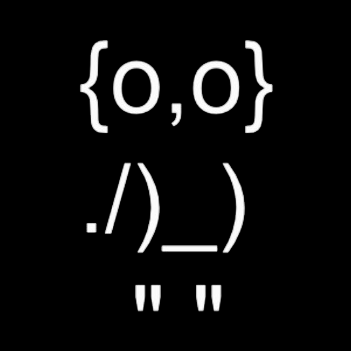This thing has trouble running anything made past like 2012 and the newer emulators out there totally bust it. I tried recently running citra and it could barely hit 30%. Would switching over to linux lighten the load on the cpu and free it up so I could run more demanding games?
Also how is linux for emulation and gaming in general?
I also have computer with similar specs, just with an SSD and without a graphics card (ie. only integrated graphics) and with a slightly less powerful processor. And it runs perfectly fine for me and I always considered it to be "medium-end". You can't play any of the modern AAA games, but for most other tasks it gets the job done without any problem.
No, unfortunately your clock speed is too slow for Citra and most modern emulators. Emulators are heavily dependent on CPU and you won't be able to overcome that with software changes. More info on required specs per emulator
No, unfortunately your clock speed is too slow for Citra and most modern emulators.
Oh, okay
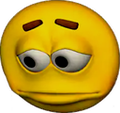 I still gotta test out pcsx2. But citra, ps3, are a no-go on this rig. I can run anything PSP and below though okay.
I still gotta test out pcsx2. But citra, ps3, are a no-go on this rig. I can run anything PSP and below though okay.RPCS3 reqs are serious, I can't even run it well on my desktop.
Your CPU meets the minimum single thread req for pcsx2 so I think it should work (possibly with tweaking).
How does Dolphin run? You can try the ishiiruka fork which is performance focused
Your CPU meets the minimum single thread req for pcsx2 so I think it should work (possibly with tweaking).
Sounds promising!
How does Dolphin run? You can try the ishiiruka fork which is performance focused
I'd have to give it a shot.
The computer would absolutely feel more snappy and responsive with Linux in productivity tasks, but I don't think it would improve emulator gaming performance by a lot.
Just checked on ebay and there are some good thinkpads in the $140 to $180 range (+ shipping). Make sure you get one with an SSD. Read the listings closely because many of them do not come with a charger.
That's cheap. I will keep them in mind when deciding on my next PC when this one dies. A thinkpad with linux to do emulation sounds cool.
yeah I don't know about proper gaming but I Linuxed my toaster laptop and gave it an SSD instead of an HDD, and it just about runs all the classic Valve games on low settings. Anything new would probably explode it.
Yep, definitely. Had some laptops similar to this in the fleet at work a while back and decided to do a mid-cycle refresh with SSDs instead of replacing them around the time the Samsung 750 SATA SSDs hit the market. Those machines ran better than new and lasted us until Skylake hit.
IMO the difference would be marginal. If you have a flash drive you can try running a linux live USB to see if the performance is any better
No. Linux doesn't make your CPU go faster.
The main thing where Linux helps on old hardware is that you can run it on less RAM, meaning you have more RAM for applications. And running out of RAM is very bad and slows everything down massively. If low memory is not your problem, it won't be faster, or at least not significantly.
The Linux GPU drivers for AMD and Intel are completely different from the Windows ones, and that can in theory make some difference (not necessarily for the better), but not a massive one unless there's something fucked going on.
There's a bunch of other specific or minor stuff, for example file operations can be faster on Linux, but you'd only notice that if you're doing some specific workload involving lots of small files, like switching branches on git or something like that.
Pretty much this, I dual boot Windows + Fedora and game on both, it is interesting that a good portion of my games, maybe 30-40%, especially those with Linux binaries, will actually run a lot better on Linux.
I think that may be down to GPU stuff, I suspect it's related to graphics drivers and Vulkan games probably.
If you have a second DIMM slot, running your RAM in dual-channel mode might give a slight performance increase (and more RAM will give Win10 a bit more breathing room), but that thing is basically on par with an old desktop Core 2 Duo from 2011. You can probably get it to run Dolphin, but it will be dicey. Pretty good rig for 8- and 16-bit era emulators, though.
Also how is linux for emulation and gaming in general?
everyone's already told you that cpu is slow so i'll answer this one. i game exclusively on linux. it's gotten very good in general. valve basing their products off of linux and developing proton to support wine (and wine improving greatly over the years) have made linux a viable platform except for certain games that require particularly aggressive anticheat. valorant is an esport game that comes to mind. the anticheat in that game touches the Windows kernel. protondb.com generally catalogs people's per-game experience on linux.
I have some complications for you. So your specific cpu (at least according to intel's spec sheet) can be overclocked to 3.2 GHz although I would double check by running the following if/when you do try linux:
lscpu |egrep "Model name|MHz"If you do decide to overclock it I would highly recommend installing a cpu handler so you dont have to worry about overheating. Also the hotter your cpu is the worse its performance is going to be so be aware of that as well.
As others have said, Linux can't make your cpu faster but it is generally more efficient about background tasks compared to windows. So it wont be faster for a single process but since there will be less
proprietary spywarebackground processes it should be slightly faster overall. Additionally adding more ram (bumping it up to 16) would help a lot as modern applications are extremely ram hungry nowadaysdue to lazy and/or overworked programmers who don't pay attention to performancefor unknown reasons. But 8gb is generally fine for most use cases.For gaming emulation on linux I would recommend retroarch.
The best way I have found to move to linux is try in a VM --> try out the live environment --> install so you can dual boot --> delete windows partition. Also dont be afraid to move back to windows if it doesnt work out for you. Linux is probably the best its ever been but it might not be ready for every user yet (but also I can say that in the near future it undoubtedly will).
There are some distros that target older hardware like antiX (which I have tried out in the past and it is quite good), but dont worry too much about one distro over the other, they are pretty much the same. I would recommend trying out more popular ones like linux mint or debian just because there will be more support for them over other ones. Using a desktop environment that uses less resources should help as well, usually people will point to xfce and lxde. There are a lot of linux users here and on other lemmy instances so if you do need help there should be plenty of people to answer questions.
I thought of something else you can do with this PC. WINE has better backwards compatibility with old programs than windows itself.
You can jump on sites like MyAbandonWare and download all the old games from there.
Tell WINE which version of windows you want it to imitate and they should run alright.
That way you can get the experience of emulating old games without the resource draw
linux can make the desktop faster and more usable, it can slightly speed up some tasks/games, but it can't do miracles.
your machine is ok for daily use and games until 2018ish, but emulating modern consoles is actually a relatively heavy task.
you can try it directly on an usb drive and maybe linux will be better, but i doubt it will make it significantly more playable. some light overclocking might help a bit more.
I have a computer with a 2nd gen intel i5 cpu, integrated graphics only, and I believe a SATA II drive, and it runs KDE Plasma. It's meant to be just a media pc to watch movies, but it can probably run low graphics games.
In the past, the laptop struggled running PS2 emulation (single digit FPS, lol), but it could run Civilization V, Minecraft, StarMade, Garry's Mod, and even Empyrion Galactic Survival when it was in early alpha as long I put it in a very low resolution and the lowest graphics. This was on Windows 10.
Just tried pcscx2 out with monster hunter and it ran at 100% I'm surprised.
Hey no one said anything about this so here goes: I got a laptop with a 3xxx cpu like that and the thermal paste is old and crusty so it gets hot and throttles down (or sometimes shuts down).
The cpu can reduce its clock rate when it’s too hot in an effort to keep running but not overheat and shut off.
New thermal paste will make it cool more efficiently and not throttle down during cpu-heavy tasks.
Everybody already said that an ssd and more ram will help you out a bunch. Post your model number and I’ll look up some cheap compatible parts and a guide to replacing the thermal paste.
Will Linux make it run better?
On the one hand, it won’t make the emulator you’re trying to run any faster. On the other, it will boot, run and respond faster in general. Set up dual boot and give it a shot.
hmm didn't think about the thermal paste, wonder if that would be helpful. Thanks.
It almost certainly would. If you give me a model number I can help you figure out what’s possible.
Msi will have three or four letter code like 0nd or 2pe or 2qd or something. It might be on one of the stickers on the bottom. That tells the guts of what’s in the ge60 chassis.
I ask because some of the ge60 configurations support only 8gb of ram and some support 32gb.
according to MSI you can have 16GB of ram in two sticks of DDR3 133. it's $23, there's no reason not to get a set of two at that price even though you already have one. who knows what the CAS latency is on the one you have and both sticks need to have the same latency anyway, so go ahead and do both if you want to upgrayedd the ram.
you could easily replace the sata hard drive with a sata ssd. here's a 1tb one for $72. you could go less and save some money.
the thermal paste is the hardest part, you gotta take some screws out, yank the heatsink, clean the old paste off and reapply new. here's a video of someone taking it apart. assembly is the reverse of disassembly. i use alcohol and paper towels to clean cpus and heatsinks. here's some thermal paste for $6. i use cheaper and shittier stuff because most of the stuff i work on isn't as high temp as computers. it ought to be fine.