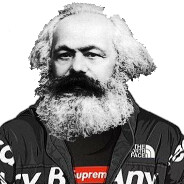I installed ubuntu back when I was 12 because I could make my windows wobbly. Best decision i ever made.
I still remember this video on youtube from about 2008, well a couple. One was pretty basic and was like "you can configure anything, look I changed the icon for this thing on my desktop". Then the other one was the mega cuboid virtual desktop with wobbly windows that put windows and OSX to shame. Windows was still almost a decade from virtual desktops(and they STILL suck), and OSX had pretty good virtual desktops with limitations.
I remember the multidesktop cube and thought it was the most wild thing ever. Did windows ever even implement multi desktop?
Yeah it started coming as a feature with windows 10 but switching was awkward and context between workspaces was weird. It was annoying to rearrange which windows were in each desktop.
It's not even "obscure program made 13 months ago" but "obscure FOSS program that hasn't seen a single commit in over 18 months but you can peruse the code yourself if you want"
Sometimes it is possible for a program to actually be completed. Especially under the uNiX pHiLoSoPhY of "do one thing and do it well."
i think of three unixwares that do this 9winrar, mspaint, solitaire)
Me before: I'll plug my VR headset in to play computer games
Me now: after twenty eight hours of effort I finally got a 144p stream to go from my computer to my head set but for some reason Steam VR still doesn't detect it
Not really sure how you got there. My experience with SteamVR on Linux is basically identical to Windows. Just plug and play.
It worked perfectly like this for my Valve Index, but I ran into a lot of trouble getting my parents' Oculus Quest to work. I did get it to work eventually, but it was still kinda shit.
Yes, but it is not only them. At one point I've also been thinking about getting HTC Vive, and technically it is possible to get it working (at least about a year ago) but it had so many caveats that it wasn't worth it. Due to VR still being pretty niche activity and VR companies being some of the most anti FOSS there are not many options apart from Valve Index.
VR companies being some of the most anti FOSS there are
It's so frustrating. Literally everyone could just plug into OpenVR and everything would be compatible with everything else, but FB wants to keep people in their app store and somehow we live in the universe where they're the industry leader instead of Valve.
Yeah, from what I've seen, most other headset will not work well. But to be fair, VR gaming on Linux is pretty niche.
This functionality was tossed into the trash heap with extreme prejudice with the transition to Wayland (along with other amusingly terrible features, like the ability to use a printer as the display for an OpenGL context), but X11 actually did support arbitrarily shaped windows. This functionality was demonstrated with the novelty application xeyes which created two round windows.
"why you should use [4th degree derivative of debian where the only fundamental difference is the desktop environment]"
Users? The whole community ditched xscreensaver in favor of a bunch of screen “lockers” that just pass the buck for maintaining any level of security off to the user interface and window decoration library of the day!
Literally every distro broke compatibility with the only screen locking program that can’t be defeated by, and I’m not exaggerating one iota here, smashing a bunch of buttons on the keyboard at once.
All this happened after the maintainer of that package noticed they were in violation of his license/copyright/terms or whatever, explained that linking it to a bunch of weird shit was a security issue and asked them not to do what they were doing.
I love that I looked up xscreensaver and the wikipedia page on it is like 10% explaining the history of this program and 90% ragging on major distros for dropping it.
Not really whole community, sizable chunk is now using Wayland with their own screen lockers.
It won't or at least not in the same way. Wayland only defines a protocol for screen lockers, and how you implement it is up to the programs themselves.
I still install XScreenSaver on my Wayland system just to look at the amusing visuals from time to time. Many of the screensavers accept command line parameters. You can make the Lava Lite zenburn themed if you want.
To be honest, I don't think I've even seen screen saver since like 2008. Although, it might be fun to set up something like hollywood as screen saver at work. I wonder how long before someone accuses me of hacking our network.
I wouldn't really say that is bad. If it is not some critical part of your system, there is nothing wrong with trying something new. All projects have to start from something.
Personally, I really enjoy it. Apart from the "I switched to this distro because it has nicer buttons" or whatever. I love tinkering and trying out obscure software and learning something from it. Plus, it can often be better. This is exactly how I switched from sudo to doas.
Mainly, it is much easier to config. Sudo has loads of options that you probably won't ever use, especially on your desktop if you have just a single user.
The biggest gap that I've struggled with in Linux is a basic image editing program. I either have very high-performance image editors such as GIMP or Krita, or I have doodoo like KolourPaint
But that's the thing, I don't need an alternate to photoshop, I need an alternate to MS Paint that is just a liiiiiiiiiiiiiiittle bit better.
I still can't believe someone hasn't come up with a Paint.net for Linux.
100%, also the paint.net devs act like pricks on their forums toward people that suggest that it would be cool if they went multi platform
i dont understand. there is nothing ms paint can do that photoshop can't, so there's no reason to want both.
I'm not saying that highly powerful photo editors a la GIMP or Photoshop shouldn't exist, but sometimes you want to just throw some text on top of a meme or something, and you don't want to have to fiddle with layers, brush stroke, style, opacity, etc. and these powerful editors require a lot more configuration for simple tasks that simple editors just don't.
Yes, and it's mostly what I'm looking for, but it's hella buggy and crashes if you breathe on it wrong
Gimp is the worst of both worlds. 1990s image processing tech under the hood (hope you like your 16-bit channels silently crushed down to 8-bits!), with a complex and crusty old interface on top.
Krita is the real deal though. Still a complex interface but it's very modern under the hood.