drop your emoji requests in the linked form and i'll add them later today. also whoever submitted cth-logo and chapo-boys they're really small so i didn't add them. if you can find a bigger version i'll add them.
IMPORTANT: i will only be adding emojis that are submitted as a png with a transparent background. also please don't submit duplicates. the form is restricted to 100 submissions a day. if you have a better version of an existing emoji drop it in the comments.
:fidel-salute:

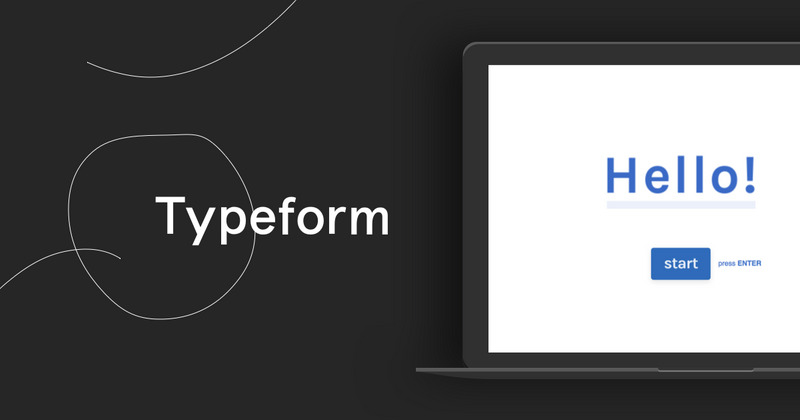
Adding transparency to images? Still using the lasso? Take two minutes to learn how to do it with layer masks instead. The results are better and it takes way less time.
Instructions in Gimp:
Open your image. Duplicate the original onto a new layer and hide the original (it's just... always a good idea)
Right click the new layer and choose "add layer mask." This has a bunch of options that don't matter, choose white (full opacity).
There'll be a new image thumbnail in your layer, next to the main one. This is your mask. You can click on the thumbnail to draw to it. It's like another layer.
Wherever your mask is white, your image will have full opacity. Wherever your mask is black, your image will be transparent. Where the mask is gray, it'll be translucent. Don't fool around with non-grayscale mask colors, they're usually a bad idea even if you know what you're doing.
Using the brush tool, draw black onto the mask where you want to hide the image. You can use multiple strokes, it's just an image. If you mess up, you can undo, or you can draw white onto the mask. Being able to go back and forth between erasing and redrawing with the brush is why masking is so much better.
You can toggle the original layer's visibility back on to see what it looked like, which helps when figuring out how you're tracing a low-light thing. Like I said, it's always a good idea.
The "x" key shortcut (swap foreground background colors) is very handy for this stuff. The little black and white box that sets the foreground/background colors to black and white is probably designed for this.
deleted by creator