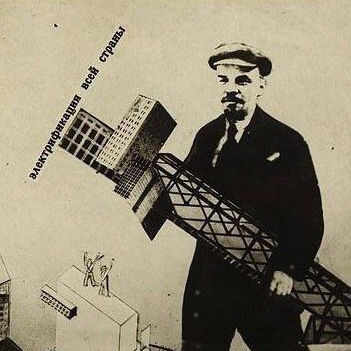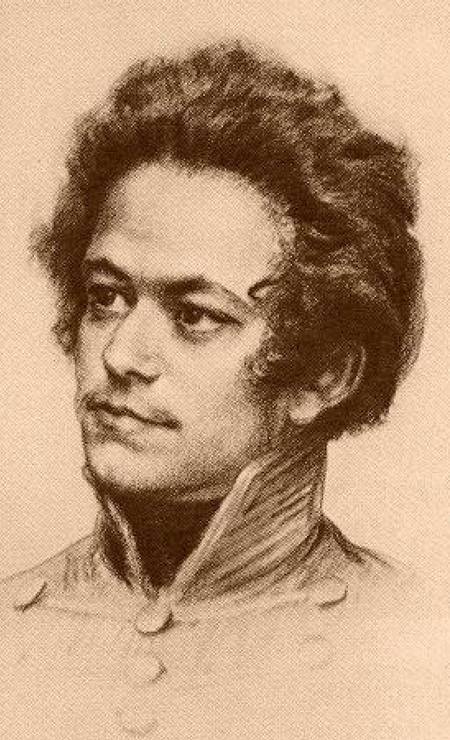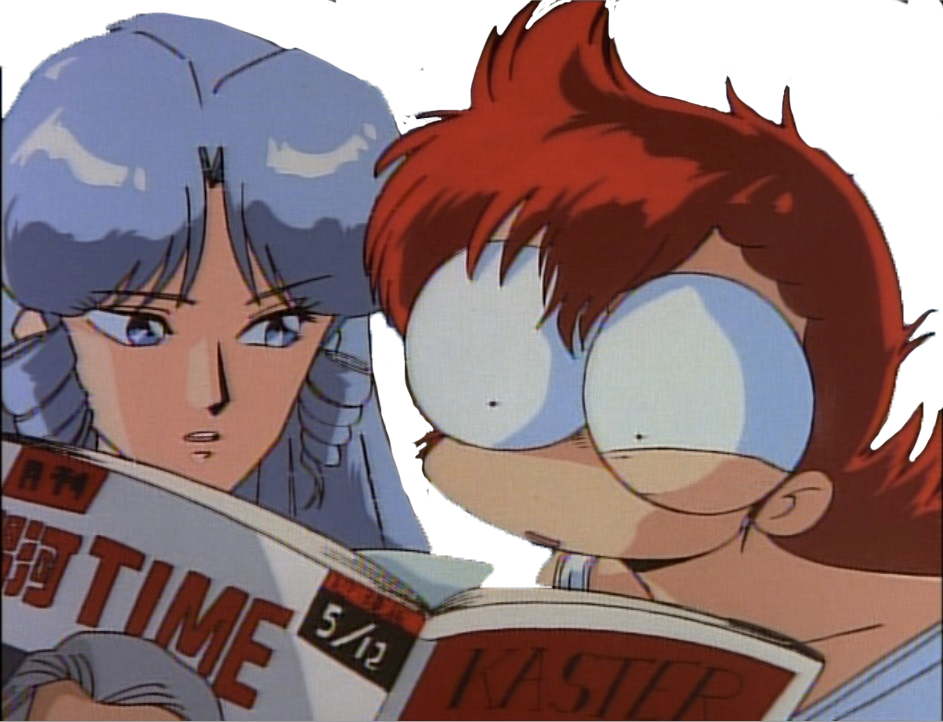I'm looking to get one soon, but have no clue about them. Any ones you swear by?
whatever you do don't listen to any medically illiterate nerds that say you should buy a flat slab keyboard. those should be illegal imo. if it isn't split/tilted you've just acquired a clacky torture instrument for your wrists. mechanical keyswitches are nearly irrelevant, ergonomic wise, compared to that. so if you're faced with the choice of a non-mechanical split/tilted keyboard like the goldtouch v2 or a mechanical flat slab keyboard pick the first one every time.
You'd probably hate the Logitech MX Keys I use at work
Show
somebody at my job has something like this but with a touchpad instead of the numbers.
apparently the company hired an ergonomics specialist to come in and assess every single person and recommend the kind of input device they should use.
i am absolutely incredulous that there is any weird kind of hand or wrist where this is the best thing to use. it looks so incredibly uncomfortable.
I bought a Corsair K70 with brown switches years ago in a sale and it's been great for gaming and typing. AFAIK they only make the more expensive PRO and RGB versions now though.
If you just want a mechanical keyboard without learning much more about switches and the like I can reccommend it.I’m really happy with the ZSA moonlander as it’s split, ortholinear and quite ergonomic. But they are really expensive.
Oh man another moon lander user! It's a great board to try the split keeb. I love mine
Moonlander was on my short list when I came across a cheap used manuform. Glad to hear you both like yours.
I had to put money and time into it to get my "cheap" manuform servicable and didn't save any money in the end going that route lmao. It costs for a quality build but my wrists thank me every day
this tbh, i was struggling with RSI for years and had to finally switch to a split keyboard, went with the moonlander (price is crazy though) and a trackball, finally my wrist pain is more manageable (warning: thumb trackballs can create a different kind of RSI so be careful with that)
Or just go straight to Unicomp for the same thing but new and with Windows keys.
8bitdo has a really sexy $100 mechanical keyboard with swappable switches. Just look it up on amazon there are only two models.
for my own reasons I am not interested in split kbs.
i have always ended up buying keychron devices. i have 3 of them. I bought them about a year apart and I always looked at other brands but for the money i had available they are the best. All are hotswap. 2 are QMK programmable. keychron usually has a sale around "black friday" on their website. i don't think they have 2.4g wireless which sucks. their bluetooth is not known to be reliable. but they are solid and reliable and stand up to being taken apart and put back together. they are available in a wide variety of configurations. and they are popular which always increases your chance of being able to solve a problem.
I almost bought an ajazz a couple times. and there are a couple of other aliexpress brands that make barebones devices, they have good feedback online. if i needed another one i might buy one of those.
I also bought a couple of more expensive ones on amazon just to try them out and returned them. Not worth 2x 3x the price.
There are now some very cheap hot swap kbs on amazon and I bought 1 to see if it would be good. The case was designed in a very shitty way. extremely echoey and uncomfortable. The switches were so flimsy about 1/3 of them broke while I was removing them. and i now realize how much I like having the detachable usb-c cable instead of built-in.
if you are going to do hotswap I recommend spending a few dollars to get a tool like this instead of using the tool the switches come with:
Show
I do not game at all. The best switches for me are white boxes (i think gatreon) but they are a bit noisy. not as noisy as regular blue switches. they feel perfect t type on. I got a couple of quieter ones that still feel nice the names I don't remember I can find out if you want. it's worth while to get a set of basic testing switches just so you can see the difference in the colors, so when you read online you will have a point of reference. maybe someone you know already has a set they can lend to you. i gave mine away already.
I think tkl is the best layout. I can't stand the more compact layouts but they are very popular and they is a lot more choice (and lower price) if you are able to cope with a tiny hidden shift key. i probably wouldn't have all keychron if i wasn't tied to tkl.
I don't lube or disassemble switches or do anything else to my kbs except on one of them i did pack a bunch of foam into it which was worthwhile.
each of the following increases the price and limits the selection: qmk, larger layout, wireless, backlight, backlight that isn't extremely annoying. only get those features you want.
if you don't need backlight don't get one with backlight because it is usually easy to activate by accident and then your kb is flashing it is very annoying. on my non-qmk kb i had to remove the switch that activates the backlight but once in a while it somehow turns itself on and then you have to put the switch back in to disable it. plain white backlight is the only kind that makes sense to my mind. i was disappointed that I couldn't manage to program the rgb lights to be plain white; turning all the colors up to max doesn't actually produce white.
i really like mechanical kbs. they are like shoes for your hands if you work at a computer. but i find the online stuff about "the hobby" kind of sad. but you can make use of these people who apparently have infinite money because they are extremely prolific.
edit: also for anyone who is concerned about spending so money on a kb then spilling fluids on it. i was worried about it because i am incurably careless. i have spilled many drinks on my kbs and all have survived. because the hotswap ones can be taken apart you can actually properly dry/clean them unlike a regular kb. so you don't end up with one key that has something sticky in it and the whole thing has to be tossed. which has been the demise of every other kb i ever owned. occasionally you have to replace a switch or two.
Durgod Taurus is a great brown switch keyboard for its price range
Keychron. works for windows or apple. and pretty inexpensive for the quality
Split keyboard with very light (~25 g. force) Choc switches. Sofle, Helix, Corne, etc. Light switches make typing a pleasure, and you can put anything between the halves and position them however you like.
Popular keyboards will probably have case designs already made, if you don't want to have two somewhat bare PCBs on the desk. Though there's an upside to caseless keyboards - the hands can lay down on the table because the keeb is 15mm high.
I have a sofle with choc sunset orange tactile keys and I fricking love it. Only issue is it makes typing on a non split ortho linear feel like trash, which is annoying when you have to type on one, like a work laptop.
It depends on what you're using it for. Linear switches are better for gaming, and tactile switches are better for typing. If you're making your money by typing all day, placing the backspace on your left thumb can make a huge difference. No Idea what the landscape is like for keyboard manufacturers nowadays. I built two ergodox boards years ago, and they're good enough that I haven't wanted to collect more. If I could have paid someone else to make them for me I would have.
Left pinky backspace is god tier(caps lock key)
If you're writing get ergo.
 has a good ergo mech community, tho they are pricy. However, as a split keeb user I can tell you it's a game changer once you get used to it.
has a good ergo mech community, tho they are pricy. However, as a split keeb user I can tell you it's a game changer once you get used to it.This is good advice. Left pinky backspace is a huge improvement if you can't split up the thumbs.
i will make a friendly amendment: caps lock makes a great control key.
it lets you more comfortably make key combos across the board. especially if you have smaller hands.
if you wanted you could have it do different things when pressed quickly compared to when held down in combo with another key. and have both functions, maybe. I personally learned that I am constantly hitting modifier keys then deciding against doing anything with them so this led to havoc. i never knew I had that habit. but some people like the "space cadet" shift key set up.
the problem with remapping caps key to anything is that if you have to use shared computers (work, library, school, friends, family) you will constantly be activating caps lock out of habit. in the newer version of windows they removed the option to disable caps lock (I think it was available in win 7 or 8?) so you can't even do that without installing something or reprogramming the kb itself.
I don't game a ton. I am planning to write some books (yes some will be communist propaganda) so it will be mainly for typing
It was easier to write about switches when the cherry corporation still held the patents for the most popular style of mechanical switch. There are now other manufacturers that make equivalent switches. Maybe they're better, maybe they're worse, idk. At least we're on hexbear, so we don't have to argue about whether Chinese manufacturers can make a switch just as good as the Germans.
From Cherry the blue switches are really nice and clicky, but they are quite loud. Only go with those if you will be typing in an environment where the noise will not be a problem. The feel of the blue switches is very nice. The brown and clear switches are tactile, but not clicky. There's some takeup, a soft wall, and a noticeable break when the switch engages. If the blue switches are a colt revolver trigger, then the browns are a glock trigger. I would suggest browns for typing, though I found that I preferred clears personally. If you string your guitar with a 0.009" high E string, then you will likely prefer browns. If you use a 0.013" high E string, then you will prefer clears.
Keycaps are available in a variety of materials and profiles. That rabbit hole is kinda deep, and I find the culture around it weird and off-putting. I'd suggest just getting something and seeing how you like it. If the caps wear out or you want a different profile or weight, they are easily changeable.
Keep your keyboard fiddling proportional to your keyboard use. Any time you spend on your keyboard is time you're not spending writing. But if you are using this tool for hours every day, then it is justifiable to select one of good quality. The keyboard enthusiast internet scene is pretty intense. My advice is to dip in, find the tool you need, and dip out. Try not to go too crazy in the process.
The most important thing is to find a way to get your typing done that does not damage your body. You can injure your wrists and your back by typing. Obsessing over your desk and your chair and your monitor and your keyboard can help you up to a point, but it can also be a time and money sink. Your milage may vary. Good luck with your writing projects!
Thank you! I'll review this when I'm buying one. I'll let you all know what I get.
I'd be interested to know where you land. Keyboards are cool :)
i would like to piggyback on this thread and asks if anyone knows of an affordable keyboard with a light touch and a large left control key (at least as big as the tab key).
Split ergo for life. I bought a 5x6 dactyl manuform second hand and put a lot of work into upgrading it. Hotswap flex PCB for the switches, and sockets for the controllers, so in theory no more soldering required to work on it, even if a controller goes out.
I love it! I based my keymap on the Atreus layout. Backspace on left thumb, space, and combo R Shift/enter on right thumb. I can hold a layer shift key with my left thumb which puts a 10 key setup directly under my right hand... one of my favorite features.
I barely have to move my wrists at all and my thumbs do most of the work. It took me like 6 weeks to re-learn how to type and I think I'm a little slower overall but I type for a living and my wrists are worth it!
I'm a big DIY-er but if I had to do it over again I'd just pay for a kit or prebuilt. I probably spent just as much money in the end, just $20-50 at a time instead of $250-400 in one go.
I've had a ducky keyboard for over a decade with occasional spills and massive amounts of pet hair. It's easy to clean and isn't covered in LEDs.
If this is you first mechanical keyboard you should go to a store to see what different switches feel like and hear their clickiness depending on where you'll be using it