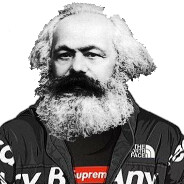"Nah man, you should just install this terminal app and memorize 500 shortcuts to go back one directory"
Linux being easier to use with each passing year to counteracted by the further tech illiteracy of zoomers and alphas.
That's not the point of this post. I AM using linux. I'm looking for a program but all people want to suggest are terminal shit. I don't care about "efficiency" or whatever. Just give me a damn UI
Tbh usually any time I want a program in Linux I Google "install x terminal Linux" and it's almost always been a one liner to paste in
Like I really don't like using a terminal but it's gotten me more comfortable with it which is nice
Sorry you're having a rough time though
This is a tangent, but I think this is a significant security risk for desktop Linux users that only remains unexploited because of the small install base.
A compromised site or browser could easily show the user steps to install malware and with only a minimal amount of obfuscation they would be indistinguishable from legit instructions to a user who doesn't understand what the commands are supposed to do.
For secure computing you really need a UI which makes it obvious to the user when they are doing something potentially dangerous and when every command is a string of arcane characters, mostly requiring root access, this is impossible.
It's amazing that despite Linux having a dozen different sandboxing mechanisms, performing most tasks requires switching to a mode that would allow any program to do absolutely anything to the computer.
The "root user" concept is so bad for security, and the first thing a new user learns is "if something doesn't work, try it with sudo". You figure that out before you even know what sudo does.
Its a terrible model. honestly, the existing Unix/ring(n) model and the windows user model don't work for modern, single-user devices.but do much hardware and software architecture is built around it that it's hard to switch at this point
I feel like Microsoft is also just incredibly lazy. I think they could come up with a way to do sandboxing in at least a migratable way (so still-maintained applications can opt-into it) like they sorta tried with UWP, but there's just no money in it. Plus they do security consulting stuff so it's not like vulnerable software hurts their profits much.
I mean this is also how it works in Windows with Admin mode, but I think I've had to use sudo to do many more things than I had to use admin in windows.
Yeah, Windows uses the same flawed permissions model but in Unix so many tasks require root access. It reminds me of Vista's UAC implementation where it prompted for admin access so often a lot of people just turned it off.
"this doesn't work, try it with sudo" is a recipe for bricking your machine.
How do you avoid the "root user" concept tho? What's the alternative?
There's higher resolution privilege approaches that aren't on/off but you'll typically see those in the form of manually configured user profiles and stuff. things the average desktop user just doesn't care for.
If you download a mobile app, you get asked all kinds of things, like whether you want to allow location, access to the local network, file access, etc. (what things should the program be able to do and know). Desktop and server operating systems mostly don't have these because they were developed so long ago (and Micro$oft is lazy and incompetent).
The best solution that's been proposed IMO is something called capability based security, which allows a hierarchy of trusted brokers to delegate very specific permissions for specific resources (files, hardware access, system calls) to applications. Rather than having the applications run as a "user" and inherit all the users permissions, the application is passed cryptographically secure "keys" representing a temporary permission to perform specific actions on a resource.
That's a big change to existing models though, a less dramatic solution would be applications running under an unprivileged user context then specifically requesting access to various features and files, like the Access Control List system Android layers on top of Linux ("do you want to allow this application to make phone calls etc.") or having multiple user accounts with varying privileges and applications requesting temporary permissions to run under the required user rather than having one big root account that does everything and everything needs access to.
The big problem with the root user is that for every privilege you choose to restrict to the root (or administrator), as soon as an application needs to perform one of those actions it must also get access to every single other interface protected by the root user account. Configuring network interfaces requires root access, but anything allowed to configure a network interface automatically is also allowed to read and write every single file on the system, including drivers, the kernel code and the boot structures.
Linux suffers from having a dozen poorly-documented/accessible ways to do sandboxing instead of one way that can be explained to newcomers and works for almost everything
A compromised site or browser could easily show the user steps to install malware and with only a minimal amount of obfuscation they would be indistinguishable from legit instructions to a user who doesn’t understand what the commands are supposed to do.
You don't even need that, I've seen a lot of projects tell you to curl a literal .sh you run in sudo.
I only do this if it's a really well known project and just kinda hope they weren't hacked on the exact day I'm installing it. You're right that it is a pretty big security issue, it's only a matter of time before somebody does that on a production machine somewhere, maybe it even happened who knows.
curl | sudo shhas got to be the funniest construct I've ever seen. who needs remote code execution when people will just download a script and inject it directly into their veins?fwiw, I appreciate that nixos forces me to write a package for the stuff I want to use and doesn't already have one, and that I can't write a package that downloads a script and runs it because 99% of the, script will try to break out of the sandbox.
Installing stuff in terminal is easy. I just don't like memorizing every keyword and shortcuts for every program
Can I interest you in a ctrl-r in these trying times so you only have to memorize part of a command instead of the full thing? 🙃
and keep tapping that r while holding control for some extra results.
Sometimes doing it in the terminal is literally easier than a GUI app.
Basic terminal navigation is piss easy if you already understand what files and directories are, nobody is asking you to learn Bash in great detail or be a wizz with all the different GNU terminal tools.
I have the opposite problem most of the time. I'd rather type it into a terminal and all I can find are guis.
The monkeys paw will grant us the year of Linux desktop when the desktop falls out of prominence
The desktop computer has already fallen out of prominence as of about 12 years ago (to laptops). But if you mean the desktop UI concept I don't see that changing for a while. There are people that do everything on an iPad, sure, but they're in the extreme minority and it's mostly basic office shit or digital art. There are also people that use tablets to remote into a desktop computer to do more complex work, but that still requires a full desktop OS.
my zoomer coworker (a programmer) only has a laptop for work. he uses his phone for everything else and frankly, finds it weird that we like to sit in front of these huge monitors just to browse the web.
for him, the desktop is already dead.
I'm with you, GUIs are good the terminal should just be for troubleshooting.
I genuinely have tried and will never understand computers and you can never make me.
I’m using this website on safari on my phone and I don’t care.
Some sort of diary app with encryption. I originally used Standard Notes but I had to use third party extensions for markdown since native version is paywalled, which is fine. But exporting is a pain because it only exports as .txt lol.
Jrnl looked simple enough even though it's CLI, but the thing is that it only encrypts individual entries it seems.
I ended up using RedNotebook. It doesn't encrypt, but I figured it's a sacrifice I'm willing to make. I encrypted /home + have a login password so I'm hoping that's secure enough. I just hate having sensitive things in the open regardless of how many layers of system security I have.
I'm going to use Cryptomator anyway since I have to backup some stuff on the clouds anyway, so I guess I could use that to encrypt the notebook if needed.
if you're lucky, maybe https://obsidian.md/ or https://silverbullet.md/ have an encrypted option/plugin. https://hackmd.io/ is a self-hostable webserver for markdown notes but probably not not what you're looking for.
Silverbullet looks pretty cool, gonna have to give it a go at somepoint.
yeah I think plugging your diary app into an encrypted storage location is the best bet. you could use Veracrypt or similar to make an encrypted volume, mount it before writing in your diary, and unmount after you're done. encrypted /home is probably already good enough, just make sure not to leave your computer running while you're not at it
... what was the windows equivalent to this. the closest i could find is something called lifograph, and that's cross-platform lol
I use joplin which uses markdown natively and has e2e encryption with cloud sync. I just use it offline on an encrypted drive so I can't comment much on the specifics of the encryption features. No diary features out of the box, there are plugins for that but I haven't used them.
I use Joplin too but for school notes. I don't want to accidentally share my darkest secrets with a classmate on accident so I avoid writing anything personal in it lol
Just a suggestion: Use KeepassXC, it's intended as a password manager, but it also supports encrypted text, or you can write your diary into a different file format, and then add it as an attachment to an entry (thus encrypting it).
I’m sorry for not understanding, but by a diary app do you mean a text editor with encryption built in?
As a person whose done a fair bit of journaling on different Linux systems it would help to understand what you’re talking about.
I remember in the mid 2000s there was a lot of buzz around desktop Linux to the point where big OEMs like Dell were offering consumer laptops and desktops with only Ubuntu pre-installed.
Makes me sad that never really took off and Linux remains almost as impenetrable to the average person.
I tried Linux a few years ago as a lark. Within ten minutes of installation I had hit an issue that required me to search for a solution, and I found myself in vi editing a .conf file.
NEVER AGAIN. I noped right out of there and deleted the partition.
Dell still does the Ubuntu Pre installs I think. When I got my shitty laptop years ago I could choose Ubuntu or Windows. I chose windows back then :-(
The year of Linux on the desktop will not come until the PC manufacturers get expropriated. The notion that we will see 100% adoption of GNU+Linux because it is the best option is free market ideology. Manufacturers want vendor lock-in and planned obsolescence. The only time large firms end up pushing Linux is as a means to avoid getting cornered by bigger competitors (See: Android, SteamOS/Proton, etc).
I like the idea of contributing to a desktop GUI application, specifically in linux, but every single application is written in a completely random language/UI toolkit that would require several days, if not weeks, to grok enough codebase to actually identify where the change would go, assuming it didn't require re-adjusting every layer of the lasagna code. That's after learning the language.
The application could be semantically written in the style of the 90s or the application is an electron app and therefor is shit+slow and it's not fixable all.
Even if there's nothing wrong with the megablocks used to assemble the program, most GUI apps that are merely front-ends for a terminal application tend to break at random during beginner-level activities and require more terminal knowledge to fix/uncorrupt your data when something does go wrong than it would have taken to just learn the CLI in the first place.
every single application is written in a completely random language/UI toolkit
and none of them are written in good languages.
and none of them are written in good languages.
every programmer thought before writing in random language :meow-floppy:
I think we could actually be a decade away from "the end of history" on "good" programming languages, the rust revolution is leading the pack into the GUI app space.
As someone who likes Rust, the second Rust finally blows up and sees meaningful market share people are going to find ten billion things that sucks about it that will get fixed in some other iterative replacement language.
This is very true, and probably the actual reason Linux apps are so weird. Until recently, the best option was probably GTK in C, which is somewhat horrific.
There's some cool new developments with Rust and GTK, or Rust with the Iced library. It's being used by System76 for their new DE. Idk maybe Rust is a random language though.
There's a really big divide between people getting into X and expecting a certain approach and the people who've been using things who understand [simple app] is more like [complicated solution obfuscated by previously used simple app].
There are people who approach open source help forums with a demanding attitude and little desire to provide context. Its just constant. It wears down people who are providing their time for free out of the goodness of their heart. Eventually, the people rather either help intermediate people who have put the effort in to learn the basics, or just dump a solution knowing that the person asking will complain regardless.
I really try to help folks who want to learn something new. I absolutely love when people give context and work with you to figure out the problem.
The big thing about using Linux, is its a huge task for someone who has only ever clicked boxes on install wizards. You go in and you feel like you're in one of those dark caves in Pokemon, you can only see what you can immediately touch. If a perfect GUI solution doesn't exist for this person's need, what can the person helping actually do? They could A: tell them "sorry, no go, guess you'll have to keep using windows". Or B, offer an imperfect but working solution that has extra steps and asks the end user to learn some things.
I try to be patient because I remember what it felt like not being able to see my metaphorical hand in front of my face. Nothing made sense, all the free form spells you must know to do something seems like a daunting task, because it is. You need to learn a language complete with vocabulary and grammar to use this machine outside the pre-ordained tasks of web browsing and open office.
But once you put in a little bit of effort to know how to use your computer, other things start coming together.
The "year of the Linux Desktop" will never come outside of a product like ChromeOS or Android. It won't come because people won't accept that a cumulative project of thousands of unpaid passionate programmers won't match the polish of a literal product.
Just don't disrespect the people offering you their time, because the people offering their time view it as a genuine interest and not a tech support job to make a frustrated end user happy. Goddamn I love using Linux, I love tech, I love helping folks get into it but the one thing that makes me mad is people coming into a free help forum being like "why no work. fix." and you ask whats wrong and they give you absolutely nothing in return.
ps: message me with ur linux issues and i'll do my best to give a neat solution, or at least explain what every bit does so you're not going in blind.