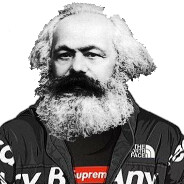You don't have to wait
Do you have any questions about :tux: ?
I've found that Linux enthusiasts have a tendency when they're writing tutorials to assume that you know a bunch of things that you don't necessarily know. Once you learn those things and get everything set up, it is indeed very easy as the other commenters said to run games on Linux (and in my limited experience, the games I've run through Wine and Proton generally run better than they did on Windows), but it's disingenuous to act like there isn't a knowledge wall you have to get over first. Expect to spend at least a couple days fucking with things until you get the hang of it.
Anyway Lutris is a magical program that will put all of your games from Steam, Epic, GoG, Itch etc into one place and make running them either work out of the box or at the very least make adjusting the settings to get them to work very fast and easy.
This was my issue but I've had almost 0 issue. Big games like elden ring to little indies run fine for me. Only time blot windows is to play Halo with friends. As mentioned really the only issue might be multiplayer but that's a case by case basis.
You can't play every game because some only support Windows/Mac, but yes, Steam has a lot of games that have native Linux versions. For those games without Linux versions, the Windows version will sometimes work on Linux.
To add to this, if you're not a power user and don't want to ever touch a CLI window, Steam makes it super duper easy to play games that don't have native Linux versions.
You just enable Steam Play, and in my experience, around two thirds of games without a native Linux binary will launch without a single problem, it just works (often with better performance than Windows). Which means, like 80-90% total of my Steam games will just launch without so much as a twiddle from me. Sadly there are still a few modern games that I still can't get running, but they are few (and proton gets better every year).
What's a good linux build for someone with a decent amount of experience with computers but no real experience with Linux? I code for work and took a couple of OS classes in college but other than vaguely remembering some stuff from those I'm new to working with the terminal.
Not that you asked me, but I would recommend installing ventoy on a 32 GB+ flash drive if you have one, then grabbing any distros that look interesting from distrowatch then you can just drag-and-drop the .ISO files directly into the ventoy partition on your flash drive.
Then, reboot your computer into ventoy where you can select from a list which distro you want to boot into. Pretty much every linux distro you will find has a live environment, meaning you can run it right from the USB drive without installing it.
As for distrowatch.com, I'm pretty sure MX linux is astroturfed and isn't really one of the most popular distros. I would recommend giving each of these a shot; elementary, ubuntu, manjaro, fedora. I would also try out each of the major desktop environments; Gnome, KDE plasma, XFCE, Cinnamon, Mate.
Ubuntu, Manjaro, and Fedora each have their own "spin" or "flavor" or "edition" based on each of the major desktop environments, but the environments themselves will be pretty much the same from distro to distro.
No matter what you pick you should be able to do pretty much anything about as easily as on any other distro. Linux is getting pretty streamlined now.
Ubuntu LTS is the best for getting used to Linux. You get more supported software (when companies release a Linux version of software, they don't always provide technical support for all distributions; Ubuntu is generally the most supported). There are also lots of forums where you can get free help with it, like Ask Ubuntu.
If you have an older machine, Xubuntu LTS is an official Ubuntu variation, so it has the same benefits as Ubuntu, and it uses a lightweight desktop that goes easier on older machines.
There are also a lot of Steam games that have Linux versions.
Depending on how much functional programming you got into in school you might enjoy NixOS
A fundamental difference between Windows and GNU/Linux is the way that software is installed. In Windows, when you want to install software, you go to some website, you click an executable, and you follow an installation wizard. In GNU/Linux, ideally all of your software is installed from the distribution repository. The distribution software repository contains thousands of software packages that are deemed safe/secure and moderated by the distribution developers. When you install software on GNU/Linux, you install it from the software repository.
If you want to install software that is not in a distribution's repository, it can be a pain in the ass. Installing software from outside the repository can cause conflicts with the software that you installed from the repository. Installing software from outside the repository may be missing software library dependencies. Software installed from outside of the repository could contain malware. Software installed from outside the repository will not be updated by the package manager. Installing software from outside the repository can break your OS. Adding third party repositories to your package manager can break your OS. Software from outside the software repository should only be installed in rare circumstances.
For this reason, the real difference between GNU/Linux distributions is the software repository. A distribution is a collection of software and the repository contains the collection of software. Most distributions have a software repository and a software package system. If you are a "computer person" and you want to learn GNU/Linux, look at popular distributions and see which distribution has a software release model that fits your needs, then learn their package management system.
Some distributions are compromised of stable software, others have the most bleeding edge software.
Some distributions are made of precompiled binaries, others require you to compile software to be better optimized for your computer.
Some distributions focus on prohibiting proprietary software for protecting user freedom, other distributions contain some proprietary software.Don't pick a distribution with barely any users, it will have less community support and security update will be slow to go out. Don't pick a distribution because you think it has a cool UI, you can probably install that UI on any distribution.
Look at the distribution's motivations/philosophy. Look to see that the distribution has an active developer community and user community. Look at what software is available in the distribution's software repository. If these things align with your needs, then install the distribution and learn how to use their package manager.
Should I partition like 400gb for Windows and a few games and programs that don't have Linux support?
Is it easy to dual boot?
Can I access files between the two sides?
Would recommend dual booting, but doing it on separate drives rather than partitioning one drive between Windows and Linux. The partitioning process can be very annoying, especially if you've got data written in the middle of your drive which can prevent your ability to partition easily unless you use third party tools. You might also run into issues with partition format which usually means spending some time doing weird things in the command line. Also, some distros don't come with a bespoke partition installation option, which forces a manual setup that can open up more opportunities for mistakes. Plus, storage is pretty cheap nowadays, so if you've got the physical space it's not too much of an investment.
Duel booting is great especially if you can straight up have separate drives. Duel booting on separate partitions also works(it's what I do) but sometimes comes with headaches iny experience.
dual booting carries less risk of accidentally damaging anything and thus is more reccomended to nervous beginners
If I grab another drive for Linux that's fine right? 500 gig windows for work shit and a seperate 500 gig drive for linux for whatever I get up to there
thats how ive been running for about 2 years now. it works just fine
Requests for emojis:
- Xigachad
- that one guy on the left grinning
I am going to install Arch Linux. I don't even know how to code, and my prior experience is dual booting Linux Mint one time in 2015 and never using it again.
Death to America
Use Manjaro unless you're down for a whole day of reading guides
Arch is great, but unless you really want the experience of building it from scratch just use EndeavourOS or one of the various graphical installers for it.
How install drivers? I tried using Linux but couldn't figure out how to make laptop wifi chip driver work. My computer knowledge is limited to google and a single college course on C programming
Depending on the distribution, you may need to install an additional "linux-firmware" package which includes "binary blobs" needed to make some WiFi chips work. Otherwise, most drivers are already included because they are open source and incorporated directly into the kernel project.
I got me one of them fancy newfangled "steam deck" things and messing around in Linux has been very fun, maybe I'll end up getting rid of windows on my actual PC as well
Can I get linux and then run a VM of windows so I can play my vidya or is that not how that works
Honestly if you're worried about that
-
You can just dual boot and have a Windows partition that you log back into to play vidya worst comes to worst
-
Proton on Steam plays a huge number of games already and its only going to get more functional with time, so check the protondb website to see how your gaming needs line up
I have no idea what any of those words mean from any of the replies I've seen, but I'm sure I can google it and find out
Proton on steam is just a way to magically play windows only games on linux and thats about as far as my expertise on that goes :)
And dual booting is super easy its basically just dividing your storage space in half and having linux on one half and windows on the other (although its a little more complicated than that)
Dual boot: you have both OSes on one computer. When you restart, you get a DOS-ass looking menu asking which one you wanted. Keep your live USB around because sometimes Windows fucks it up for you.
Proton: install Steam on Linux, and in it do Steam > Settings > Steam Play and toggle the option “Enable Steam Play for Supported Titles”. Now most Windows games work on Linux. The exceptions are usually big-budget multiplayer games with aggressive anticheat systems
-
It's more complicated than that, you have to force linux to not see your graphics card so that it can be passed to the vm, which means you need a second graphics card or integrated graphics. For more info you can check out r/vfio. I tried it, but performance was bad, like 50% at best and anti-cheat will ban vm players, so no advantage there. I just went full Fedora and Steam Play/proton let's me play everything that I've wanted to play including Stray, which just came out and worked great with my Steam option to enable Steam Play for everything.
Proton runs most of my games at 4k max settings at this point, even using the open source AMD drivers and mesa3D opengl implementation. The only thing that consistently doesn't work is anticheat malware.
Also, theres RetroArch for everything else. :sicko-ness:
every time i try to check the logs it just sits there :kitty-cri:
ive been trying to fix my pc for like two months now and it still crashes if i push it too hard
-- ok i got some where but i still have no idea wtf im doing lol
The malicious smile of the person that definitely broke that computer
Yeah, windows doesn't play nice with grub, but it can be repaired quickly with boot-repair. It's often easier to use a separate drive and just pick whichever drive to boot in the bios