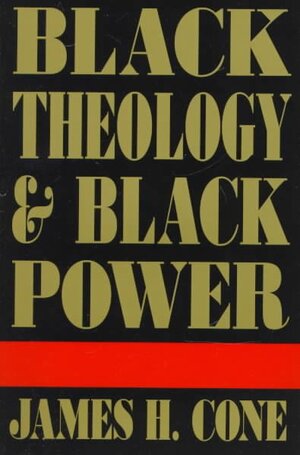I don't know anything about gaming. The last time I regularly played video games was on my Atari. Yes, a million years ago.
-
Basic question: I'd like to get into gaming. What's better a console or a gaming PC? My PC is super old so I have to buy a new PC anyway.
-
I'm considering buying a renewed PC from Amazon. From what little I know - it seems like a good deal. If I buy something like a renewed Dell XPS 8940 for - I dunno up to $1,500 is that good enough for gaming? I'd prefer a boring PC case.
-
What's the minimum I'd need to spend to get a gaming PC that plays most games?
-
What are common mistakes people make when buying a gaming PC?
-
Can most games be torrented?
-
What's easier to torrent? Games for consoles or PC games? Ideally torrents will be my gaming store.
I'm giving myself until the end of the month to buy a new PC. So it's time for me to decide.
Amazon example...
Dell XPS 8940 Tower Desktop PC)
There are two PC setups on the page. Both are $1,000. Here are the specs for one of them.
[Edit: It's missing a useful graphics cad. I know I'll need the best graphics card possible because without that I'm buying a brand new car with a puny, nearly useless engine.]
10th Gen Octa-core Intel i7-10700 2.9GHz Processor
32GB DDR4 Memory
512GB PCIe M.2 SSD +1TB SATA 7200 RPM HDD
DVD-RW Drive
Windows 10 w/ Accessories (Renewed)
Edit
I'm not interested in building one. I'd screw something up. It's just the way I am.
The PC that you linked is very expensive and also bad for gaming.
Are you looking for a prebuilt or do you want to build your own? Also, the monitor choice matters quite a lot.
I'm only interested in prebuilt.
Also, the monitor choice matters quite a lot.
I can't believe I didn't even consider I'd need a new monitor. About how much would it cost? And what "kind/style" of monitor do I need for gaming? I don't know what to ask. I'll also google this of course so just terms are fine.
Minimum: 24" IPS with Freesync, refresh rate at least 75Hz and 1920x1080 resolution. So around ~$150.
The freesync/gsync thing on my monitor sucks. A higher refresh rate seems to really mitigate the need for special "syncs" anyways.
Freesync is more about removing screen tearing and making the game appear more smooth than it would at identical FPS - 75FPS with Freesync will appear smoother than 75FPS without. It is really nice to have on lower refresh-rate monitors and OP probably isn't getting a high-FPS machine for $1k.
There's also the option of having a computer preassembled from off the shelf parts as opposed to a package deal by a big name like Dell. Many computer retailers offer different tiers of builds that they will send you already assembled. You'd get something better suited for gaming that way, though that space also has some less than honest players in it.
There’s also the option of having a computer preassembled from off the shelf parts as opposed to a package deal by a big name like Dell.
That might be best for me.
What would be some good sites or good info? I didn't look into that because I'm ignorant of everything and I didn't want to get scammed.
If you have a Best Buy or Microcenter store near you, those are some good options.
You can get the parts that you want from PC Parts Picker and the guys at Microcenter will build it for you for like ~$50. A very good solution, you can get what you want and you don't have to build it yourself if you don't want to.
I would just begin by looking for an established PC parts retailer with a good reputation. Also, as for your question about monitors, that comes down to what resolution you're targeting which is also tied to what kind of graphics card you'll want. 4k 60+ FPS is very demanding, but if you're happy with a lower resolution, you can get by with a much cheaper card and monitor
The cost of the monitor will just depend on how much you want to spend overall. If you don't care about high resolution stuff but might want to play competitive FPS games (i.e. counter strike or valorant) i think what most people go for is a 1080p monitor with as high a refresh rate as possible.
Basically refresh rate is how often the image on the screen is refreshed, and faster = a more fluid image, making it easier to aim quickly and accurately
The higher the resolution of your monitor (plus other features like refresh rate, HDR, etc) the more powerful your GPU will need to be. If you want to go for a higher resolution monitor like 4k you'll probably need like the newest graphics cards to generally have over 60fps. But if you're not playing competitive FPS type stuff that might not matter since you won't need the high refresh rate anyway if you're just playing something like the Sims
A good compromise for higher resolution monitors with extra features (refresh rate and HDR and stuff) that don't need the LATEST graphics cards would be monitors with a 1440p resolution. I have a RTX 2070 Super, which is a really good graphics card but like 2 generations behind, and it can handle literally anything at 1440p even with HDR and a higher refresh rate. If I upgraded to a 4k monitor though it would probably struggle (at least based on my partner's setup).
P.s. HDR is High Dynamic Range. Basically when HDR is on it'll have a wider range of color and brighter whites and stuff, BUT a lot of HDR is really cheap bullshit "HDR." It really depends on the monitor and how its HDR works. Iirc the best of the best will be OLED screens, because each individual pixel acts as its own backlighting, versus the cheap HDR where it might just be like 8 different lighting panels giving a bad effect.
But OLED is 1) very expensive and 2) at least as of 2 years ago the smallest they had was something like a 43 inch OLED TV. There might be monitors now, or soon though.
OH that reminds me, if you're getting a PC definitely don't plan on just using a TV as a monitor. There's this thing called input lag, like delay between your input on controls vs the display on the screen, and its much higher for TVs than monitors. Consoles are made somehow to offset that but it's really noticeable whenever I hook my PC up to a TV
If i got anything wrong sorry y'all im not a big monitor nerd, I just spent a lot of time shopping for one
I'll ask you questions later. I have a lot of stuff to learn.
Yea feel free, I might not know the answer though, I just know what little bit I learned trying to compare stuff. But i'll try to help
You might also want to consider waiting for sales, like the 4k monitor I picked out for my gf is like 580 r/n, but for black Friday or whatever (i think it was some random sale actually, it was weird) it was like 100 dollars cheaper. Idk, something to consider when looking at pricing
Oh, random thing before I forget, if you decide to go higher end 4k monitors iirc they need like HDMI 2.1 to actually do 4k + a high refresh rate + HDR at the same time, something about the bandwidth needed. Idk, I remember it being a pain in the ass because a lot of 4k monitors would advertise like 144hz refresh rates and HDR but then they wouldn't have an HDMI 2.1 port, lol.
Sorry for the adhd
Someone buying a $1k PC probably won't be looking at OLED and HDR. It doesn't really make sense. I bought a good monitor (Asus 34" ultrawide) and it technically has HDR, but I knew that it sucks for HDR before buying. A monitor below $1k just won't have good HDR, you either need at least ~24 local dimming zones or OLED.
Yea I was just kinda info dumping, some of it might be useful to know depending on their ultimate budget
I hated monitor shopping because it feels like you need a fucking college degree just to know if it's worth the money or not. What the fuck even is chroma sub sampling for example
chroma sub sampling
Something that you usually don't need to know about. Unless you are buying a monitor that doesn't support the proper connection standard for its own resolution/bit depth/refresh etc. New monitors usually support DSC, so chroma subsampling shouldn't be a problem.
Unless you are buying a monitor that doesn’t support the proper connection standard for its own resolution/bit depth/refresh etc.
Yeah that was what I was reading about these 4k monitors with 144hz refresh rates + hdr, without hdmi 2.1 they can't do it all without doing the chroma subsampling thing which is somehow inferior idk
Yes, you usually have to drop something, like drop refresh to 120hz. I don't know the exact math on it. If you are looking at an OLED, 120Hz is still awesome. If you drop color depth to 8bit you might get screwy HDR and so on. You don't really want to use chroma subsampling because it can sometimes make the image fuzzy. Just make sure to buy a monitor that either isn't so loaded with resolution/refresh and can do DisplayPort 1.4a and DSC. Or that it has HDMI 2.1.
If you are looking at an OLED, 120Hz is still awesome.
yea my understanding is that OLED is like sex on your eyeballs compared to all the other monitor panel types, but it's super expensive. Except for all the phone screens, for reasons I do not understand. And yeah any refresh rate increase is still nice. TBH though I feel like unless you're playing stuff like valorant or CS you can live without it.
You don’t really want to use chroma subsampling because it can sometimes make the image fuzzy. Just make sure to buy a monitor that either isn’t so loaded with resolution/refresh and can do DisplayPort 1.4a and DSC. Or that it has HDMI 2.1.
Yeah, that's why shopping for a 4k monitor was such a pain in the fucking ass! I found like, ONE that had HDMI 2.1 and wasn't like one of those $1k+ Pro Gamer monitors. But unfortunately it has the cheap HDR i think, lol
They don't advertise that shit about chroma subsampling either so I wouldn't have known about it without reading nerds talk about it on Reddit. All these monitors with HDMI 2.0 are like "165hz refresh rate, 4k, HDR!!" 🙄
There are entire genres on PC that barely exist on console. It's mostly nerd shit like strategy, simulation, and tycoon games. The ones that do get ported to console tend to be crippled in one way or another. That's not even to mention the huge modding scene on PC.
I'll keep thinking it over but it really seems that getting a gaming PC is the way to go for me.
Yes, but the prebuilt scene really isn't good. You can easily pay over $1k and get a pc that really sucks.
Yeah its definitely better to build your own. As an added bonus if a part dies you will know how to replace it.
Well, my job is servicing PCs and I've seen a lot of people break stuff or buy incompatible stuff even after they've built their first PC. But building a PC isn't that hard, as long as you watch some videos beforehand.
The tech stuff is the best part of youtube. I was looking to buy something so I looked it up. First click was "hey guys! Like and subscribe" and 30 minutes long so I dipped. Next was some fat bearded redneck that was like "okay first things first let's take this fugger apart and see how it works." Shit was awesome. 8 minutes.
I’m considering buying a renewed PC from Amazon. From what little I know - it seems like a good deal. If I buy something like a renewed Dell XPS 8940 for - I dunno up to $1,500 is that good enough for gaming? I’d prefer a boring PC case.
On Amazon it looks like most of the renewed systems are former office PCs without GPUs, so not the ideal choice for gaming. There are a lot of options for new desktops though
This desktop for $850 will be able to play everything out these days. And the thousands of games from previous years!
Have fun checking out some games :meow-bounce:
Oh man, three years ago when the pandemic kicked off and crypto miners were buying up all the GPUs I had to get a new PC. My only system was an ancient gaming laptop (yeah, I know. I didn't know when I bought it, but I know now) which was dying. I had enough budgeted that a year or two before I could've built myself a good PC, but the market then was just ruined. I looked into building one but the cheapest, best option I could find anywhere was a pre-built with a 1660 Super for $1000.
I don't hate it, I can run modern releases at medium settings and they look and play fine. The HDD has a low RPM for some reason, so playing a demanding game off that is a little stuttery sometimes and the SSD is only 250 gigs. I'm glad I had a PC these last three years. But this $850 computer is considerably better than what I have now.
I don't get it.
[Edit: I get it now. I little late but that happens with me.]
It's free PC games :free-real-estate:
By pirating it
Consoles are very hard to crack/pirate games, but you can pirate a lot of console games on the PC including the switch
yeah. saves a lot of cash in the long run. but i dont really play games a whole lot so not my biggest consideration personally. but for console vs pc i feel like pc handily wins in the price analysis for that reason alone
plus odds are you are are gonna have to own a computer AND a console. so it kinda makes sense to add your current computer price to your console price
Do you have a tv?
Best option - laptop for whatever your non gaming needs are and buy a console. It’s $500 and you’ll have monumentally less BS to deal with.
- Since you mention wanting to pirate games, PC wins easily. Consoles are cheaper up-front, but that's about it.
- The integrated graphics card in that PC isn't anywhere near good enough, unfortunately (from what I can tell it's worse than 10 year old cards). 32GB of RAM is overkill. The CPU is probably also overkill but that's not a big issue compared to the others. I'm also always wary of refurbished items in general.
- Depends on what level of graphics settings you want, and especially if you're willing to build it yourself. Minimum probably around $600 on a good day, though that will struggle with modern AAA games. $1000 should manage to get something pretty decent.
- Buying parts that are incompatible, buying an HDD when SSDs are so much faster, and buying pre-builts that are marked up due to the brand (alienware etc).
- Yes, though it often takes a while for cracks to come out, and you generally can't play multiplayer modes due to anticheat. fitgirl-repacks.site is the place to go. I would suggest qbittorrent as your client.
- I haven't had a console in years, but AFAIK it's basically impossible to pirate console games (someone correct me if I'm wrong). PC is trivial.
A good place to start, imo, is PC Part Picker (scroll down to see the budget options). Even if you decide to go with a pre-built setup, this will give you an idea of the kind of specs you want. There's also /r/buildapc , which can have decent advice, notifications of deals, etc.
EDIT: Some more notes:
- If it's your first time getting a PC and you don't have any background with electronics stuff, building your own PC might be a headache so it may be better to go with a pre-built. As you upgrade parts over time, you'll gain the knowledge and experience.
- If you do build your own PC, remember to get an anti-static wrist strap so you don't fry any components!
- Whatever you get, make sure you get a standard ATX-sized case so you can replace/upgrade things in the future without having to worry too much.
I wouldn't go with that prebuilt, it doesn't have a graphics card, and you probably can't add one easily because the power supply probably isn't beefy enough. For $1000USD I think you can make a better gaming computer. Also Dell/HP prebuilts suck because the parts are non-standard, so if you want to replace a motherboard or power supply, you are at the mercy of buying only Dell or HP parts.
The new graphics card market kinda sucks right now, and used cards you have to be careful to not buy an improperly treated mining card.
If you want to find a build that makes sense, look up something like "2023 PC Build". It's hard to pick parts that don't hold each other back (if you spend $1000 on a graphics card (GPU) and $100 on a CPU, obviously you won't get the full performance of the GPU).
You probably want 16GB of ram. Your graphics card depends on your budget, and then to choose a processor you look up something like "2023 *graphics *card PC build" to find a CPU that makes sense for the GPU.
Your monitor also matters, because depending on if you want 1080p, 1440p or 4k resolution, it will change how much you spend on GPU.
The motherboard isn't super important unless you need certain features, all that matters is it works for the CPU you choose. You don't need to worry about overclocking probably, but you do need to worry about if wifi/Bluetooth is included on the motherboard.
The motherboard size you need depends on the case size. ATX, mATX and ITX are the sizes of motherboard from big to small, probably don't bother with ITX because you pay more to get small parts that fit in small cases.
PCpart picker makes sure your CPU and motherboard are compatible, and it tell you how big of a power supply you need based on the CPU and GPU.
Since their budget goes up to 1,500 dollars, I would honestly recommend getting at least 32 GB
The new graphics card market kinda sucks right now, and used cards you have to be careful to not buy an improperly treated mining card.
IMO the new GPU market is quite good. Especially all the discounted Radeons are great value.
While building a computer is so easy a 5 year old can do it, I understand the hesitance. It's a lot of expensive parts and it's a lot harder to deal with the troubleshooting alone in the very rare case that something does go wrong.
Your best bet for getting into gaming on a budget is probably going to be by upgrading a workstation with a graphics card like this.
A lot of other people have addressed the nitty-gritty, so I'll just give my opinion on console vs pc - I generally prefer PC gaming. There are some areas where console is better - space, and if you're gonna be moving it around a lot, for example, can be more of a hassle with a desktop, and gaming with laptops tends to have a lot of issues too. But broadly speaking, PC is usually a better experience. Big AAA games tend to be tailored to a console market, and recently there's been a rash of them that don't run well on PC, but outside of those the experience is vastly better on PC. You're not trapped in a single company's ecosystem, you have the freedom to pirate, the indie scene is way bigger than anything you'd expect, and the modding scene is fantastic, especially with Steam workshop which turns most mods into a one-click install.
When it comes to consoles, outside of the Nintendo Switch (thank u Nintendo) pirating games isn't a thing anymore, and with big triple A releases it seems to be less of a certainty on PC as well thanks to Denuvo. I think these days the frugal Xbox and PC gamer mostly relies on Game Pass (:disgost: )
What’s the minimum I’d need to spend to get a gaming PC that plays most games?
Define "most games". If you want to play the latest and biggest Triple A slop on PC on max settings, it's increasingly looking like you will need some kind of ludicrous monster machine. However, for someone like you there's decades and decades of excellent games (not to mention emulating older consoles) you can happily play on modest hardware, and the stuff from the past 10 or so years is still very technically impressive so you don't need to feel like some kind of Dickensian orphan forlornly peering into the window of a candy store.
As for your the computer you linked, it seems to be missing a graphics card entirely. You could get a perfectly decent card for, I don't know, 200 bucks. I do love the optical media drive though. Very retro
Most people would tell you to build your own system or get one prebuilt. I will tell you though that with 1500 bucks you can get yourself a very nice machine
I still play modern games if you're willing for it to look 95% as beautiful as perfect instead of 99% as beautiful and my PC cost like 600 max.
Dickensian orphan forlornly peering into the window of a candy store.
That would be bad but...
However, for someone like you there’s decades and decades of excellent games
That's what I figured. There must be 100s (1,000s?) of great games that will be brand new to me.
What are you planning on playing?
I really don't know. I'm certainly going to start by checking out games of the past couple decades.
I use a website called igg-games for my pirating btw, because they have direct download links in addition to torrents. I've heard people say they're "shady" and have some kind of DRM tracker .dll in their files but I've literally never seen that so idk. There's other websites tho
But definitely don't get a console, getting a console is like getting a hobbled computer that you can't upgrade
a console is like getting a hobbled computer that you can’t upgrade
That's a bold statement. So I think it's great.
Seriously though - I didn't know exactly why I was so fixated on getting a gaming PC. I just assumed a console would "lock me in" and annoy me. When it comes to movies and tv - torrents have me insanely demanding, impatient, and greedy.
I just assumed a console would “lock me in” and annoy me.
I mean that's basically the problem. You can pirate stuff for consoles but it's just a lot more work and nerd stuff. People on here gripe endlessly about windows but even on a windows PC theres a lot more versatility than what you can do on a console, at least without being a super nerd lol
Basic question: I’d like to get into gaming. What’s better a console or a gaming PC? My PC is super old so I have to buy a new PC anyway.
A console is cheaper and is lower hassle, but you can do a lot more on PC and have access to things like mods for games as well as emulation and a much, much, much bigger library of games available to you. A lot of games that are on console are also available on PC, with a few rare exceptions. Nowadays almost every game gets ported to PC. The only exception is Nintendo whose games are still exclusive to the Switch.
I’m considering buying a renewed PC from Amazon. From what little I know - it seems like a good deal. If I buy something like a renewed Dell XPS 8940 for - I dunno up to $1,500 is that good enough for gaming? I’d prefer a boring PC case.
I do not recommend buying a prebuilt. Strongly consider building your own PC - it's not hard and there are plenty of resources on how to do it, on top of being cheaper and more bang for your buck.
What’s the minimum I’d need to spend to get a gaming PC that plays most games?
800 for a gaming PC able of playing the most recent games, but I would suggest about 1400-1500 for a very decent machine.
What are common mistakes people make when buying a gaming PC?
Focusing on ultimately unimportant aspects of the PC like the looks, purchasing a very bad power supply if they are building it.
Can most games be torrented?
Yes, but AAA games nowadays have Denuvo on them which makes cracking them difficult and slow. Still, you'll have a wealth of games to play anyway if you simply torrent most of them.
What’s easier to torrent? Games for consoles or PC games? Ideally torrents will be my gaming store.
I have never torrented games for consoles, but I assume it's a more annoying process simply because you have to get that shit to work on the console. In my experience, torrenting is pretty simple and easy for most games on PC.
Definitely consider building it yourself. Seriously, it's not that hard and will save you SO much money. I know you said you wouldn't, but seriously, you should consider it.
I built my first one about 5 years ago for about £850 without any experience in pc building. Just followed videos. It took me about a day to build. All I knew prior to this was basically what a fan does. NVIDIA graphics cards will give you least hassle is what I found out. 'Building' is literally just buying all the parts and plugging wires between the parts. Many of the wires have different shaped ends that will only fit in a specific hole so it's even more obvious. If you wanted tips on building a pc I'm sure this website would inundate you with valuable knowledge if you asked.
My specs at the time were beating prebuilts up to like the £1600 mark. Maybe that's changed due to graphics card prices going up so much over the last few years, but yeah, there's big money to be saved. Plus, you can add bits and bobs as you please.
My PC is still going strong to this day, still plays all the new games, even if I have to turn the graphics down sometimes. It plays everything up to like 2018 I'd say on maximum graphics with frames per second in the hundreds if I want.
I got my PC at the fucky time where pre-builts were cheaper with the same gpu I was looking at so I bit the bullet and got a pre-built. I'm actually really happy with it, I have less issues with it than the previous PC I built
NVIDIA graphics cards will give you least hassle is what I found out.
Well that really isn't true, but the PC gaming community can be very elitist :)
But yes, building it yourself isn't that hard. And it is hard to destroy something, but not impossible.
Just personally, I started with AMD but switched to NVIDIA because some games like R6 siege didnt work with AMD at the time.
Consoles are better if you're gonna play with friends who only play on those consoles, or with friends in person. PC is better if you're gonna get into high-end games or VR (some VR games like Half-Life Alyx are basically worth getting the setup all on their own).
PS if you want a free copy of my game just hit me up, don't need to torrent and it'll probably run on your old PC.
Unrelated but I just googled "Kor steam" to get that link and according to google my 97% positive Steam review percentage amounts to an 8/10 lmao.
Prebuilt PC is the way to go, don't start off building your own. Build your next one yourself 8 years from now or whatever. Or just slowly swap parts.
I got my households last 3 machines built by CyberPower PC, I dont keep up with everything so I can't say whether it's the best option, but it all worked out great for me. I could have built, but I had to get prebuilt because of some part scarcity at the time.
Before you decide on a PC tower budget, make sure you account for decent peripherals. You dont need crazy shit, but getting to that nice B-tier level of quality will get you 98% of the value honestly.
- Mid range Logitech gaming mouse. FUCK Razer, the hardware is good but the software is outlandishly broken, avoid. Corsair can be great for that mid range but they have a high defective rate. Logitech.
- BIG mousepad, so you can set your mouse to a somewhat low/slow setting. That will let you control it better.
- Mid-range mechanical keyboard. You might want one without the numpad, and go buy a 10 dollar separate numpad keyboard for the 5 times you're gonna use it this year. Better for your arms and gives you more space to swing that mouse.
- if you are using the computer nearby someone, get the quieter mechanical keys!! It will say "red switches" "blue switches" etc on the keyboard's sales listing, and you gotta Google what that means. If theres nobody around to get mad at your noisy keyboard, get "tactile" switches like Blue (loud) or Brown(less loud). The "linear" switches can be nice for some games, but you'll mistype a lot. They're hard to type on for most people. Very sensitive.
- Spend like 200-300 bucks on a monitor. That's not fancy but is likely quite good. Look for response times in milliseconds, make sure it's under 10 or so milliseconds. 5ms are actually pretty common. 1080p is fine, or get a widescreen but not like ultrawide. See this monitor?I literally have never used this monitor, I just did a Google search, but it's probably fantastic for what you need. Honestly, just Google "mid range gaming monitors". Any monitor for gaming will very likely be good and not fuck you over, while a non-gaming monitor might fuck you over by being really slow or whatever.
- check if the monitor has built in speakers. If not you obviously need speakers no question. BUT if you do cheap out and not buy speakers, you gotta gotta gotta get headphones (and probably an audio cable extension). Headphones are better for gaming.
- Wireless bluetooth headphones tend to not work while they're being charged, for some fucking reason, so I avoid them. I never fucking remember to charge them and then I'm fucked when I want to use them. Up to you.
- Gaming headphones often have mics. The mics slightly suck ass, and I use a separate microphone. But honestly... Setting up multi-device computer audio is such a fucking hassle, it's so fucking annoying, and if the software doesn't fuck you, you'll get some stupid echo or static or ambient noise etc... just use the stupid shitty headset mic. It's fine. Make sure to test it with someone and ask if your mic happens to be fucked up
Oh also, set up mouse your mouse sensitivity and try to get your settings saved into the "onboard memory" of the mouse so you can turn off the settings adjustment software when youre done using it. Logitech's software "GHub" lets you do that, it's worth it because even though it's not horrible like Razer, it does crash sometimes. Onboard settings will never ever fuck up.
Another sort of adjacent tip:
Google may be your class enemy, but they are your tech support friend. Most stuff you want to do will be answered by someone on the internet already.
And if the answers to your question are all vague shitty blogs, you add this to your Google search: "site:reddit.com" without the quotes. That will show you only results from :reddit-logo:. Again, that site sucks but it has a much higher success rate of actually good answers compared to the shitty blogs spamming up the rest of Google.