For whatever reason my brain has decided to think about this.
VLC will record the Desktop and Space Rangers but not Transformers: Devastation Though the game screen it captures for is a different size than what is captured with the Desktop while either game is running. Seeing what happens when Transformers runs results in a white screen being recorded while the game window is in focus.
My ancient Radeon graphics card and Windows 7 operating system (don't at me Linux folks, I know I know) has some screen recording stuff build into it. Will record the Desktop just fine, records only a black screen while the game is running and its window is focused for one game but records the other game just fine and at an appropriate size.
For curiosity's sake what would I be looking for as reasons or solutions to this?
Edit:
Running everything as Administrator seems to help in OBS. Who knew? ![]()
OBS seems to play nice with Transformers: Devastation now, lets me draw the bounding box in the Game Source instead of trying to use the Display source.
Still haven't figured out why OBS is being wonky with Space Rangers not recording in "Game Source" but did get a lead on why the size is wonky in the recording of "Display Source". The max resolution for the CD version (the one I've got) is 1024x768 and my monitor is 1920x1080. (Unsure why there's a difference between what I see playing the game and what the software is recording.) And the only resolution patch I've found doesn't work on the CD version... :whomp-whomp:
Windows 7 operating system
I know you said not to... but it's not safe to run this, please consider upgrading at least if you're not going to do Linux
You absolutely are not wrong.
Its been a slow process getting other computers with less stuff on them switched over to a Linux distro and set up for my "if it doesn't work I'm throwing it at a wall" spouse.
I do appreciate the reminder about this from a comrade though.
Just so you know, I finally got around to getting my old toaster a minty flavor of Linux. Thanks for reminding me.
A shame that, for all the things that I backed up, I forgot to grab the save files for Space Rangers
 Me
Me 
Just so you know, I finally got around to getting my old toaster a minty flavor of Linux. Thanks for reminding me.
Hell yea! The hard part ime is staying with it lol just don't go back to the unsafe version of windows and you'll be fine.
A shame that, for all the things that I backed up, I forgot to grab the save files for Space Rangers
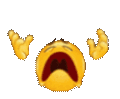
Hell yea! The hard part ime is staying with it lol just don't go back to the unsafe version of windows and you'll be fine.
So far, both my printers are working (one of which seemed to have been unable to work with my Windows installation after a while), I can get on the internet, and I figured out how to get my VPN running. I don't think I'll need to fully backslide. If something weird happens, I've got some crappy laptops that I can sacrifice as single purpose machines and leave my daily driver fully Linuxified.
You could try this older version of OBS maybe?
https://obsproject.com/forum/threads/obs-windows-7.159078/
I have seen references to OBS in a large chunk of the :help: posts I've skimmed through when seeing what could be found.
You have any experience with the software yourself?
I only set it up one time to stream, and it was on the latest version, but it wasn't difficult. I would look for a guide like "how to set up OBS for desktop recording" and things should be similar on that older version I would bet. Question is whether the machine is fast enough to play the game and record at good speeds - if not your best bet would be using a 2nd machine to capture like the other commentor mentioned.
So far it hasn't been too bad. Few bits of wonkyness that I haven't been able to figure out a direct solution for but a workaround was found.
Then I stumble onto issues that I had not thought about. The mouse cursor being locked to the game screen for a game where it seems that borderless window mode isn't a thing and then trying to figure out if theres a way in Windows 7 (doesn't seem like there is) to keep the game window from losing focus while switching to OBS to work on the scene composition.
Lots of little fiddly things that are both frustrating aaaannnddd a bit fun to figure out.
seconding OBS Studio, it's the best software level solution for screen recording ime. open source too:)
hmmm...
Same issues out of the box as with the Radeon screen capture, black screen while the game application is running (though its successfully capturing sound... which is something.(Wonder if I need to learn more about video codecs to figure out some settings somewhere... or just realize that my brave little toaster can only be asked to do so much.)
Okay... so adding "Game Capture" source is a no go. Using just the plain old "Display Capture" source is working for Space Rangers. Have no idea what I've done differently since earlier today when I started playing around with OBS.
Still making a much smaller window for the "game play" than for the "desk top". Aligned to the top left corner of the video playback area with the game a little over half the view area tall and wide with the rest of the area black. None of the transform options do anything.
About the same as VLC but with sound. Something to keep fiddling around with.
You could use a second PC and an HDMI capture device that has a pass-through. More physical space and hardware to manage, but it's guaranteed to work and guaranteed not to require futzing around with the original PC's OS or software.



